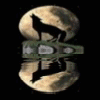Reputation Activity
-
 wolfcall got a reaction from asev13 in [Addon] Animated Cpl's; Dll's; Exe's; Etc for XP@felix3650....
wolfcall got a reaction from asev13 in [Addon] Animated Cpl's; Dll's; Exe's; Etc for XP@felix3650....
yeah AVI's can be added to a fair few dll files, and cpl's and dialogues altered to suit.
example animated mouse:-
example animated "Run" message:-
cro-man done a tutorial on adding AVI to msgina.dll ... and the same method can be used to
edit many dll files and cpl's to add animations.
cro-man Tutorial
_14e30a.png)
_8126ce.png)