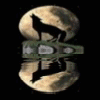-
-
[SVCPACK] Vista Codec Pack v5.3.0 (English)
-updated to v5.3.0
-
[SVCPACK] Vista Codec Pack v5.3.0 (English)
-updated to v5.2.9
-
[Addon] Animated Cpl's; Dll's; Exe's; Etc for XP
@Dave3737 & Detay ..welcome @Gae ... If you want to translate to Italian language, then that is fine
-
[Addon] Animated Cpl's; Dll's; Exe's; Etc for XP
updated... added Intro.wmv (win7 Style) no.5 addon
-
[Addon] JR Display Printer v1.2 Addon
JR Display Printer v1.2 Addon Example opening file path:- let's you find file names in all folders in various ways... shortcuts added to programs\accessories and is uninstallable. Author's Description:- The JR Directory Printer utility allows you to print a listing of every subdirectory and/or file contained within a directory and/or subdirectory. It supports lowercase/dos style filename, file size in KB/bytes, attributes, custom file length, etc. http://www.spadixbd.com/freetools/ 5e2d5004a9fd5020d186550698ae5705 177 kb's Download
-
[Addon] Animated Cpl's; Dll's; Exe's; Etc for XP
welcome buddy
-
[Addon] Your CPL v1.2
@Dave3737... cheers bro
-
[Addon] Remote Desktop Connection Win7 for XPSP3
just a footnote ... I ran the silent installer from svcpack slipstream and installed perfectly ... although I have sfc patched (disabled) by nlite ... didnt think wfpdeprotect would effect anything ... but think it did ... was replacing a file later and sfc blocked me ... I thought oh sh**t lol ....no problem I deleted dllcache...and replaced sfc dlls from my iso and got rid of sfc. so just in case, I think wfpdeprotect is enabling sfc after that 1 minute, perfect for sfc enabled install, but for anyone with sfc disabled to begin with, might find it enabled after that minute.
-
[Closed] XPtsp Green Batch v1.4.7.1
- [Closed] XPtsp Green Batch v1.4.7.1
comctl32.dll 3x versions of this dll on Xp Pro Disk (1 X i386 folder ... and 2 more in ASMS folder contents) I edited the bat file then ran the batch and installed completed iso in vmware ... all went well. Here's how I edited the bat to patch all 3 versions:- :comctl32 title XPtsp script Progress 9%%%... set name=comctl32 set ext=dll set big=COMCTL32 set com=DL_ if not exist "i386\%big%.%com%" set com=dll if not exist "i386\%big%.%com%" goto comctl32_2 %xp% "i386\%big%.%com%" "%tmp%\%name%.%ext%" >nul if exist "i386\%name%.%ext%" Del "i386\%name%.%ext%" >nul %rh% %ao% "%tmp%\%name%.%ext%", "%tmp%\%name%.%ext%", "%res%\%name%.%ext%.res",,,&echo patching %name%.%ext% %pe% -c %tmp%\%name%.%ext% >nul set com=DL_ %cab% /D CompressionType=LZX /D CompressionMemory=21 "%tmp%\%name%.%ext%" "i386\%big%.%com%" >nul :comctl32_2 set name=comctl32 set ext=dll set big=COMCTL32 set com=DL_ if not exist "i386\ASMS\60\MSFT\WINDOWS\COMMON\CONTROLS\%big%.%com%" set com=dll if not exist "i386\ASMS\60\MSFT\WINDOWS\COMMON\CONTROLS\%big%.%com%" goto comctl32_3 %xp% "i386\ASMS\60\MSFT\WINDOWS\COMMON\CONTROLS\%big%.%com%" "%tmp%\comctl32_2.%ext%" >nul if exist "i386\ASMS\60\MSFT\WINDOWS\COMMON\CONTROLS\%name%.%ext%" Del "i386\ASMS\60\MSFT\WINDOWS\COMMON\CONTROLS\%name%.%ext%" >nul %rh% %ao% "%tmp%\comctl32_2.%ext%", "%tmp%\comctl32.%ext%", "%res%\%name%.%ext%.res",,,&echo patching %name%.%ext% %pe% -c %tmp%\comctl32.%ext% >nul set com=DL_ %cab% /D CompressionType=LZX /D CompressionMemory=21 "%tmp%\comctl32.%ext%" "i386\ASMS\60\MSFT\WINDOWS\COMMON\CONTROLS\%big%.%com%" >nul :comctl32_3 set name=comctl32 set ext=dll set big=COMCTL32 set com=DL_ if not exist "i386\ASMS\6000\MSFT\WINDOWS\COMMON\CONTROLS\%big%.%com%" set com=dll if not exist "i386\ASMS\6000\MSFT\WINDOWS\COMMON\CONTROLS\%big%.%com%" goto comdlg32 %xp% "i386\ASMS\6000\MSFT\WINDOWS\COMMON\CONTROLS\%big%.%com%" "%tmp%\comctl32_3.%ext%" >nul if exist "i386\ASMS\6000\MSFT\WINDOWS\COMMON\CONTROLS\%name%.%ext%" Del "i386\ASMS\6000\MSFT\WINDOWS\COMMON\CONTROLS\%name%.%ext%" >nul %rh% %ao% "%tmp%\comctl32_3.%ext%", "%tmp%\comctl32.%ext%", "%res%\%name%.%ext%.res",,,&echo patching %name%.%ext% %pe% -c %tmp%\comctl32.%ext% >nul set com=DL_ %cab% /D CompressionType=LZX /D CompressionMemory=21 "%tmp%\comctl32.%ext%" "i386\ASMS\6000\MSFT\WINDOWS\COMMON\CONTROLS\%big%.%com%" >nul- [Closed] XPtsp Green Batch v1.4.7.1
@bober .. cheers for reply about Remote Desktop Files. I see what happend ... Xp Pro iso (with sp3) untouched, has same file names as batch, till I added sp3 update pack to iso before patching. The update pack updated file versions of remote desktop files and renamed them, and altered layout.inf to change file names when files installed.- [Addon] Remote Desktop Connection Win7 for XPSP3
works nice .. thanks btw- WfpDeprotect is nice little toy too; hadn't seen that one before :thumbsup_anim:- [Closed] XPtsp Green Batch v1.4.7.1
Remote Desktop Connection files .... mstsc.exe mstscax.dll think the Xptsp bat needs a few name changes .... those files are named differently in XP iso (LHMSTSC.EX_ ...and LHMSTSCX.DL_) ; then TXTSETUP renames them to file names in the batch- [Release] CAD 2009 EDITION
Rough idea of it in action:-- [Release] CAD 2009 EDITION
@UtCollector .... nice little application ... I downloaded and installed and it runs fine although when you uninstall it, it's a bit messy .... uninstaller leaves CAD 2009 Edition folder behind, with Configuration.exe inside it .... and worst thing, leaves taskmgr screwed until the reg fix applied. anyway I like it ... so, I remade the addon and fixed the uninstall, so that all removed, and taskmgr reg entry gets returned to normal during uninstall....I changed some bmp's png's and icons to suit my desktop, but you are welcome to the addon if you want it .... and you could replace bmp's and stuff to your liking. anyway, like I said ..... nice application :thumbsup_anim: - [Closed] XPtsp Green Batch v1.4.7.1
_14e30a.png)
_8126ce.png)