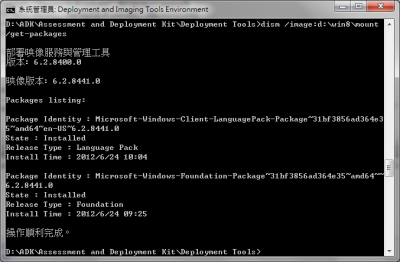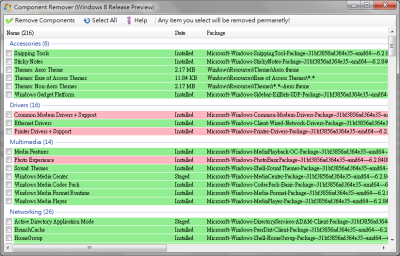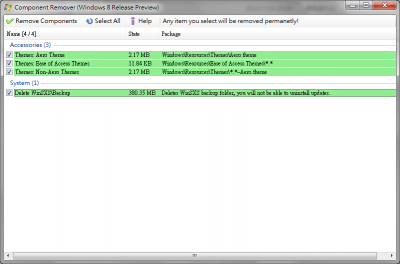- How to use dism command line to list all Win8 packages?
- How to use dism command line to list all Win8 packages?
-
[Solved] Windows 8 Missing Components
1> We get these ISOs from our software R&D. We're notebook ODM factory. 2> Yes, the 3rd one is Windows 8 enterprise edition.
-
[Solved] Windows 8 Missing Components
After closing anti-virus software, looks like all packages can be found like Win 7. Sorry for my fault. I have tried out following 4 version ISO, all are OK. 8400.0.WINMAIN_WIN8RC.120518-1423_X64CHK_CLIENT_NOAPPS_EN-US-HRC_CCS_X64CHK_EN-US_DV5.ISO 8400.0.WINMAIN_WIN8RC.120518-1423_X64FRE_CLIENT_EN-US-HRC_CCSA_X64FRE_EN-US_DV5.ISO 8400.0.WINMAIN_WIN8RC.120518-1423_X64FRE_ENTERPRISE_EN-US_VL-HRC_CENA_X64FREV_EN-US_DV5.ISO 8400.0.WINMAIN_WIN8RC.120518-1423_X86CHK_CLIENT_NOAPPS_EN-US-HRC_CCS_X86CHK_EN-US_DV5.ISO Hi Lego, please help close this thread, thanks.
-
[Solved] Windows 8 Missing Components
Try to remove packages from Win8 RC Build 8400, but only show 4 packages available for removal. Is there anything wrong? How can I see more packages just like Win7? Thanks a lot. Edit 1: The Win8 ISO I used is x64 version.
oldghost
Members
-
Joined
-
Last visited
_14e30a.png)
_8126ce.png)