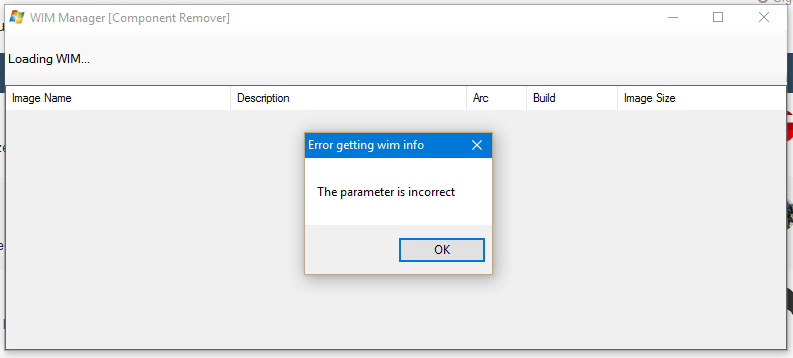Everything posted by ShanePhillips
-
Error Loading WIM Info on Latest W10 Builds v1.5.4.4
Sorry, my bad. For whatever reason Dism++ was outputting a corrupt ISO. Anyone else encountering a broken WIM, I'd advise to stick to Aboddi's ESD Decryptor.
-
Error Loading WIM Info on Latest W10 Builds v1.5.4.4
Getting an error stating "the parameter is incorrect" trying to load the WIM files for the latest redstone builds.
-
FREE / HOME / PRO Editions
Will this be a lifetime license, or one that needs to be renewed? £15 seems a lot more reasonable than being charged for ntlite so I'd call the pricing pretty reasonable
-
[Slim] .NET Framework 4 Full x86/x64 (1-10-2016)
I mean that the .net framework 4 and 4.5 breaks Windows Update on some systems. It's a well known defect http://superuser.com/questions/555714/installing-net-framework-4-client-profile-breaks-windows-update
-
[Slim] .NET Framework 4 Full x86/x64 (1-10-2016)
Is there anything at all that can be done to alleviate the issue that causes it to break Windows Update? It's really annoying that this has still not been sorted out by Microsoft.
-
Auslogics Registry Defrag - v6.5.1.0
Awesome, you filled my request. Thanks!
-
Addon Request go here!
Would appreciate seeing addons for Avast free
_14e30a.png)
_8126ce.png)