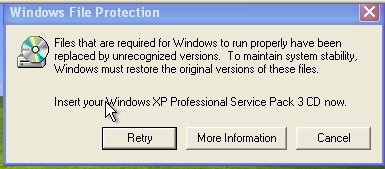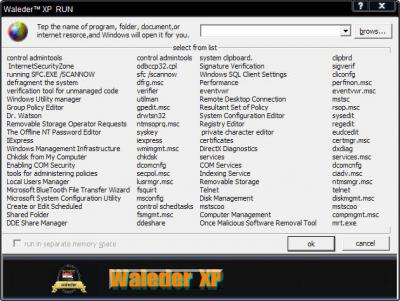Everything posted by waleder
-
Winntbbu fonts color change
http://www.msfn.org/board/topic/50166-winntbbued/
-
Purple Theme for XP
Purple Theme for XP by waleder with superbar :thumbsup_anim: Download Link :http://waleder.deviantart.com/art/Purple-Theme-for-XP-158310449 Thank u
-
how i can kill proposes services
I'm sorry i typed wrong Of right how i can kill processes services thx for help to all
-
how i can kill proposes services
ined thes without restart &how i can kill proposes the services
-
how i can kill proposes services
how i can kill processes services (Windows Security Center Service) by cmd & haw ican disable thes by cmd thx to all
-
[Closed] XPtsp Red batch v1.1
NiceNice Download link removed by dougiefresh. Unauthorized duplicate.
-
Ultimate Green Theme for XP
cooool i like thes thnx
-
Icons Windows Seven In a format *PNG Version 2.0
very cool Thanks prokazzza
-
Set as a picture as background in cd
you can do this by desktop.ini To be added xxx.jpg beSide the file
-
New Autorun 2009 (autostart of CD/DVD disk)
nice work
-
New dialog "Run" ver 2.0
the file = shell32.dll open with ResHacker for more http://www.damasgate.com/vb/t109401.html
-
Aurorarion Pro v2
thnxxxxxxxxxxxxx
-
[XP Theme] VistaVG Blue Refresh Theme for Windows XP
Nice theme...thnxx :welcome:
- sidebar ported to xp
-
Please help for make Customize winxp
You can visit http://www.wincert.net/forum/index.php?showtopic=1547 http://www.askvg.com/category/resource-hacker/ Regards
-
New dialog "Run" ver 2.0
-
nLite Component Removal explanation
Done
-
AVIs, Icons Resource Collection of Shell32.dll
very nice :thumbsup_anim:
-
[svcpack]Viewer2
thanxxxxxxxxx
-
[Release] V'ISO b8.2.2 (Last)
thank you very much
-
[AddOn] Internet Explorer 7 English w/Updates (v2.0.4a)
Thanks Gorki
-
[Editable] Vista Firefox 2.0.0.14 (April 16-08)
Thanks Rick :welcome:
-
TUTORIAL: All About Resource Hacker in a Brief Tutorial
Thanks
- Animated msgina.dll
- Haemo Theme
_14e30a.png)
_8126ce.png)