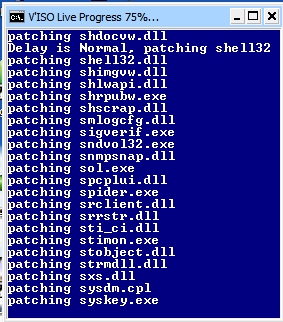Everything posted by MadMaxX
-
[Closed] XPtsp Green Batch v1.4.7.1
can viso live be updated so that it can patch the newer files like ie8 files...thnx
-
Non-Specific Theme Discussion....
good 2 c things still moving u asked me 2 get some shortcut overlays, but i couldnt find anything good except for this http://gamblerfexonlin.deviantart.com/art/...y-icon-48579825 Pretty gud IMO :-)
-
[Closed] XPtsp Green Batch v1.4.7.1
Great Work Guys..........wondering if V'ISO LIVE COuld be updated as well :-)
-
[Closed] XPtsp Green Batch v1.4.7.1
the link is not working for me......ive been trying from again and again but its not working, can u mirror it?
-
[Closed] XPtsp Green Batch v1.4.7.1
ill test and let you know........this time without onepiece's pack......
-
[Closed] XPtsp Green Batch v1.4.7.1
Yeah therewas some bug in my system prolly,,,screwed up a lot of things, and i forgot to mention i used VISO Live 2.8 script last time, This time i used it on a VM (Used OnePiece Update Pack 2.2.2 and didnt remove anything from it) and found The task manager User Tab is Available The WMP Bug didnt happen although the white boxes around the progress bars are still there (see my last post 6th point) Automatic Updates Tab did get patched this time ....... So these three bugs were becoz of problems with my live system maybe........ Anyways i have one more bug to report........In The Default cursor The Normal Select Cursor didnt get patched (Like the others for busy, working in background etc) See The Pic
-
[Closed] XPtsp Green Batch v1.4.7.1
Ok I Installed XPtsp 1.4.6 batch version and here are some bugs I found Out (+Some Suggestions) 1. The Users Tab from The Task Manager Is Missing 2. I reported a small problem in Phone and Modem Options a some Time Back, I dont see it fixed 3. Now I have noticed this one from a long time, and Ive noticed many Users Face this problem.....The Patching of Automatic Updates Tab is buggy, sometimes it gets patched sometimes not..... 4. The New WMP Skin is awesome, But there is a bug in the Close/Minimize/Restore Buttons as you can notice in the pic Also clicking on them shows some bugs as well 5. I was wondering why dont you guys use the vista logo instead of the xp logo in the about box etc.....I see you guys are using The Vista Logo in the logon screen.....also the WINDOWS XP written in The Logon Screen is much better than in the about box, mind if you could please use the same logo in both the places 6. There are small white boxes around the Windows Media Player Progress bar when its size is extended...See THe Pics 7. Last one, This a personal request, I really find that the current shortcut could be improvised......It seems pixelated on most of the icons,, maybe you could use a vista-ish one I hope you guys will see to this, and hopefully there will be fixes to all the mentioned above. Anyways you guys are doing a great job, and this tool prevents me from moving to vista, even though i own the original vista ultimate edition :-P Kudos!
-
Non-Specific Theme Discussion....
and if you could plz add pics to the poll and give them link to the download page (so that they can get a bigger look)
-
Non-Specific Theme Discussion....
in that case Live resources for wmp 11 Ver-3 suits the most.....
-
Non-Specific Theme Discussion....
i guess we have the winner already....it was a one sided poll lol....wmp 11 aero black is way ahead :-p i found a few more......just thought i would let u know Live resorces for wmp 11 Ver-3 http://fediafedia.deviantart.com/art/Live-...-Ver-3-69986706 WMP11 Aero Teal style http://fediafedia.deviantart.com/art/WMP11...-style-70223417 WMP11 Aero Default skin http://fediafedia.deviantart.com/art/WMP11...t-skin-70185497 What do u guys think?
-
Non-Specific Theme Discussion....
yeah the second one just kicks ass.......my vote for that
-
Non-Specific Theme Discussion....
Hi Guys i have a request......... Can u make resources for WMP11 to make it look like more from WMP11 from Vista.....i know the transparent interface is not possible but the basic skin can be done.... I hope you guys will consider this request.... EDIT- Something Like This http://fediafedia.deviantart.com/art/WMP11...sic-v2-76163885
-
Non-Specific Theme Discussion....
Hey amnesia can that bmp be extended till i mentioned? thnx
-
Non-Specific Theme Discussion....
^ Microsoft should Hire You :-P
-
Non-Specific Theme Discussion....
which files should i update to add a custom shortcut overlay icon? (The one from here http://gamblerfexonlin.deviantart.com/art/...y-icon-48579825 ) I really find the one in......the current one is a bit blurry, IMO Please help
-
Non-Specific Theme Discussion....
Great going guys,, Here are two shortcut overlays i found which looks very good to me http://rhetticus.deviantart.com/art/Black-...verlay-86950799 and http://gamblerfexonlin.deviantart.com/art/...y-icon-48579825 maybe you guys can use 'em.... :icon_cool:
-
[Closed] XPtsp General discusions
Thank you guys for all the hard work you are putting up together... Cheers!
-
[Closed] XPtsp General discusions
I am using Viso Live 2.7 and while patching it shows it patches shell32.dll twice......Screenshot is attached Is this an error or just some typos?
-
[Closed] XPtsp General discusions
mirrors for XPtsp.v1.2_batch.exe please..... 4shared sucks..... its damn too slow
-
[Addon] Kel's CPL All-in-One v12.6
i see you have removed directx cpl.......could u please make a separate addon for it...please?
-
[Closed] XPtsp General discusions
thnx amnesia :-) Edit - nice shortcut overlays dude i like 'em too
-
[Closed] XPtsp General discusions
yeah i guess u r right about that.....wuaucpl.cpl does have a 48*48 icon resource which doesn't show up for some reason (if somebody has ever found out a fix for this, pls let us know) The joy.cpl does not have a 48*48 icon resource, hopefully this will be fixed in the next release :-)
-
[Closed] XPtsp General discusions
Hey Guys, These 2 icons looks blurred when using 48*48 resolution of icons....... Can it be fixed? Thnx :-)
-
[Closed] XPtsp General discusions
hey bober if you are planning to take off the task manager bitmaps, then plz attach the one with bitmaps separately as some ppl (like me) would like it with those bitmaps :-0
-
[Closed] XPtsp General discusions
ummm......checking this box doesnt mute the sound happens to anyone else?
_14e30a.png)
_8126ce.png)