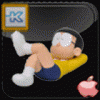Everything posted by kanyos
-
[Repack] VirtualBox 5.1.18 + ExtensionPacks
updated version 5.1.18
-
[Repack] MSI Afterburner 4.3.0.9267
updated 4.3.0 stable
- [Repack] HWiNFO 5.38
-
[Repack] VirtualBox 5.1.18 + ExtensionPacks
updated 5.1.8-111374
-
[Repack] VirtualBox 5.1.18 + ExtensionPacks
updated v5.0.20
-
[Repack] Camfrog Video Chat 6.11.549.7307
updated v6.11.549.7307
- [Repack] HWiNFO 5.38
-
[Repack] VirtualBox 5.1.18 + ExtensionPacks
updated version 5.0.18
-
[Repack] Camfrog Video Chat 6.11.549.7307
updated 6.11.529.7223
- [Repack] HWiNFO 5.38
-
[Repack] Camfrog Video Chat 6.11.549.7307
updated version 6.11.525.7210
-
[Repack] VirtualBox 5.1.18 + ExtensionPacks
updated 5.0.16-105851
-
[Repack] SiSoftware Sandra Lite 2016.03.22.20 SP1
updated version 2016.03.22.20 SP1
-
[Modded] DriverPack Solution 16.2 + PhysX
Fix: - fixed Settings.js cannot detect PhysX 9.15 registry - updated Inno Setup 5.5.8 to disable WelcomePage PhysX installer
-
[Modded] DriverPack Solution 16.2 + PhysX
Fix: - wrong parameter for PhysX 9.15 - rebuild Settings.js
-
[Repack] Disk Drill 1.0.0.188 for Windows
Fix: HKCU cleanup for 64-bit OS
-
[Repack] JPEGsnoop 1.7.5
Source: JPEGsnoop.exe Released: 11/29/2015 Homepage: JPEGsnoop About: It can be used to analyze the source of an image Includes Cleanup: [InstallDelete] Type: filesandordirs; Name: "{userappdata}\JPEGsnoop" [UninstallDelete] Type: filesandordirs; Name: "{userappdata}\JPEGsnoop" Type: filesandordirs; Name: "{app}" Tweaked via Registry section: - Disable Automatic Upadate - Disable submit signature to Online DB File: JPEGsnoop-Setup.exe Size: 1,51MB MD5: 6A9D1F3EE184FD7FD0891E3B1D1B659A Download: http://www.mediafire.com/download/idl9tdtd0yni4d2/JPEGsnoop-Setup.exe
-
[Modded] DriverPack Solution 16.2 + PhysX
Source: drp16.2.zip Released: 09-Feb-2016 Homepage: DRP About: Designed to simplify the driver installation and updating process to a couple of clicks. Removed: - autorun.ini - DrvUpdater.exe - Translation files - Programs list inside Settings.js, except PhysX - replaced old CPU-Z with latest version - rebuild Backuper\Packer without Adware Tweaked: - Disable Restore Point inside config.js --> restorePoint = false; - Disable Automatic Update inside config.js --> autoUpdate = false; Added: - PhysX AiO installer [Inno Setup] inside Soft folder File: drp16.2_mod+physx.zip Size: 57,6MB MD5: 99185C997FA261D078766CD419D6E26A Download: https://www.mediafire.com/?2fpafvo7c6eomvc
-
[Repack] HWiNFO 5.38
updted version 5.20
-
[Repack] Camfrog Video Chat 6.11.549.7307
Fix/ Added: delete Camfrog registry from Windows Startup: [UninstallRun] Filename: "reg.exe"; Parameters: "DELETE HKCU\Software\Microsoft\Windows\CurrentVersion\Run /v Camfrog /f"
-
[Repack] VirtualBox 5.1.18 + ExtensionPacks
install only in "C:\Program Files" because i've set ExtensionPacks.exe extract to "C:\Program Files\Oracle\VirtualBox"
-
[Repack] MSI Afterburner 4.3.0.9267
updated/ Re-upload
-
[Repack] Free Alarm Clock 4.0.1.0
updated 4.0.1.0
-
[Repack] Wise JetSearch 2.26.131
updated 2.26
-
[Repack] VirtualBox 5.1.18 + ExtensionPacks
updated 5.0.14
_14e30a.png)
_8126ce.png)