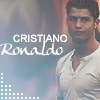Everything posted by C~Ronaldo
-
159 Aero Pack ICO&PNG
http://rapidshare.com/files/165693051/Aero.Pack.3.ICO.PNG.7z
-
DAEMON Tools 3.47 + awxDTools + SPTD 1.56 TR AddOn
Kurulum 19.11.2008 Tarihi İtibari ile G
-
Windows XP için Kayıt Defteri (Registry) Ayarları
- Windows 7 Style For Vista
Windows 7 Style For Vista http://rapidshare.com/files/163124791/Windows.7.Style.For.Vista.rar- Softdimension ICO&PNG Pack
http://rapidshare.com/files/162513480/Soft.ICO.PNG.Pack.7z- NeonS PNG Pack
http://rapidshare.com/files/162507605/NeonS.PNG.Pack.rar- International Flags Pack
International Flags Pack http://rapidshare.com/files/162505202/CRonaldo_International.Flags.Pack.rar- DAEMON Tools 3.47 + awxDTools + SPTD 1.56 TR AddOn
Test'iniz i- Vista Feeling Icon Pack
http://rapidshare.com/files/162352386/Feeling.458.Vista.Icon.Pack.7z- DAEMON Tools 3.47 + awxDTools + SPTD 1.56 TR AddOn
Konu G- DAEMON Tools 3.47 + awxDTools + SPTD 1.56 TR AddOn
SPTD 1.56 nin Daemon Tools tan- DAEMON Tools 3.47 + awxDTools + SPTD 1.56 TR AddOn
DAEMON Tools 3.47 + awxDTools + SPTD 1.56 TANITIM DAEMON Tools, pop- Speaker Icons
http://rapidshare.com/files/160990925/Speaker.Icons.rar- Japanese Folder Icons Set ICO&PNG
http://rapidshare.com/files/160988202/Japan.ICO.PNG.rar- The Fullpack Icon Pack
V'ISO Kullanıyorsanız Iconları Uygun res dosyasına ekleyeceksiniz. Resimlere Bakılırsa mydocs.dll.res Shell32.dll.res dosyaları- The Fullpack Icon Pack
http://rapidshare.com/files/160977438/The.FullPack.rar- Addon olarak kurulan stabil Live Messenger 8,5
S- Red Icons
http://rapidshare.com/files/160975307/Red_Icons.7z- Addon olarak kurulan stabil Live Messenger 8,5
s.n entegre Messenger Kurulumunu tekrar inceleyeceğim inş bu sorunu- CCleaner 2.14 TR (SVCPACK AddOn)
TANITIM CCleaner bir sistem optimizasyon ve g- Java(TM) 6 Update 11 (SVCPACK AddOn)
Java 6 Update 11 TANITIM Java dili ile yazılmış internet ve masa- Adobe Reader 9.1 Türkçe (SVCPACK AddOn)
Upload Tamamlanmıştır...- Adobe Reader 9.1 Türkçe (SVCPACK AddOn)
TANITIM Adobe Acrobat sayesinde tarafından yaratılmış portable document format (PDF) [portatif d- Internet Explorer 8 Beta 2 T
Internet Explorer 8 Beta 2 TR TANITIM Microsoft, web tasarımcıları ve geliştiricilerinin, web sitelerini Internet Explorer'ın yeni s- YouTube Giris v.2.0 AddOn
YouTube Giris v.2.0'a G - Windows 7 Style For Vista
_14e30a.png)
_8126ce.png)