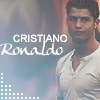Everything posted by C~Ronaldo
-
Foxit Reader 2.3 Build 3309 T
Linki Yeniledim...
-
Foxit Reader 2.3 Build 3309 T
Kusura bakma tekrar eski s
-
Foxit Reader 2.3 Build 3309 T
Foxit Reader 2.3 Build 3309 S
-
YouTube Giris v.2.0 AddOn
@entegre Mesajınızı ge
-
YouTube Giris v.2.0 AddOn
TANITIM Youtube - MegaUpload ve beraberinde bir
-
İlk Olarak XP yi kur sonra Farklı bir B
- ImgBurn 2.4.2 T
- ImgBurn 2.4.2 T
-
Xp'niz i
- Xp'niz i
@digiworld Dostum ben eklentiyi RVM_Integrator_1.5.3 ile ekledim fakat nlite ile d- IrfanView 4.20 T
SVCPACK Addon'u haline getirilmiştir Detaylar Yukarda- Mozilla Firefox 3.0.1 T
Aynı Dosya D- Foxit Reader 2.3 Build 3309 T
Foxit Reader, PDF dosyalarını g- Oyunlar Plus! (Katılımsız Kurulum)
Vista Oyunlarının Boyutu Diğerlerine nazaran biraz y- Oyunlar Plus! (Katılımsız Kurulum)
Onu da artık bi daha ki s- Oyunlar Plus! (Katılımsız Kurulum)
Oyunlar isminde Klas- Oyunlar Plus! (Katılımsız Kurulum)
Oyunların Bir ka- IrfanView 4.20 T
- Windows Live Messenger 8.5 | 9.0 | Plus! + Vista Skin [Katılımsız Kurulum]
Bu sadece katılımsız kurulum Eklenti yapmak istiyorsan Entries.ini dosyası ekleyip 7zip le arşivle bu şekilde ekleyebilirsin.- Forum İçerisinde Kullanmak için Simgeler
Turkey MD5 - Boyut Button- Eklenti İstekleri
- MediaCoder 0.6.2.4235 (SVCPACK AddOn)
TANITIM MediaCoder,- Adobe Reader 9.0 {Katılımsız Kurulum}
Adobe Reader 9.0 {Katılımsız Kurulum} .::[A- [Anlatım] Addon ları Kurulu Sistem de Çalıştırma
Anlatıma Gerek yokmuş herkez kendine g- AVG Anti-Vir
- Xp'niz i
_14e30a.png)
_8126ce.png)