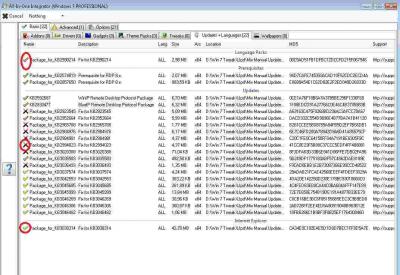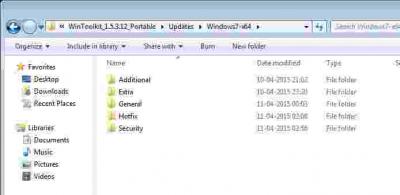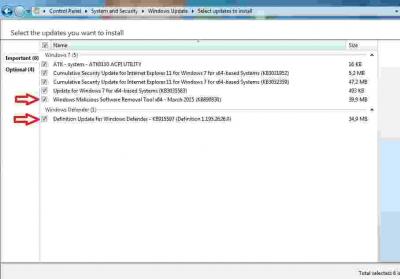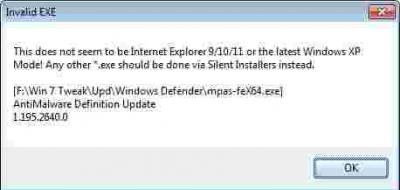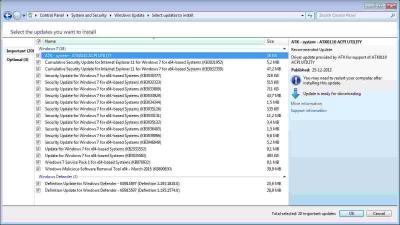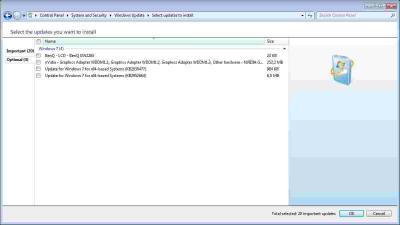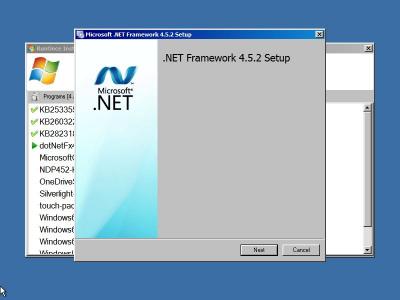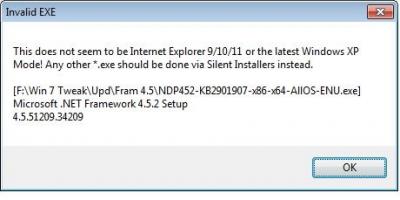Everything posted by mmigasmike
-
[Download] Windows 7/8/8.1/10 Driver Pack
Hello, I don´t understand the meaning of NT6+ Drivers ? Is to add with wintoolkit ? Can you explain me? Thank´s
-
Meaning of check mark Win Toolit ?
Hi, What is the really meaning of check mark on Win ToolKit ? i guess green check mark means = the process as finish successful. The orange check mark - i don´t really know it i guess the red cross means = the process failed sorry so many questions! Thanks, Mike
-
Where ih have to put Unattended.xml
Hello vthand2, Thank you for your reply. It wasn't working whit my pen because i have the name of the file "Unattended.xml2 instead "Autounattend.xml" Now it´s working fine Mike
-
Where ih have to put Unattended.xml
Hi, I don´t understand here i have to put the Unattended.xml created in the Win Toolkit. In usb pen is in the sources directory? In a DVD is the root of the DVD ? Or is other place? Thank´s Mike
-
Time and Currency Format and Keyboard or input method
Hi, There is any method to inject in Win Toolkit a command to change automatically during the install of windows 7 the: Time and Currency Format Keyboard or input methodThe language to install still the same: English Some help please. Thanks, Mike
-
Change Locale settings
Hello, Any news about Keyboard Locale ( automatically choose the language keyboard during installation of Windows 7 ) ? Or some tip how to do it with a .bat file or something different ? Thanks, Mike
-
Received the following error when try to add Windows Defender
Hello bphlpt I think i better i star too the begin... to check with my errors. I download all Windows 7 x64 updates with Alphawaves Downloader. I will use an original .iso of Windows 7 Professional with SP1 ( download from Microsoft web site). My idea it´s have all updates when i finish install the Windows 7 "made" with the Win Toolkit, such as Frameworks 4.2 and IE11. I don´t want to remove or add more Microsoft stuff . Can you tell me the rights steps using Alphawaves Downloader updates "tree" (or other downloader app), to "made" with success my Windows 7 x64 Professional English ? and if error happening i will put here them Thank´s, Mike
-
Received the following error when try to add Windows Defender
Hello, But i received in windows update appears the Windows Defender and Windows Malicious Software. Why appears? i put a figure attached. Thanks, Mike
-
Received the following error when try to add Windows Defender
Hi, i Received the following error when try to add Windows Defender or Windows Malicious Software with Win ToolKit Some help. Thanks, Mike
-
Some updates are missing made with WinToolkit
Hello, I´m make and testing some "new" builds from the original Windows 7 x64 ENG.iso dotNetFx452_x64.W7.20150212.Full.WA IE11 Security Updates (all) Non-Security Updates (all) and LAN drivers I Tweak some simple Tweak with the Win Toolkit like: IE : HomePage Set Google as search provider Just when i make a successful "build" with all updates i will use the NTlite too make some changes like this: Time Zone Default Keyboard User locate to unchecked EULA Page Yes, the Win Toolkit work´s very good and is very stable. Thanks, Mike
-
Some updates are missing made with WinToolkit
Hello again bphlpt, One more question, is new problem... My Windows 7 is English version, but my Time Zone is Lisbon and Portuguese Keymap. If i add a program such has 7zip or FileZille in NTlite (i don´t check yet in Win Toolkit), the program is installed in Portuguese language. I would like to have this program in English. Is possible that all programs in silent install, they keep the English language? Thanks, Mike
-
Some updates are missing made with WinToolkit
Hi bphlpt, I produce the DVD/USB always from a original ISO (Windows 7 Professional with SP1, downloaded from Microsoft Website). Then with the WinToolkit i add the following updates, ad-dons and LAN Drivers: Updates: IE11Security UpdatesNon-Security Updates Add-on: dotNetFx452_x64.W7.20150212.Full.WA LAN drivers I produce the ISO file with this components. Then i make another step with RT 7 Lite x64, to define for exemple: Time ZoneDefault KeyboardUser locateto unchecked EULA Page I never remove any component of Windows. With your help me discovered why RT 7 Lite x64 have some bug´s i decide to use the NTLite to do the same job. NTLite works really good! It´s a pity i don´t have access to professional version. Thanks, Mike
-
Some updates are missing made with WinToolkit
Hello, I already make the integration of the updates attached in pictures with WinToolkit, but when i install Windows they appears again, to install by windows updates. It´s normal? What i´m doing wrong? Thanks, Mike
- RT7Lite - This program might not have installed correctly
-
RT7Lite - This program might not have installed correctly
Hello, Hi use WinToolkit to add last updates of Windows Windows 7 Pro x64. Than i user the RT7Lite to make some tweaks. In the end of installation of Windows 7 Pro x64 i received the following message: This program might not have installed correctly Reinstall using recommended settings This program installed correctly Can some help to understand this message and resolve it? Thank´s, Mike
-
Office Professional Plus 2010w SP1 Integrate Updates
Hi, Works nice! Thanks Mike
-
Office Professional Plus 2010w SP1 Integrate Updates
Hi, I have SW_DVD5_Office_Professional_Plus_2010w_SP1_W32_English_CORE_MLF_X.iso and i want to Integrate Updates. I think in normal case we go to Updates folder of Office and copie the updates .MSP files to inside it ( folder UPDATE in OFFICE 10) I use the Win toolki to download the updates, but the files are not .MSP files. The program download all files as .exe and put in 3 different folders: General Hotfix Security Some help please Thank´s, Mike
-
When i try to integrate Frameworks 4.5 i receive an error
Thank´s, Works nice!
-
When i try to integrate Frameworks 4.5 i receive an error
Hello mooms, I use the add silent installers on wintoolkt and seems to work nice. I use a Virtual Machine to test. In the end of the installation of Windows 7 X64 appears a box to click next to install the Microsoft .NET Framework 4.5.2 Full x86/x64 (like the picture attached) It´s normal appears the RunOnce Installer? Thanks, Mike
-
When i try to integrate Frameworks 4.5 i receive an error
Hi, When i try to integrate Frameworks 4.5 i receive an error. I already integrate IE11 with success. The last version of my Windows 7.iso have the Frameworks 3.5 Someone help me with this? What i´m doing wrong ? Thanks, Mike
_14e30a.png)
_8126ce.png)