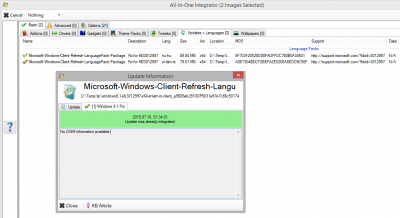-
-
Microsoft .NET Framework 4.8 for Windows 7
Thanks abbodi for the update! Noob question: does extracting netfx_Full.mzz from .Net 4.6 Framework setup exe and copying it into dotNetFx46_x**.W7.20150722.WA\v4.0.30319\SetupCache\v4.6.00081 make it the "Full" addon version (with offline repair support)? (using Win Toolkit's Addon Maker to make the changes, of course)
-
[Slim] .NET Framework 4.6.1 Full x86/x64 (2-27-2016)
Microsoft .NET Framework 4.6 (Offline Installer): http://www.microsoft.com/en-us/download/details.aspx?id=48137
-
Addon Request go here!
Microsoft .NET Framework 4.6 (Final) English offline installer: https://go.microsoft.com/fwlink/?LinkId=528232
-
Microsoft .NET Framework 4.8 for Windows 7
Microsoft .NET Framework 4.6 Final release is online! https://www.visualstudio.com/en-us/downloads English offline installer: https://go.microsoft.com/fwlink/?LinkId=528232 Cheers!
-
Win Toolkit v1.5.3.21 and KB3012997
Hi! Thank you for this great software, it's a huge help for working with Windows images, so far there's only one problem I encountered and need help with: Using: - Windows 8.1 x64 Update 1 host OS - Win Toolkit v1.5.3.21 - Untouched "vanilla" Windows 8.1 Update 1 x64 en-US image (en_windows_8.1_with_update_x64_dvd_4065090.iso) - a couple of KB3012997 December 2014 refreshed language packs (windows8.1-kb3012997-x64-hu-hu-client_63ddae5a417f51cea18c2a82138eba84428e7428.cab and windows8.1-kb3012997-x64-sr-latn-rs-client_a9665eb291007f5031e97e7c86c5017402b916f4.cab) When trying to integrate the two language packs using the All-In-One integrator, this happens: The first language pack is integrated without problems, but the second one is skipped with the message "Update was already integrated". Is it because both of them have KB Article ID "3012997"? The log files do not contain any information about the second sr-latn-rs language pack.
fxp
Members
-
Joined
-
Last visited
_14e30a.png)
_8126ce.png)