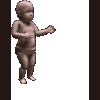Everything posted by qwesta
-
[AddOn] CCleaner v4.13.4693 (International)
thank you, but I seem nit to download it here
-
[Video] How To make Silent Switch Installers
seems part 2,3 and probably 4 are not available from link on first page Thank you
- Onepiece XP Post-SP3 AIO Update Pack En-US FINAL
- Onepiece XP Post-SP3 AIO Update Pack En-US FINAL
-
Foxit Reader v6.1.1.1031
german language would be an alternative, thank you
-
Foxit Reader v6.1.1.1031
thank you for the update. i wish you had left it multilingual
-
[Repack] Java7 update 51 Dual x32 & x64
@kel do you mind updating this one please? Yours has been the best out there. Thank you
-
[AddOn] ImgBurn v2.5.8 (International)
I think we need an update here, any chance please? Thank you
- Onepiece XP Post-SP3 AIO Update Pack En-US FINAL
-
[Repack] Java7 update 51 Dual x32 & x64
@ OnePiece great, thank you
-
[Tool] Live Boot Screen Patcher v2.4 (09-Sept-'09)
I wanted to try this on an Italian xp3 86 system but it didn't work, Any Advise or clue about this? Thank you
-
[Repack] Java7 update 51 Dual x32 & x64
any updates here please? Thank you
- Onepiece XP Post-SP3 AIO Update Pack En-US FINAL
-
[Slim] .NET Framework 4 Full x86/x64 (1-10-2016)
@Rick I have one small question. I was able to make my own biuld using your instructions; How can I make a silent Addon which I can integrate when making my CD? Thank you and a nice day
-
Foxit Reader v6.1.1.1031
do you have some time to update this one too? Thank you
-
[AddOn] CCleaner v4.13.4693 (International)
upps! file not found any correction please? Thank you /edit It is working a gain, thank you
-
[Slim] .NET Framework 4 Full x86/x64 (1-10-2016)
A good job, thank you very much
-
[Slim] .NET Framework 4 Full x86/x64 (1-10-2016)
thank you rick, can one make a German language copy?
-
[Release] Drive Space Indicator v5.3.7.6
thank you for the update, but installation doesn't work/ at least it installs endlessness..( will install every time you start the program)
-
XPtsp GUI v3.0.0.26 - February 27, 2012
yes we have discussed this problem for a long time and it seems there is no solution/ at the moment ...
-
Everything Search Engine 1.3.3.658b
I will stick with 121375, It works perfectly in all environments But, thank you for the update
-
Everything Search Engine 1.3.3.658b
insert a command line to suppress it..
-
[AddOn] CCleaner v4.13.4693 (International)
best made but not yet updated though.. I will wait nevertheless..
-
[AddOn] ImgBurn v2.5.8 (International)
any update on this one too? Thank you
-
[AddOn] CCleaner v4.13.4693 (International)
any updates here too?. Thank you
_14e30a.png)
_8126ce.png)