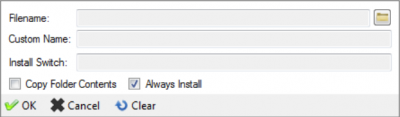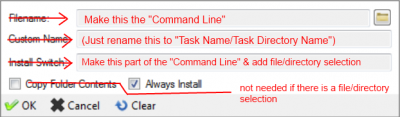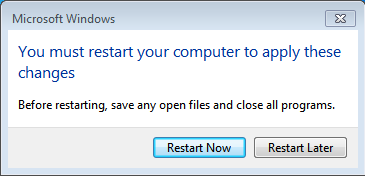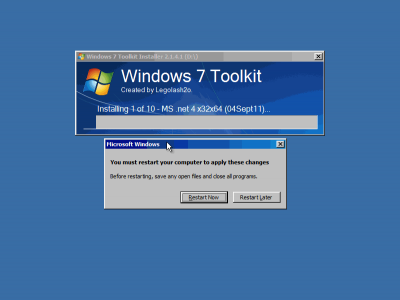Everything posted by crashfly
-
Tweaks [Completed]
I myself see no need for the "tweaks" section in the future. Just using a registration file to implement all of these tweaks would still allow every person to "customize" there install without worrying about adding new tweaks or fixing the ones already implemented. Although the flip side to that is I would have to determine what the registry settings were for all of the tweaks already put into the program.
-
Windows 7 Toolkit v1.3.0 ALPHA
When integrated, did you have them set to "always run"? If not, you will get the question about select the installs you want to run.
-
Adding non-integratable updates?
It is almost the same as what he has now. The main differences would be naming and how it works. (Pictures included.) Instead of "Filename", it should be named "Command Line" to be run from the directory the files are put in. The "Custom Name" could be better explained or renamed to "Task Name" since the task (when installed) and directory are named what is put in that text box. The "Install Switch" content can be moved to the "Command Line" and should be instead made to either select the specific install files (somewhat more complex) or just the directory all of those install files are in (probably easier as it is similar to what is already there. The "Copy Folder Contents" option can be removed if the file/directory selection is implemented. Hopefully that clears things up a bit better. Here is an example of what the options would be Command Line: %Systemroot%\system32\wusa.exe Windows6.1-KB2533552-x64.msu /quiet /norestart Task Name: KB2533552 Install Directory: G:\Win7\silent_installers\KB2533552 The command line option could be done the same with inf files to be executed by rundll.
-
Windows 7 Toolkit v1.3.0 ALPHA
I have had this problem occur too. It is usually random, but I often see it during the addons section. It is total random. Typically, starting over and performing the "run" again, I do not see the problem.
-
Adding non-integratable updates?
Yes, could you modify the way silent installers run? Personally, I think the easiest way to accomplish what I am proposing, would be to have an additional option (in the saved settings) that has the directory (or even a list of files) to include. The command line that was used to select the silent installer could instead be used to execute the necessary command that is run in the directory location from the install media. The above is just to help facilitate the running of files/commands already included with Windows 7. Feel free to put it in a way that makes sense for you. I would l just like to have a command line that runs based on the file(s) selected. As previously mentioned, the two ways for that currently are for "rundll" and "wusa". [in re-reading the above, yes I might be clear as mud. If you do not understand my thinking, just ask.]
-
Add back a removed item
I am not sure if that is going to help. In looking at that directory, it appears those contain only the files that describe the "install" packages. It might help to add the ones that are missing, yet that does not get those that are "re-added" to be installed. Right now, I think I will just have to do another complete reinstall. This time when I create the install media, I will just not remove anything. I did not remove much the first time anyway, but there appear to be side effects.
-
Some AIO Tool How-to Questions
You have to remember, there are actually 5 "separate" images in the WIM. Those images are reduced in size only because the files are reduced to only 1 copy. In other words, if you have 5 versions of the same kernel.dll, then one 1 file is reference by all 5 images. You can rebuild the WIM, however it can only reduce the size if there are the same files on each image. It might also do a mild recompression at the same time, but I am not sure on this one. This "hi" and "bye" is probably a result of test code put in there by Legolash2o at the time of importing the registry settings. You may want to make a comment to him on that. Yes. The install setup does wait. However, there is also an option in W7T that you can set on the installers of "not always installed". This just means W7T will ask you at the beginning of the installer section which ones you want to run. FYI, SoLoR Updates do have IE9 and "XP Mode". You just have to go the specific directories to get them. There is a specific updated installer for IE9 that includes all of the latest updates. You may have to look around for the correct one as I believe solar has include the "zeroth" version. There is an up to date one that I use. Yes, there is a tab for that in the AIO button under W7T. It is not a bug. The "off-line" registry is likely loaded to that spot in the current registry. The modifications are made to loaded "off-line" registry and then unloaded. (Also the result of the "hi" and "bye" issue noted.) Edit: I forgot to mention, it does not matter where the IE9 update gets added. Beginning or end, it works just the same. (FYI, I have tried both. It does not matter)
-
Add back a removed item
More specifically what I was referring to was using an "original" install disk (read untouched), and using that to add back a missing component of the currently running OS. I am not talking about adding back to the install disk (as I figured re-adding was not possible). I know that this was possible (of sorts) to do in XP.
-
Add back a removed item
Is there a way to add back an item (to an already installed OS) that was removed from the setup DVD during a W7T integration? It seem to me that I have a game that either depends on something that was removed, or some settings in the install got corrupted cause the game to not work right. I really do not want to do a complete reinstall (again), but I might have to if I cannot figure out the problem.
-
Windows 8 Developer Preview downloads
I really hope you stick with Windows 7 for a bit longer. So far, I think you have the best tool out "in the wild".
-
Problems with MSU 2 CAB adding KB947821 x64
Are you using a Win7 SP1 source? If you are, it would appear that update is not needed. I do not even have that update listed as needed.
-
Windows 7 Toolkit v1.3.0 ALPHA
I already let them know it was not the .net 4 installer. I only posted that image as it appears as the silent installers are starting. I cannot tell if the problem is from a driver installation (it may be that), or from an update. Unlike Windows XP, Windows 7 does not have a "clear" explanation of the install process (in other words, at time period xx, such and such happens).
-
Windows 7 Toolkit v1.3.0 ALPHA
Well ... it took me a couple of round of integrations. I tried removing the "setupcomplete.cmd" and even tried integration a bit differently (IE9 first instead of last). There appears to be an update that gets integrated and wants to change something near the end of the installation. Attached is a screen shot. This screen appears right before the W7T run silent installers section. Edit: Added a better screen shot of the "condition".
-
Windows 7 Toolkit v1.3.0 ALPHA
Well, I thought W7T had frozen up again. It appeared to have stopped on an update. This is after I left it to run and I went to bed. To that end, this morning it only made it to update 5 out of 278. In the processes of stopping many unneeded services and programs (to get a cleaner process list), W7T began moving again. I do not think it was any of the processes as those were totally unrelated to W7T and what it does. Maybe the OS puts W7T into some kind of "sleep" mode? Is there a way that you can have the computer not go into a power saving mode while W7T is running?
-
Integration issue (title fixed)
As it turns out "Lurker", there is not an issue with that update. The problem appears to be with the update integration process itself (or some other variation there of). As it is, I must now figure out why the setup process waits until the end to display that message.
-
Integration issue (title fixed)
Well, I still have a problem integrating this update (KB2533552). I have it set in the 'setupcomplete.cmd' file. It is the only item that gets installed there. After Win7 setup is done "Finalizing Setup", it throws up a dialog box to "restart now or later". This is the command used: start /wait %windir%\system32\wusa.exe %CDROM%\apps\Windows6.1-KB2533552-x64.msu /quiet /norestart It is *supposed* to be quiet when this update is installed. It does not appear to be. Any work-a-rounds for this issue?
-
[Repack] Java7 update 51 Dual x32 & x64
Yes well .... I may have jumped the gun on downloading it before you actually fixed it. My apologies. I have downloaded "the latest" now (hashes match) and I will test with that. Thanks you Kelsenellenelvian.
-
[Repack] Java7 update 51 Dual x32 & x64
Well, I pulled the latest "modified" installer of 6u27 and got an error out of it on a fresh install of Win7. A command appeared to have failed (I guess because you removed the file), yet the rest appeared to have installed just fine. I just wanted you to be aware Kel.
-
[Repack] Java7 update 51 Dual x32 & x64
Hey Kel, I noticed you did one for version 6u27 and for version 7. Is one better than the other? (In other words, would it matter to most programs if I had the older updated one or the newer version?)
-
Windows 7 Install does not complete (resolved)
If it helps any, I do believe I finally found what was causing the setup not to complete. I converted most of the installers over to being setup by W7T. It would appear that the 'setupcomplete.cmd' file completely hides *everything* windows and all from being displayed during the "Final Settings" phase. What I did not realize is that even using the "/s" option on the installer, gfwlivesetup.exe was not completely silent. It waited for the user at the end to hit the "close" button. Damn squirrelly if you ask me, but at least I figured out what it was. Just remember, the 'setupcomplete.cmd' file does not allow *any* user interaction. So if you have something that requires it, do not put it to install in that file.
-
What is the problem with AIO (me?)
I know I have mentioned it a couple of times, but it tends to be random for when it actually happens. That is what leads me to believe it is something else interacting with W7T or even possibly an obscure process/subprocess bug with W7T. Because I cannot pin it down to something specific, I have had no luck in it consistently happening.
-
Need Information on W7T
Thank you for that useful information. Likely, the last two are also applied to the 'Default User' as I believe they run before the user first gets logged in. But right now, that does not seem to matter as the other items fulfill my needs as they are applied to everyone that logs in. This information might need to be added to a user guide or something, but it will do great for me right now. Thanks again!
-
Need Information on W7T
Questions, questions, questions ... I am trying to figure out how W7T works. The first few questions are primarily aimed at Legolash2o, so these may be fitting for an additional W7T guide. The last I am just curious if anyone knows the answers to. 1. Windows 7 setup pulls froms the install.wim on the install DVD. Tweaks are integrated into the install.wim source using W7T. 'Local Machine' tweaks obviously apply to the whole system. How are 'Current User' tweaks applied? Does that go to a 'default user', or are the tweaks lost when the first user is created? 2. Silent installers that are setup by W7T are run in what context? Does the 'Default User' apply here or are the settings saved to a 'System' account? 3. Applications that are integrated into the install source, where does each program's 'Current User' settings go ('default user' maybe)? Questions not directly related to W7T: 4. What context does the 'setupcomplete.cmd' file run in? 5. What is the best way to set up "Run Once" installers (from setupcomplete possibly)?
-
What is the problem with AIO (me?)
I do not know why it happens, but W7T will not show an error even though something did not get integrated in right with the source image. It is the reason I do a 2 pass setup. The first time I *just* integrate updates. I test that install. If it works, that becomes my base for the second pass which includes everything else. Most of the time it works pretty well. If I could figure out the problem, it would be fixed, but as it is, I have no idea what is cause the issue.
-
BIG PROBLEM
I thought about making an offer for the laptop from Mr_Smartepants, however since he lives in the UK .... well ... the shipping charges would be a little much to the US. So .... nevermind.
_14e30a.png)
_8126ce.png)