Voanhminh_Arma3
Members
-
Joined
-
Last visited
Reputation Activity
-
 Voanhminh_Arma3 reacted to geodasoft in 7-Zip 25.0.1 Final x86/x64[ Dual Desatendido][Multilenguaje]What's new in 7-Zip 25.01:
Voanhminh_Arma3 reacted to geodasoft in 7-Zip 25.0.1 Final x86/x64[ Dual Desatendido][Multilenguaje]What's new in 7-Zip 25.01:
The code for handling symbolic links has been changed to provide greater security when extracting files from archives.
Command line switch -snld20 can be used to bypass default security checks when creating symbolic links.
-
 Voanhminh_Arma3 reacted to *Reaper* in WinRAR - v5.20WinRAR
Voanhminh_Arma3 reacted to *Reaper* in WinRAR - v5.20WinRAR
Description
WinRAR is a powerful archive manager. It can backup your data and reduce the size
of email attachments, decompress RAR, ZIP and other files downloaded from Internet
and create new archives in RAR and ZIP file format.
Changelog: Version 5.20 1. If Windows User Account Control prevents extracting or archiving commands to create files in system protected folders, WinRAR attempts to start its another copy with administrator privileges to complete the operation. It is necessary to confirm privileges elevation in response to User Account Control prompt to allow such second WinRAR copy to run. 2. You can drag files in Explorer with right mouse button, drop them to some folder and select WinRAR archiving commands in context menu to create an archive with these files in the destination folder. 3. It is possible to use WinRAR.ini file instead of Registry to store WinRAR settings. You may prefer such approach if you plan to install WinRAR to removable media, such as USB flash drive, and then run it on different computers. See "WinRAR.ini file" topic in "Configuration settings" chapter of WinRAR help for details. 4. Added extraction support for ZIP and ZIPX archives using XZ compression algorithm. 5. If ZIP or ZIPX archive contains any compression algorithms except usual "Store" or "Deflate", algorithm names are displayed in "Version to extract" field of archive information dialog. Algorithms with names unknown to WinRAR will be assigned "m<num>" name, where "num" is a compression algorithm numeric identifier. 6. "Open with WinRAR" command is available in Windows context menus for archive formats supported by WinRAR. It can be turned off with "Open with WinRAR (for usual archives)" option in WinRAR "Settings/Integration/Context menu items..." dialog. 7. Command line RAR can read the default set of switches from rar.ini file stored in RAR program folder. Previously it was possible to define only the same set of switches for all RAR command with "switches=<switches>" string. Now rar.ini also allows to specify separate switch sets for individual RAR commands using the following syntax: switches_<command>=<any RAR switches, separated by spaces> For example: switches_a=-m5 -s switches_x=-o+ 8. Command "ch" supports switches -tl, -cu, -cl also for ZIP archives. Previously "ch" allowed these switches only for RAR archive format. 9. For archive formats lacking file time information, such as .bz2, .xz and .Z, WinRAR sets container archive modification time to extracted files. It does not apply to tar.bz2, tar.xz and tar.Z, which use file time stored in tar headers. 10. "Keep broken files" extraction option is supported for bzip2 archives. 11. WinRAR icon in Windows context menus is scaled up correctly in high DPI screen modes such as 150% or 200% of normal text size. 12. It is possible to disable WinRAR "Benchmark" command with "Benchmark" variable of HKEY_CURRENT_USER\Software\WinRAR\Policy Registry key. In multi-user environment "Benchmark" command might abuse shared computational resources. See "Registry variables" topic in "Configuration settings" chapter of WinRAR help for more details. 13. Additionally to "sfxcmd" variable containing the entire command line, SFX module sets "sfxpar" variable containing command line parameters only, without leading SFX module name. These variables are set before starting a program specified in "Setup" command. 14. File overwrite prompt in console RAR displays the size and modification time for existing and new files. 15. When archiving from stdin with -si switch, RAR sets the current system time to modification time of archived file. Previous version did not set this time at all. 16. It is possible to use -si and -v<size> switches together. Previous versions did not allow to create volumes when archiving from stdin. 17. Warning is issued when starting unpacking 4 GB or larger file from RAR or ZIP archive to FAT32 patition, so user may cancel the operation. FAT32 does not support files of such size. Also this warning is issued when starting to create RAR archive with "Store" (-m0) method if estimated archive size is 4 GB or more. 18. "Select all" button in "Settings/Integration" dialog is renamed to "Toggle all". Now it deselects archive formats if all they are already selected. 19. "Delete archive" extraction option correctly removes all .zip and .7z volumes. Previously it removed only the first volume in the set for these archive formats.Version: 5.20Addon Release Date: December 3, 2014
Shortcuts created in: WinRAR Folder
Uninstallable: Yes
Credit: *Reaper*
NOTE: This is a dual addon... If your using a x64 system, it will install the x64 version. If your using a x86 system, it will install the x86 version.
Must use Win Toolkit 1.4.1.14 or higher!
x86 or x64
- 2.63 MB
- 77d348fc9b149d99d9c7bd99eaa4777a
NOTE: This will install as a 40 day trial... If you would like to have
it install as registered, just unzip the addon, copy your rarreg.key
file to the folder you unzipped the addon to overwriting the file thats
already there, and then rezip all the files....
(Note: The .key file that is included in this addon is just a blank file
used as a placeholder by me.. You will need to overwrite it with your
actual rarreg.key file if you want this to be registered!)
ENJOY!
-
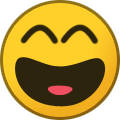 Voanhminh_Arma3 reacted to Legolash2o in Addon MakerThis tool lets you create addons for Windows 7 Toolkit, this tool has a lot of potential, more than people realize! Used correctly, this tool can have your progams pre-installed after Windows installation.
Voanhminh_Arma3 reacted to Legolash2o in Addon MakerThis tool lets you create addons for Windows 7 Toolkit, this tool has a lot of potential, more than people realize! Used correctly, this tool can have your progams pre-installed after Windows installation.
This tool is the most complex, but you becomes very easy to use ones you get your head around it but this is not for the faint hearted. So good luck!
Note: I will only be covering the basics!
Info
This is one of the easier screens and is pretty self explanatory and i'm pretty sure you can figure this out.
Files
This will copy file to the mounted wim image when someone adds this addon. So go ahead and click 'Add Files' at the bottom.
1. Click the folder button and browse to the file you wish to copy.
2. Select the destination, you can choose to a pre-defined area and then add '\\filenameyouwant.exe'
You can also type it in manually like 'C:\Windows\System32\RunOnce.exe' but you would not type the beginning 'C:\' so it would be 'Windows\System32\RunOnce.exe'
Folder
Same as above, select the folder you wish to have installed and then select where you want the folder to go.
Add any *.reg files you wish to have installed or required for your addons, some users use a program like InstallWatch which tells you what registry/file changes where made to your computer during an installation. You then export the registry changes and import them here.
Delete Files
Type in the location of the file you need deleting for example 'Windows\System32\Example.exe'
Shortcuts
This is where you can create shortcuts for the program you made. You can just copy and paste a pre-existing shortcut from an installation in the 'File' tab and tell it where it needs to go i.e. Desktop.
You don't need to use 'Icon' if the exe you pointed too already has one. Also 'Arguments' is mostly left blank as you don't need anything like /s /q /quiet, etc..
Commands
This is for commands which you want to run after Windows has been installed.
It doesn't seem like it has alot of potential but trust me it does! Used correctly, you can do anything with this tool.
As mentioned above you can use InstallWatch to record what an installation does, so that you can use that information to make an addon which then has that program pre-installed when you have Windows installed.
Any questions about this tool (not bugs) just post in here and i will try to reply.
-
 Voanhminh_Arma3 reacted to T3rM1nat0Rr3 in All In One Runtimes 2026.1.17 SilentAll In One Runtimes 2026.1.17 Silent
Voanhminh_Arma3 reacted to T3rM1nat0Rr3 in All In One Runtimes 2026.1.17 SilentAll In One Runtimes 2026.1.17 Silent
RuntimePack is a free runtime component assembly installer. The software was created and developed by the Russian developer JamesZero. RuntimePack can be downloaded from any other trusted website. RuntimePack adds runtime libraries to Windows and includes the libraries and components recommended for Windows installation. RuntimePack has most of the runtime libraries needed, making it simpler and easier to install. Unlike its alternatives, Delphi Runtime and Visual C++, with this app, you don't have to install many individual components.
All in one runtime pack
RuntimePack takes away the hassle of having to figure out which Microsoft Visual C++ Redistributable packages are needed. RuntimePack includes most of the DLL and OCX files required that might be missing or unregistered which causes system errors. It also consists of both x64 and x86 versions, so it works on all Windows PCs.
Why would one need RuntimePack?
When installing Windows, the runtime library is the library file needed by a program when it runs, provided by the Dynamic-link library. These libraries have various functions in programming and are a practical way to install the sharing function libraries in Windows. The file extensions for these libraries are .dll, .drv, and *.ocx. RuntimePack has all these functions in one place, saving you the time of having to install each one of them.
When you install an application or a portable version of the software, and if it doesn’t start up or receive an error message, you can use RuntimePack. An example of an error message is 'xxx.dll file is missing; xxx has stopped working'. This error indicates that a dynamic-link library file is missing or cannot be found.
When this error occurs, you can install RuntimePack. It may not solve all the problems, but it will fix most of them. Apps like RuntimePack are now a necessary tool needed to perform maintenance on your PC.
Detect system architects
When you have RuntimePack running on your PC, it has DLL and VC++ runtime libraries that detect system architects (32-bit or 64-bit). This way, you can install the installation according to the corresponding runtime package.
RuntimePack is produced and packaged based on the RTM version of VC++ runtime libraries released by Microsoft. Among all the runtime library installation packages (that’s considered all-in-one packages), RuntimePack is one of the best.
Included Programs and Versions:
NET Desktop Runtime (8.0.23) [Updated]
Java SE Runtime Environment (JRE) (8.0 Update 471)
Microsoft Edge-WebView2 Runtime 144.0.3719.82 [Updated]
Visual Basic Virtual Machine (5.1)
Visual Basic Virtual Machine (6.0)
Microsoft C Runtime Library 2002 (7.0.9975.0)
Microsoft C Runtime Library 2003 (7.10.6119.0)
Microsoft Visual C++ 2005 SPI (8.0.61187)
Microsoft Visual C++ 2008 SPI (9.0.30729.7523)
Microsoft Visual C++ 2010 SPI (10.0.40219)
Microsoft Visual C++ 2012 IJP4 (11.0.61030) [Updated]
Microsoft Visual C++ 2013 ( 12.0.40664) [Updated]
Microsoft Visual C++ v14 Redistributable x64 x86 - 14.50.35719 [Updated]
Microsoft Visual C++ 2015-2019
Microsoft Visual C++ 2015-2022
Microsoft Visual C++ 2015-2022
Microsoft Visual C++ vlh
Microsoft Universal C Runtime
Microsoft Visual Studio 2010 Tools For Office Runtime
Fix: WinXP-supported 2015-2019 libraries rolled back from 14.29.30153.0 to 14.28.29213.0, resolved QQ and TIM run errors,
WinXP does not install the runtime library, QQ and TIM can run, after installing 30153, it will load first so it will report an error, and after uninstalling and installing 29213, everything is fine.
OpenAL 1.1
Visual F# 4.1 SDK
7z SFX Builder v2.1
7Zip 25.01
NVIDIA PhysX 9.23.1019
Resource Hacker 5.2.8
Windows 7,8, 8.1,10,11
Silent installation
size: 698.12 MB
https://www.mediafire.com/file/bj2w0nv0u5dixu3/All+In+One+Runtimes+.2026.1.17+Silent+Install.7z/file
https://mir.cr/RJEZA3QB
_14e30a.png)
_8126ce.png)