Posts posted by robi450
-
-
-
-
Edited by robi450
hi, the only thing i can really think of is open with 7zip then keep open inside with 7zip, when u get inside the firefox .exe setup u mite b able 2 change it in there so by default its the new icon u want if not maybe it mite work with a cmd? if u upload the icon u would like i can try as well, 2 heads our better than 1!!!cheers james
HI jamesbebby
Ok so here is the firefox icon:
I think this is much better than the original
-
-
-
-
-
-
-
-
-
-
-
-
-
-
-
-
-
-
16-bit color is 65536 colors, which isn't compatible with the kernel code. The kernel requires 16 colors..... Now, if you're asking "what does it look like in 16 colors", then it's the same. All the bitmaps are 16-color images.
I'm thinking of doing an import-type button for the GUI, so that people can customize it how they want.
Sorry It's my mistake: :confused02:
I want to say that 16-color
-
What's Changed in v2.0.0.0:
- ALL RESOURCES HAVE BEEN REMOVED FROM THE GUI!!!
- Added Theme Selection page (Page 6) to allow user to select theme to install.
- Task manager and bootscreen colors set based on theme selected.
- Updated AutoIt to newest stable version (v3.3.0.0). No more Win9x/WinNT support!
- Updated the CAD2009 add-on to do the OS-type branding (Home, Pro, MCE)
- Updated the QTTab add-on to adjust the appearance of Explorer.
- Updated the UberIcon to add the Explosion plugin to the installation.
- Modified code to make the GUI page parent to any Message Boxes that pop up.
- Modified .NET download code to search for available update server.
- Modified .NET download code to copy downloaded installer to GUI installer folder.
- Fixed the code adding the XPtspOrb.bmp to the XP source folder.
- Added new "Settings" page to the Control Panel applet.
- Fixed the code handling patching of files within CAB files.
- Modified XPtsp.ini to fix or handle several files during Live Installs.
- Modified XPtsp.ini to remove all "default" MD5 hashes from the file.
- Modified code to automatically generate the MD5 hash section within XPtsp.ini.
- Rewrote bootscreen replacement code to use "/kernel=" switch in BOOT.INI.
- Modified updating code to extract resources once all updates are downloaded.
- Added two more COMCTL32.DLL files to the Live Install patching list.
- Added same last-minute patching that Bober does in batch version for COMCTL32 files.
- Page 7 modified to make patching all COMCTL32.DLL files as a single group.
- Programs tab in Page 8 has been moved back to Page 7 (Component Selection).
- Page 8 skipped if bootscreen and taskmanager aren't patched during Live Install.
- English language file has been updated to include the strings in GUI.
- Program descriptions in language file revised to better describe what the programs do.
- Resources are not included as part of XPTSPCOM.CAB anymore.
- Resource package is copied to i386 folder for extraction during Setup at T13.
===============================================================
NOTES: Because the resources have been split from the GUI SFX package, you will need to download a resource package to apply to the system. The GUI has been written so that it can download the resource package that you want to install, as well as the .NET Framework v2.0 installer if required. Once downloaded, the package(s) (and .NET installer) are stored in the same folder as the GUI installer, making it easy to backup anything you download.
Please also be aware that the amount of time required for a XP source integration has been reduced dramatically. Prior to the last 2 modifications, the patching process took about 600 seconds. After the last 2 modifications were completed, the patching process took about 335 seconds. This can be attributed to the fact that the GUI isn't recompressing the resources, but instead, copying the resource package straight to the i386 folder and unpacking during Windows Setup. There is also a space savings of about 10mb doing it this way because the resource packages are compressed better using the 7zip format than the CAB format.
In the Control Panel applet, the "Themes" tab wasn't included as there were technical difficulties that should be resolved by next release. The "Settings" tab is somewhat functional. However, there is some code that has to be worked on for correct operation. Things like changing the icon size work immediately, but changing the spacing between icons doesn't.
I'm pretty sure that all English strings have been removed from the GUI and placed in the English.ini file in the Languages folder. If you want the GUI translated into your language, please feel free to translate the file and send it to me. It will be included in next release. Just be aware that the file is about 660+ lines! Also note that no effort has been made to translate the resources themselves, for that is a project for later.
Lastly, the resources from version 1.x.x.x aren't compatible with version 2.x.x.x unless you compress them into a 7z file. I have no intention of changing this, so please don't ask.
EDIT: I just noticed something about the "Settings" tab in the CPL.... The icon sizes aren't correct. "128" is supposed to be "96", and "256" is supposed to "128". I've changed it for the next version, but do we need a 256x256 icon setting?
You're doing a great work with it :thumbsup_anim: :icon_cool:
-
-
_14e30a.png)
_8126ce.png)


 Or ==>>
Or ==>>
 Or click this Image.
Or click this Image.



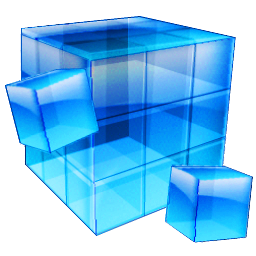

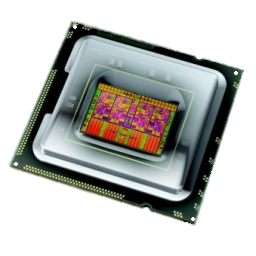
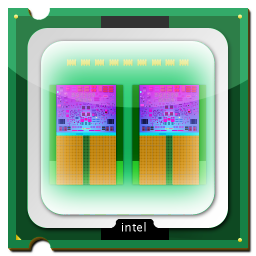

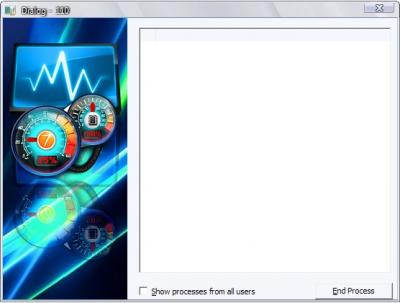
 Or Click this Image.
Or Click this Image.







 :dribble:
:dribble: 


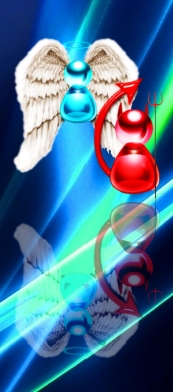
 or
or  or
or 

[Update] Firefox 3.5.6 [15/12/09]
in SVCPACK Addons
·
Edited by robi450
Ok thank you very much
I'm waiting for your reply