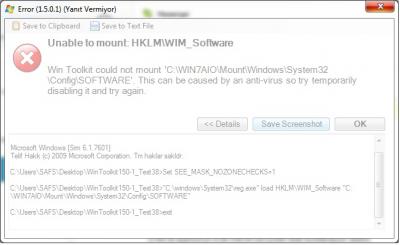Everything posted by rulman
-
Microsoft .NET Framework 4.5
new versio?N
-
[Solved] Bug in v.21
@ dareckibmw; Thank's. The problem continues to
-
Bye Bye v1.4.0, Hello v1.5.0
WinToolkit150-1_Test39 released Thank's
-
[Solved] LANG.INI problem in boot.wim
I use; WinToolkit150-1_Test38 it works perfectly well done
- [Solved] IE9 Not Integrate But Integrate
- [Solved] IE9 Not Integrate But Integrate
- [Solved] IE9 Not Integrate But Integrate
- [Solved] IE9 Not Integrate But Integrate
- [Solved] IE9 Not Integrate But Integrate
-
[Solved] IE9 Not Integrate But Integrate
I use Edition Basic,Premium,Pro,Ultimate File Name: en_windows_7_ultimate_with_sp1_x86_dvd_u_677460.iso Languages: English SHA1: 65FCE0F445D9BF7E78E43F17E441E08C63722657 File Name: en_windows_7_ultimate_with_sp1_x64_dvd_u_677332.iso Languages: English SHA1: 36AE90DEFBAD9D9539E649B193AE573B77A71C83 File Name: tr_windows_7_ultimate_with_sp1_x64_dvd_u_677404.iso Languages: Turkish SHA1: 86A6B3B55E7FC2CEC798806A80263CA59B77A992 File Name: tr_windows_7_ultimate_with_sp1_x86_dvd_u_677484.iso Languages: Turkish SHA1: C352F8B7071A7893EDECACC02AF1421F1CB6BF32
-
[Solved] IE9 Not Integrate But Integrate
@ Thiersee; The problem seems to be actually open. IE9 is being built but the name does not appear in the list when it has finished. As a matter of integrated IE9 or Language Pack does not appear at the end of the process screen. The interesting thing about the setup is loaded when you have made shows.
-
[Solved] IE9 Not Integrate But Integrate
- [Solved] IE9 Not Integrate But Integrate
Adding IE9, but in the list name does not appear. I did more than one trial. For both x86 and x64. http://hizliresimyuk...5/integrate.jpg http://hizliresimyuk...c-366279/04.jpg And on DISM; Prerequisites Screen; First ; Language Pack After ; IE9 otherwise Processing 3 of 102 - Adding package Microsoft-Windows-InternetExplorer-LanguagePack ~ 31bf3856ad364e35 ~ amd64 ~ tr-TR ~ 9.4.8112.16421 [=========================== 90.0% ==================== ] Processing 4 of 102 - Error: 14 099 The image is no longer Specified serviceable.Unmount the image and discard your changes. Mount the original image to try the operation again. Package Microsoft-Windows-InternetExplorer-LanguagePack pending updates may have failed due to servicing components in the image. Try the command again. PackageMicrosoft-Windows-Client-Refresh-LanguagePack-Package pending updates may have failed due to servicing components in the image. Try the command in the command completed with again.The errors.For For more information, refer to the log file.- [Solved] IE9 Not Integrate But Integrate
http://img425.yukle.tc/image.php?id=162appwiz.jpg http://img426.yukle.tc/image.php?id=7261IE.jpg Edit http://hizliresimyukle.com/showpic-366279/04.jpg http://hizliresimyukle.com/showpic-366278/03.jpg http://hizliresimyukle.com/showpic-366277/01.jpg http://hizliresimyukle.com/showpic-366276/01x86__1_.jpg http://hizliresimyukle.com/showpic-366275/integrate.jpg http://hizliresimyukle.com/showpic-366274/01x86__2_.jpg http://hizliresimyukle.com/showpic-366273/01x86__3_.jpg http://hizliresimyukle.com/showpic-366272/02.jpg But WinToolkit150-1_Test38 not integrate / shows not added More pictures will be added LanguagePackError.txt 2012-11-14_19-29-15_2012-11-14_19-29-15.ini Packages (2).txt- [Solved] LANG.INI problem in boot.wim
it works perfectly well done- [Solved] Language Pack Integration
WinToolkit150-1_Test38 is not integrate windows6.1-kb2483139-x86-tr-tr windows6.1-kb2483139-x64-tr-tr or http://www.microsoft.com/en-us/download/details.aspx?id=5188 in tr-TR not integrate boot.wim - index 1 / 2 But post 9;- [Solved] Language Pack Integration
http://img.im/i/tvpc49 http://img.im/i/mygv47 C:\>DISM.exe /Image:C:\DVD\WIM\ /Add-Package /PackagePath:C:\TR-TR Dağıtım Yansıması Hizmet Verme ve Yönetim aracı Sürüm: 6.1.7600.16385 Yansıma Sürümü: 6.1.7601.17514 Processing 1 of 13 - Adding package Microsoft-Windows-WinPE-LanguagePack-Package ~31bf3856ad364e35~x86~tr-TR~6.1.7601.17514 [==========================100.0%==========================] Processing 2 of 13 - Adding package WinPE-Dot3Svc-Package~31bf3856ad364e35~x86~tr-TR~6.1.7601.17514 Processing 3 of 13 - Adding package WinPE-HTA-Package~31bf3856ad364e35~x86~tr-TR~6.1.7601.17514 Processing 4 of 13 - Adding package WinPE-LegacySetup-Package~31bf3856ad364e35~x86~tr-TR~6.1.7601.17514 Processing 5 of 13 - Adding package WinPE-MDAC-Package~31bf3856ad364e35~x86~tr-TR~6.1.7601.17514 Processing 6 of 13 - Adding package WinPE-PPPoE-Package~31bf3856ad364e35~x86~tr-TR~6.1.7601.17514 Processing 7 of 13 - Adding package WinPE-Scripting-Package~31bf3856ad364e35~x86~tr-TR~6.1.7601.17514 [==========================100.0%==========================] Processing 8 of 13 - Adding package WinPE-Setup-Client-Package~31bf3856ad364e35~x86~tr-TR~6.1.7601.17514 [==========================100.0%==========================] Processing 9 of 13 - Adding package WinPE-Setup-Server-Package~31bf3856ad364e35~x86~tr-TR~6.1.7601.17514 Processing 10 of 13 - Adding package WinPE-Setup-Package~31bf3856ad364e35~x86~tr-TR~6.1.7601.17514 [==========================100.0%==========================] Processing 11 of 13 - Adding package WinPE-SRT-Package~31bf3856ad364e35~x86~tr-TR~6.1.7601.17514 [==========================100.0%==========================] Processing 12 of 13 - Adding package WinPE-WDS-Tools-Package~31bf3856ad364e35~x86~tr-TR~6.1.7601.175 [==========================100.0%==========================] Processing 13 of 13 - Adding package WinPE-WMI-Package~31bf3856ad364e35~x86~tr-TR~6.1.7601.17514 [==========================100.0%==========================] Hata: 0x800f081e The specified package is not applicable to this image. The specified package is not applicable to this image. The specified package is not applicable to this image. The specified package is not applicable to this image. The specified package is not applicable to this image. The specified package is not applicable to this image. The command completed with errors. For more information, refer to the log file. WIM\Windows\System32\migration\tr-TR WIM\Windows\System32\DriverStore\tr-TR WIM\Windows\System32\Dism\tr-TR WIM\Windows\System32\tr-TR WIM\Windows\System32\Boot\tr-TR WIM\Windows\System32\drivers\tr-TR WIM\Windows\servicing\tr-TR WIM\Windows\inf\tr-TR WIM\Windows\Boot\PCAT\tr-TR WIM\Windows\Boot\DVD\PCAT\tr-TR WIM\Windows\tr-TR WIM\sources\License\tr-TR WIM\sources\recovery\tr-TR- [Solved] Language Pack Integration
http://forums.mydigitallife.info/threads/5189-TUTO-slipstream-MUI-language-pack-in-installation-DVD- [Solved] Language Pack Integration
- [Solved] Language Pack Integration
boot.wim language pack not integrate.- Bye Bye v1.4.0, Hello v1.5.0
Win Toolkit v1.5.0.1 Win Toolkit Directory: C:\Users\SAFS\Desktop\WinToolkit150-1_Test33 System Directory: C:\Windows\system32 DISM Location: C:\Program Files\Windows AIK\Tools\Servicing\Dism.exe Microsoft Windows NT 6.1.7601 Service Pack 1 (tr-TR) Windows 7 Professional (64-bit,4) 7601.17944.amd64fre.win7sp1_gdr.120830-0333 fAddons= fDrivers= fGadgets= fSilents= fThemes= fTweaks= fUpdates=C:\Users\SAFS\Desktop\WinToolkit150-1_Test33 fWallpapers= sAICommands=True sAVScan=True sAIOSave=True sAIOTIME=00m:56s sPreventSleep=True sCheckForUpdates=True sDLogging=True sFreeRAM=True sLastDir=C:\Users\SAFS\Desktop\WinToolkit150-1_Test33\Yeni klasör sLastWIM=D:\2011_12_20_Nt6IsoSetup\NT6_ISO_ROOT\sources\boot.wim sPLastWIM=D:\2011_12_20_Nt6IsoSetup\NT6_ISO_ROOT\sources\install.wim|D:\2011_12_20_Nt6IsoSetup\NT6_ISO_ROOT\sources\boot.wim|N/A|N/A|N/A smCheck=False sAIOPM=True sMountTemp=C:\WinToolkit_Temp\Mount sQuickMerge=True sFormSize=|frmUpdRetriever:700*400|frmEXEtoMSP:750*400|frmLPConvert:750*400|frmDrvInstaller:750*400|frmAllInOne:1382*744|frmWIMManager:760*350|frmToolsManager:1382*744 smVerify=False sSolDownload=C:\Users\SAFS\Desktop\WinToolkit150-1_Test33\Updates\ sTransparency=100 sTransparencyAll=False sWinToolkitDISM=Normal sWinToolkitExt=Normal sWinToolkitPRI=Normal sWinToolkitTemp=C:\WinToolkit_Temp sUploadLogs=True sLastISO_Folder= sLastISO_ISO= sMountLog=True sWelcomeTab=True sDownloadTab=True sToolsTab=True sRegistryLog=False ⨪⨪⨪⨪⨪⨪⨪⨪⨪⨪⨪⨪⨪⨪⨪⨪⨪പ䘊牯㩭映浲潔汯䵳湡条牥⠠牔敵ഩ匊慴畴㩳匠汥捥楴杮琠扡⸮湁楴嘭物獵›慆獬嘊牥楳湯›⸱⸵⸰റ唊桮湡汤摥䔠捸灥楴湯›慃湮瑯愠捣獥楤灳獯摥漠橢捥扏敪瑣渠浡㩥✠చ⸧瑓捡呫慲散›†愠⁴祓瑳浥圮湩潤獷䘮牯獭䌮湯牴汯䌮敲瑡䡥湡汤⡥ഩ †瑡匠獹整楗摮睯潆浲潆浲䌮敲瑡䡥湡汤⡥ഩ †瑡匠獹整楗摮睯潆浲潃瑮潲敧彴慈摮敬⤨†愠⁴祓瑳浥圮湩潤獷䘮牯獭䌮湯慴湩牥潃瑮潲潆畣䅳瑣癩䍥湯牴汯湉整湲污⤨†愠⁴祓瑳浥圮湩潤獷䘮牯獭䘮牯敓噴獩扩敬潃敲䈨潯敬湡瘠污敵ഩ †瑡⠠扏敪瑣⤠†愠⁴⹁ఙĮ伨橢捥⁴畒坮牯敫䍲浯汰瑥摥癅湥䅴杲ഩഊ䤊湮牥硅散瑰潩㩮ഠ匊畯捲㩥匠獹整楗摮睯潆浲൳吊牡敧却瑩㩥嘠楯牃慥整慈摮敬⤨慄慴›祓瑳浥䌮汯敬瑣潩獮䰮獩䑴捩楴湯牡䥹瑮牥慮൬䘊牯楈瑳牯㩹映浲瑓牡畴Ɒ映浲潔汯䵳湡条牥灏湥䘠牯獭›- Bye Bye v1.4.0, Hello v1.5.0
Disable - Enable Features ; about it in a screen / menu can be. people remove unused features- [Solved] Integrating Drivers and Dealing with Duplicates?
Duplicate File Detective http://www.duplicate-file-detective.com/download/index.htm- Bye Bye v1.4.0, Hello v1.5.0
Beta 4 / ,77 KB971033.cab not added and integrate- WTK 1.4.0.32 not integrating Language Packs (WIN 7 x64 Enterprise)
Windows6.1-KB971033-x64.cab not integrated but Windows6.1-KB971033-x64.MSU integrated Why "cab" is not integrated into the IE9 not integrating language packs - [Solved] IE9 Not Integrate But Integrate
_14e30a.png)
_8126ce.png)