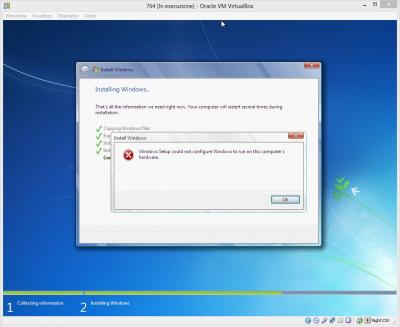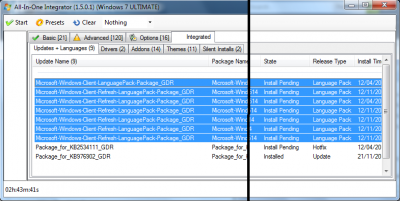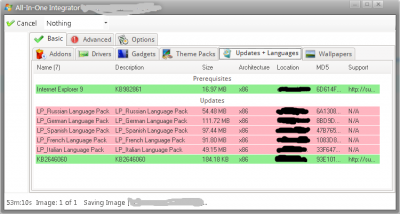Everything posted by theSLug
-
Eraser - v6.2.0.2962
links dead, and update request tnx man
-
Multi-language AIO DVD choose language to install
language integration work perfectly in WT, but work only for the ultimate, as you said. i fighted with it time ago, together with lego (or he endured me ) http://www.wincert.net/forum/topic/9858-notsolved-langini-problem-in-bootwim/ but now works well, i tested it and the lang.ini is created perfectly and before the classic first screen of installation is present a language choice screen. same as me, no pageview for my problem tread theSLug
-
Win 7 install error "Windows Setup could not configure......"
I don't understand why appear, but the message "Windows Setup could not configure Windows to run on this computers hardware" is a bit frustrating Using a sp1 refresh media as base, and the configuration file attached. i tried different language in setup, a new vm, a rebuilded image, a rebuilded image without DP, always the same error. 2013-07-31_11-53-41.ini thanks for the support, theSLug
-
ImgBurn - v2.5.8.0
update request filled
-
[Solved] LANG.INI problem in boot.wim
tnx man but.. in which part of my configuration file is this... :shy: EDIT: anyhow, test38 built give me same result test64.ini
-
[Solved] LANG.INI problem in boot.wim
same build... wtf... i retest it... but the "install pending" at the end of build is a bit confusing
-
[Solved] LANG.INI problem in boot.wim
@Legolash2o i tested the last builds (test38 for 1.5) @rulman more input please.
-
[Solved] LANG.INI problem in boot.wim
hi great Lego, the problem is reproposed. i make a new build today (WT1.4.0.77), with: #Updates X:\langpacks\x64\lp_ru-ru.cab X:\langpacks\x64\lp_de-de.cab X:\langpacks\x64\lp_es-es.cab X:\langpacks\x64\lp_fr-fr.cab X:\langpacks\x64\lp_it-it.cab X:\AddOn\x64\IE9-win7_x64.msu the resulted lang.ini is: [Available UI Languages] en-US = 3 [Fallback Languages] en-US = en-us same in sources and in boot.ini\2\sources\ LP is integreted correctly, i changed the lang without WU. for serve you, theSLug EDIT: testing on WT 1.5.0.1 EDIT2: same on 1.5.0.1 EDIT3: the 1.5.0.1 has a different behavior, what is install pending? LP files copied in install.wim but not in boot.wim no lang.ini modified. MOUNT LOGS: Microsoft Windows Setup (x64)_64605.log [2352] [ INFO ] Mounting new image. Wim: [E:\7usab\DVD\SOURCES\boot.wim] Image Index: [2] Mount Path: [E:\7toolkit_temp\WinToolkit_TEMP\Boot] [2352] [ INFO ] Wimserv process started for guid 3133baaf-c443-4a76-8809-0bf2f142be99. Id is 5536 [5536] [ INFO ] ImageUnmarshallHandle: Reconstituting wim at E:\7usab\DVD\SOURCES\boot.wim. [5536] [ INFO ] Mounted image at E:\7toolkit_temp\WinToolkit_TEMP\Boot. [5536] [ INFO ] Received unmount request for image with guid 3133baaf-c443-4a76-8809-0bf2f142be99. [5536] [ INFO ] Unmount for image at E:\7toolkit_temp\WinToolkit_TEMP\Boot complete. Microsoft Windows Setup (x64)_78334.log [5704] [ INFO ] ImageUnmarshallHandle: Reconstituting wim at E:\7usab\DVD\SOURCES\boot.wim.
-
[Solved] LANG.INI problem in boot.wim
WOW. tnx again man for your great work!!!!! probably theonlyone"Dino" is following you
-
[Solved] LANG.INI problem in boot.wim
Hei Lego, now lang.ini is not present in boot.wim\1\sources\ and the correct modified vesrsion is in boot.wim\2\sources\ : [Available UI Languages] de-DE = 2 en-US = 3 es-ES = 2 fr-FR = 2 it-IT = 2 ru-RU = 2 [Fallback Languages] en-US = en-us all perfect :D
-
[Solved] LANG.INI problem in boot.wim
build in progress, i report asap
-
[Solved] LANG.INI problem in boot.wim
-
[Solved] LANG.INI problem in boot.wim
in progress...
-
[Solved] LANG.INI problem in boot.wim
latest try with v19 [OT]why boot.wim include 2 image?? 1 for installation and 1 for system recovery??? [/OT] tnx again Lego theSLug 1.xml 2012-05-31_10-17-42_2012-05-31_10-17-42.ini
-
[Solved] LANG.INI problem in boot.wim
Tnx for the reply Lego, i use the classic boot.wim from sp1 or sp1 media refresh disk. SHA1:B4EE5DA87F38DCF48CDD70EB822908AA26DB9484 . If I can do something to help, tell me. this is my mount log: [3732] [ INFO ] Mounting new image. Wim: [***\DVD\SOURCES\boot.wim] Image Index: [1] Mount Path: [*7toolkit_temp\WinToolkit\Boot] [3732] [ INFO ] Wimserv process started for guid aefefa64-879b-4213-abe3-77d288e11d7c. Id is 3616 [3616] [ INFO ] ImageUnmarshallHandle: Reconstituting wim at ***\DVD\SOURCES\boot.wim. [3616] [ INFO ] Mounted image at *7toolkit_temp\WinToolkit\Boot. [5136] [ INFO ] ImageUnmarshallHandle: Reconstituting wim at ***\DVD\SOURCES\boot.wim. [3616] [ INFO ] Received unmount request for image with guid aefefa64-879b-4213-abe3-77d288e11d7c. [3616] [ INFO ] Unmount for image at *7toolkit_temp\WinToolkit\Boot complete. tnx again. theSLug
-
[Solved] LANG.INI problem in boot.wim
Hi all, the actual release of Win Toolkit put the modified lang.ini in boot.wim\1\sources\ ,not in the correct path: boot.wim\2\sources\ . without modified lang.ini in 2/sources , the "chosing language" menu at the start of installation not appear. bye & tnx in advance. theSLug
-
[AddOn] Prio 1.9.8 - Process Priority Saver (04-Feb-2008)
can any1 update this pleaseeeeeeeeeeeeeeeeeeeeee
-
[AddOn] JkDefrag GUI v1.03 + CPL shortcut
tnx man!
-
[RunOnceEx] Windows SteadyState v2.5 (English)
tnx rick
-
[Addon] Kel's UberPacK v16.2 & Notepad2-Mod
tnx for N++ kels
-
[Addon] Kel's UberPacK v16.2 & Notepad2-Mod
tnx for new N++ kels
-
[AddOn] 7-Zip Archiver v9.27 alpha (International)
Download 7-Zip 4.63 (2008-12-31) for Windows: http://downloads.sourceforge.net/sevenzip/7z463.exe goooooooooood year from 7zip team!! :D 4.63 2008-12-31 ------------------------- - 7-Zip now can unpack ZIP archives encrypted with PKWARE-AES. - Some bugs were fixed.
-
[AddOn] 7-Zip Archiver v9.27 alpha (International)
GREAT! :D
-
[Addon] Kel's UberPacK v16.2 & Notepad2-Mod
http://sourceforge.net/project/showfiles.p...ckage_id=102072 Notepad++ 5.1 is finally out
-
[AddOn] JkDefrag GUI AddOn 0.1.0 (ENU, FRA)
DL link not work
_14e30a.png)
_8126ce.png)