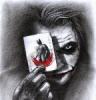yokyok
Members
-
Joined
-
Last visited
Reputation Activity
-
 wxpUpPack_19072012
wxpUpPack_19072012
# Kritik Güncelleştirmeler
# IE 6 Güncellemeleri
# WMP 9 Güncellemeleri
# 'NETFX, WLM, WINDOWS SEARCH' güncelleştirmelerini içermez. ( 'içermeyecekte' )Icerik Listesi :
KB873374,KB890830,KB892130,KB898461,KB909520,KB916157,KB922120,KB932578,KB932716,KB942213,KB942288,KB943232,KB944043,KB946648
KB947460,KB948046,KB948101,KB948720,KB949127,KB949764,KB949900,KB950616,KB950974,KB951126,KB951376,KB951531,KB951618,KB951624
KB951709,KB951978,KB952004,KB952011,KB952069,KB952954,KB953024,KB953028,KB953155,KB953609,KB953761,KB954155,KB954193,KB954232
KB954708,KB954920,KB955109,KB955356,KB955417,KB955567,KB955576,KB955704,KB955830,KB955988,KB956048,KB956391,KB956572,KB956625
KB956802,KB956844,KB957931,KB958149,KB958244,KB958347,KB958644,KB958817,KB959267,KB959334,KB959426,KB959465,KB960071,KB960680
KB960859,KB961118,KB961187,KB961451,KB961503,KB961605,KB961742,KB967048,KB967756,KB968389,KB968585,KB969059,KB969084,KB969238
KB969557,KB970254,KB970430,KB970483,KB970553,KB971029,KB971165,KB971234,KB971314,KB971345,KB971657,KB972270,KB972422,KB972435
KB972878,KB973502,KB973507,KB973540,KB973624,KB973815,KB973869,KB973904,KB974112,KB974266,KB974318,KB974392,KB974571,KB975025
KB975254,KB975467,KB975558,KB975560,KB975713,KB976002,KB976323,KB977816,KB977914,KB978338,KB978542,KB978695,KB978706,KB978835
KB979099,KB979309,KB979482,KB979687,KB981322,KB981997,KB982132,KB982316,KB982665,KB983234
KB2115168,KB2124261,KB2229593,KB2264107,KB2270406,KB2290570,KB2296011,KB2345886,KB2347290,KB2360937,KB2378111,KB2387149,KB2393802
KB2419632,KB2423089,KB2440591,KB2443105,KB2454533,KB2476490,KB2478960,KB2478971,KB2479943,KB2483185,KB2483614,KB2485663,KB2491683
KB2492386,KB2498072,KB2507618,KB2508429,KB2509553,KB2510581,KB2535512,KB2536276,KB2544521,KB2544893,KB2564958,KB2566454,KB2570947
KB2584146,KB2584577,KB2585542,KB2592799,KB2598479,KB2603381,KB2619339,KB2620712,KB2624667,KB2631813,KB2642020,KB2646524,KB2653956
KB2655992,KB2659262,KB2661637,KB2685939,KB2686509,KB2691442,KB2695962,KB2698365,KB2698707,KB2699988,KB2707511,KB2718523,KB2718704
KB2719985
Digerleri
Adobe Flash Player 11.3.300.265 - x86
Code65536 FontReg 2.1.3
Code65536 ResetWMI 1.3.3
Microsoft European Union Expansion Font Update 1.2
Microsoft Qfecheck 6.2.29.0
Microsoft Windows Update Web Control 7.6.7600.257
Microsoft Update Web Control 7.6.7600.257
Microsoft Update Catalog Web Control 7.4.7057.249
MSXML 4.0 SP3 4.30.2107.0
KB873374 - Microsoft GDI+ Reg
KB890830 - Microsoft MSRT v4.10
KB905474 - WGAN
=> B15A08B4D536FACE491428026523C939 => 52.8 MB
Dogabilecek tum sorunlari kabul ederek indir butonuna tikliyorum.
RVMi v1.6.1 b2.1 ==> http://siginetsoftwa...hread.php?t=601
Nlite 1.4.9.1 ==> http://www.nliteos.com/download.html
IE8_WinXPSP3_True_AddOn_20062012
Icerik Listesi :
KB2598845
KB2544521
KB2699988
KB2510531
KB2632503
=> 37A7745E72A349433676EEBCADA365DA => 12.2 MB
Dogabilecek tum sorunlari kabul ederek indir butonuna tikliyorum.
WMP_11_True_AddOn_14102010
#WM11 Kritik Güncellemeleri
İçerik Listesi :
kb943604
kb954155
kb973442
kb973540
kb974905
kb975558
kb978695
q2378111
=> 6F676634E628AEB77AC483158B129B1D => 16.6 MB
Dogabilecek tum sorunlari kabul ederek indir butonuna tikliyorum.
DirectX Svcpack AddOn
#Directx Nisan 2011 (9.29.1974)
#DirectX for Managed Code
=> B3982B1C4BB43E84BB69E918F99C54FE => 13.1 MB
Dogabilecek tum sorunlari kabul ederek indir butonuna tikliyorum.
Microsoft_Silverlight_5.1.10411.0
=> D8BA6D07BC74CB5CB06C2383FE23ED45 => 7.13MB
Dogabilecek tum sorunlari kabul ederek indir butonuna tikliyorum.
Macromedia Flash Mozilla Plugin_11.3.300.265
=> 1F64FAB4027784FCABC1DB8D6ECDF998 => 3.73 MB
Dogabilecek tum sorunlari kabul ederek indir butonuna tikliyorum.
(MrNxDmX,yumeyao,OnePiece teşekkürler.)
-
 yokyok reacted to Demir Deejay in Bevet verileri silmek istemiyor
yokyok reacted to Demir Deejay in Bevet verileri silmek istemiyor
ama bizi anlamıyor
-
 yokyok got a reaction from NIM in XP SP3 AIO G@ultimatefe : Kardeş bende aynı hatayı alıyorum ama F_s_M nin hazırladığı paket programları kullandığım zaman oluyor ben şunları kullandım o hatayı aldım :
yokyok got a reaction from NIM in XP SP3 AIO G@ultimatefe : Kardeş bende aynı hatayı alıyorum ama F_s_M nin hazırladığı paket programları kullandığım zaman oluyor ben şunları kullandım o hatayı aldım :
2-dosyapaylasimi.exe
3-terminalserver.exe
5-volumelisans.exe
Ben testlere devam ediyorum şimdi sadece 5-volumelisans.exe yi denicem bakalım aynı hatayı alacakmıyım..
-
 yokyok got a reaction from dryusufbal in XP SP3 AIO G@ultimatefe : Kardeş bende aynı hatayı alıyorum ama F_s_M nin hazırladığı paket programları kullandığım zaman oluyor ben şunları kullandım o hatayı aldım :
yokyok got a reaction from dryusufbal in XP SP3 AIO G@ultimatefe : Kardeş bende aynı hatayı alıyorum ama F_s_M nin hazırladığı paket programları kullandığım zaman oluyor ben şunları kullandım o hatayı aldım :
2-dosyapaylasimi.exe
3-terminalserver.exe
5-volumelisans.exe
Ben testlere devam ediyorum şimdi sadece 5-volumelisans.exe yi denicem bakalım aynı hatayı alacakmıyım..
-
 yokyok reacted to alperen_69 in XP SP3 AIO Ga
yokyok reacted to alperen_69 in XP SP3 AIO Ga
_14e30a.png)
_8126ce.png)