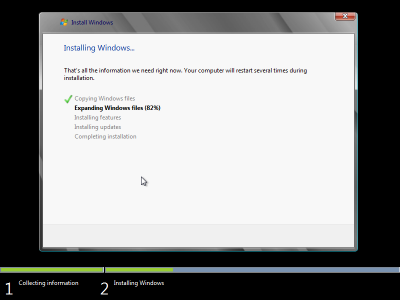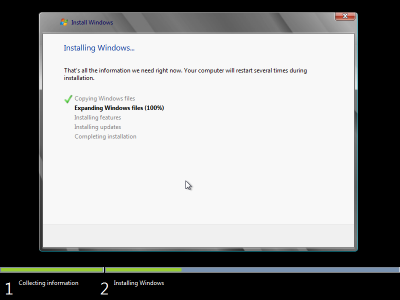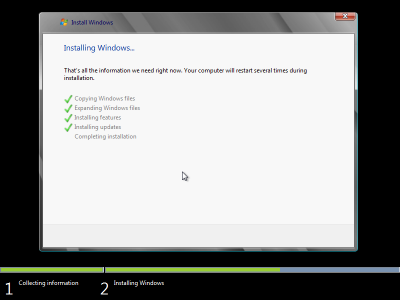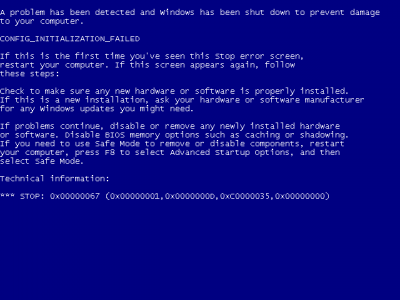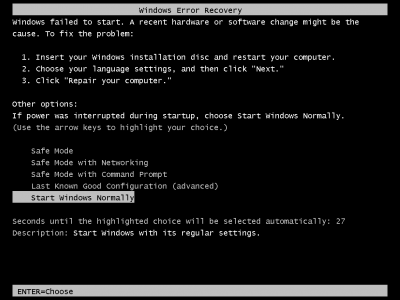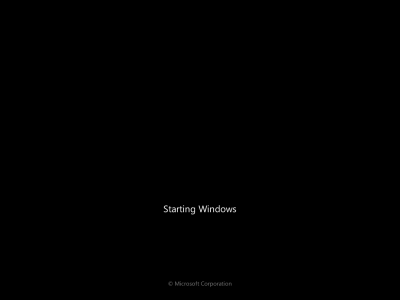Everything posted by _matt
-
Error everytime
Im sorry I dont fully understand what you are saying. Are you changing the time on the made/created of the ISO?
-
Error everytime
Thats just it, I dont remove anything. XML here <?xml version="1.0" encoding="utf-8"?> <unattend xmlns="urn:schemas-microsoft-com:unattend"> <servicing> <package action="configure"> <assemblyIdentity name="Microsoft-Windows-Foundation-Package" version="6.1.7600.16385" processorArchitecture="x86" publicKeyToken="31bf3856ad364e35" language="" /> <selection name="Internet Games" state="false" /> <selection name="More Games" state="false" /> <selection name="Minesweeper" state="false" /> <selection name="Printing-XPSServices-Features" state="false" /> </package> </servicing> <settings pass="windowsPE"> <component name="Microsoft-Windows-Setup" processorArchitecture="x86" publicKeyToken="31bf3856ad364e35" language="neutral" versionScope="nonSxS" xmlns:wcm="http://schemas.microsoft.com/WMIConfig/2002/State" xmlns:xsi="http://www.w3.org/2001/XMLSchema-instance"> <DiskConfiguration> <Disk> <CreatePartitions> <CreatePartition wcm:action="add"> <Order>1</Order> <Type>Primary</Type> <Extend>true</Extend> </CreatePartition> </CreatePartitions> <ModifyPartitions> <ModifyPartition wcm:action="add"> <Active>true</Active> <Extend>false</Extend> <Format>NTFS</Format> <Label>SYSTEM</Label> <Letter>C</Letter> <Order>1</Order> <PartitionID>1</PartitionID> </ModifyPartition> </ModifyPartitions> <DiskID>0</DiskID> <WillWipeDisk>true</WillWipeDisk> </Disk> <WillShowUI>OnError</WillShowUI> </DiskConfiguration> <UserData> <AcceptEula>true</AcceptEula> <FullName>Testt</FullName> <Organization>Testing</Organization> </UserData> <ImageInstall> <OSImage> <InstallTo> <DiskID>0</DiskID> <PartitionID>1</PartitionID> </InstallTo> <WillShowUI>OnError</WillShowUI> <InstallFrom> <MetaData wcm:action="add"> <Key>/IMAGE/INDEX</Key> <Value>1</Value> </MetaData> </InstallFrom> <InstallToAvailablePartition>false</InstallToAvailablePartition> </OSImage> </ImageInstall> <EnableFirewall>false</EnableFirewall> </component> <component name="Microsoft-Windows-International-Core-WinPE" processorArchitecture="x86" publicKeyToken="31bf3856ad364e35" language="neutral" versionScope="nonSxS" xmlns:wcm="http://schemas.microsoft.com/WMIConfig/2002/State" xmlns:xsi="http://www.w3.org/2001/XMLSchema-instance"> <SetupUILanguage> <UILanguage>en-us</UILanguage> </SetupUILanguage> <InputLocale>0409:00000409</InputLocale> <SystemLocale>en-us</SystemLocale> <UILanguage>en-us</UILanguage> <UserLocale>en-US</UserLocale> </component> </settings> <settings pass="specialize"> <component name="Microsoft-Windows-Shell-Setup" processorArchitecture="x86" publicKeyToken="31bf3856ad364e35" language="neutral" versionScope="nonSxS" xmlns:wcm="http://schemas.microsoft.com/WMIConfig/2002/State" xmlns:xsi="http://www.w3.org/2001/XMLSchema-instance"> <OEMInformation> <Manufacturer>Test</Manufacturer> <Model>V2.01</Model> <SupportHours>24hrs</SupportHours> </OEMInformation> <BluetoothTaskbarIconEnabled>true</BluetoothTaskbarIconEnabled> <TimeZone>Pacific Standard Time</TimeZone> </component> <component name="Microsoft-Windows-UnattendedJoin" processorArchitecture="x86" publicKeyToken="31bf3856ad364e35" language="neutral" versionScope="nonSxS" xmlns:wcm="http://schemas.microsoft.com/WMIConfig/2002/State" xmlns:xsi="http://www.w3.org/2001/XMLSchema-instance"> <Identification> <JoinWorkgroup>MSHOME</JoinWorkgroup> </Identification> </component> <component name="Security-Malware-Windows-Defender" processorArchitecture="x86" publicKeyToken="31bf3856ad364e35" language="neutral" versionScope="nonSxS" xmlns:wcm="http://schemas.microsoft.com/WMIConfig/2002/State" xmlns:xsi="http://www.w3.org/2001/XMLSchema-instance"> <DisableAntiSpyware>true</DisableAntiSpyware> </component> <component name="Microsoft-Windows-IE-InternetExplorer" processorArchitecture="x86" publicKeyToken="31bf3856ad364e35" language="neutral" versionScope="nonSxS" xmlns:wcm="http://schemas.microsoft.com/WMIConfig/2002/State" xmlns:xsi="http://www.w3.org/2001/XMLSchema-instance"> <AllSitesCompatibilityMode>true</AllSitesCompatibilityMode> <BlockPopups>yes</BlockPopups> <CompanyName>Testing</CompanyName> <DisableFirstRunWizard>true</DisableFirstRunWizard> <FavoritesDelete>true</FavoritesDelete> <Home_Page>www.yahoo.com</Home_Page> <PlaySound>false</PlaySound> <ShowInformationBar>true</ShowInformationBar> <SuggestedSitesEnabled>false</SuggestedSitesEnabled> <Window_Title_CN>Testing</Window_Title_CN> </component> <component name="Microsoft-Windows-ErrorReportingCore" processorArchitecture="x86" publicKeyToken="31bf3856ad364e35" language="neutral" versionScope="nonSxS" xmlns:wcm="http://schemas.microsoft.com/WMIConfig/2002/State" xmlns:xsi="http://www.w3.org/2001/XMLSchema-instance"> <DisableWER>1</DisableWER> </component> <component name="Microsoft-Windows-powercpl" processorArchitecture="x86" publicKeyToken="31bf3856ad364e35" language="neutral" versionScope="nonSxS" xmlns:wcm="http://schemas.microsoft.com/WMIConfig/2002/State" xmlns:xsi="http://www.w3.org/2001/XMLSchema-instance"> <PreferredPlan>8c5e7fda-e8bf-4a96-9a85-a6e23a8c635c</PreferredPlan> </component> <component name="Microsoft-Windows-Printing-Spooler-Core" processorArchitecture="x86" publicKeyToken="31bf3856ad364e35" language="neutral" versionScope="nonSxS" xmlns:wcm="http://schemas.microsoft.com/WMIConfig/2002/State" xmlns:xsi="http://www.w3.org/2001/XMLSchema-instance"> <RemoveMXDW>1</RemoveMXDW> </component> <component name="Microsoft-Windows-SystemRestore-Main" processorArchitecture="x86" publicKeyToken="31bf3856ad364e35" language="neutral" versionScope="nonSxS" xmlns:wcm="http://schemas.microsoft.com/WMIConfig/2002/State" xmlns:xsi="http://www.w3.org/2001/XMLSchema-instance"> <DisableSR>1</DisableSR> </component> </settings> <settings pass="oobeSystem"> <component name="Microsoft-Windows-Shell-Setup" processorArchitecture="x86" publicKeyToken="31bf3856ad364e35" language="neutral" versionScope="nonSxS" xmlns:wcm="http://schemas.microsoft.com/WMIConfig/2002/State" xmlns:xsi="http://www.w3.org/2001/XMLSchema-instance"> <AutoLogon> <Password> <Value>UABhAHMAcwB3AG8AcgBkAA==</Value> <PlainText>false</PlainText> </Password> <Username>Administrator</Username> <LogonCount>2</LogonCount> <Enabled>true</Enabled> </AutoLogon> <BluetoothTaskbarIconEnabled>true</BluetoothTaskbarIconEnabled> <DisableAutoDaylightTimeSet>false</DisableAutoDaylightTimeSet> <DoNotCleanTaskBar>true</DoNotCleanTaskBar> <ShowWindowsLive>false</ShowWindowsLive> <TimeZone>Pacific Standard Time</TimeZone> <OOBE> <HideEULAPage>true</HideEULAPage> <NetworkLocation>Work</NetworkLocation> <ProtectYourPC>1</ProtectYourPC> <HideWirelessSetupInOOBE>true</HideWirelessSetupInOOBE> <SkipMachineOOBE>true</SkipMachineOOBE> <SkipUserOOBE>true</SkipUserOOBE> </OOBE> <UserAccounts> <AdministratorPassword> <Value>QQBkAG0AaQBuAGkAcwB0AHIAYQB0AG8AcgBQAGEAcwBzAHcAbwByAGQA</Value> <PlainText>false</PlainText> </AdministratorPassword> </UserAccounts> <VisualEffects> <FontSmoothing>ClearType</FontSmoothing> </VisualEffects> <StartPanelLinks> <Link0>%SYSTEM32%\calc.exe</Link0> <Link1>%SYSTEM32%\notepad.exe</Link1> </StartPanelLinks> <Themes> <WindowColor>Frost</WindowColor> <DesktopBackground>%WINDIR%\Resources\Themes\DesktopBackground\new.bmp</DesktopBackground> <ThemeName>NEW</ThemeName> <DefaultThemesOff>false</DefaultThemesOff> </Themes> </component> </settings> <cpi:offlineImage cpi:source="wim:c:/users/administrator/desktop/new%20folder/sources/install.wim#Windows 7 Ultimate x86" xmlns:cpi="urn:schemas-microsoft-com:cpi" /> </unattend>
-
Unattened ?
Thanks for the reply but not exactly what I was wanting. I want to install with premade user accounts and then the last user account would be anything entered in the GUI and they would also enter their computer name. Hope this makes more sense
-
Error everytime
Error again using the newest app
-
Unattened ?
Looking to have my unattended prompt for user-name and computer name only. Is this possible as I have user account already for admin, user1, user2. So during install it installs these user by default then asks the installer there name and computer name.
- Error everytime
- Error everytime
-
Error everytime
When using W7T0-6-0-17 I have no issues but I loose all the new features. Any suggestions?
-
Error everytime
Same error I attached log files. I tried with and without autounatended Logs.rar
- Error everytime
- Error everytime
-
Error everytime
Sorry no print screen. Different addons I have tested (Reaper). Silent installs are simple Acrobat or other msi using /qb swith. I always get the error right after first restart after Expanding files 100%, installing features, Installing updates, restart, get ti windows 7 boot screen then error.
-
Error everytime
First I have want to thank the creators of this app. I have built a few unattended installs about 1 year ago and it was flawless. Recently I went to update my disk and make some changes. I'm using the same build O/S (en_windows_7_ultimate_x86_dvd_x15-65921.iso) and the BETA WTtools (W7T085-14B and have tried W7T080-37F). I get errors every time I try to install after modifying the wim. I have trouble shot from just adding 1 addon to just 1 silent install to removing the autounattend.xml. I'm lost. Errors I get are: config_initialization_failed Error code 0
-
Silent Install mistake
Thanks for the quick response :thumbsup_anim:
-
Silent Install mistake
Is there a way to add switch to the install after you have already added the silent app?
-
Microsoft Windows 7 Service Pack 1
Thanks for this but I get a error when I install the OS not the add-on config_initialization_failed
-
Windows 7 Forum Trash
Thanks worked great
-
Windows 7 Forum Trash
I get directed to Esnips and have to register, I do and no download. Can you re-up somewhere else>
-
Partition Wizard Home Edition
Thanks
_14e30a.png)
_8126ce.png)