-
Posts
130 -
Joined
-
Last visited
Content Type
Profiles
Forums
Events
Posts posted by Mr.McNally
-
-
I also prefer nod32 for it's excellent protection and its minimal use of system resources.
I also enjoy the Look n' Stop firewall. Despite it's somewhat silly name(which in my opinion makes it sound like a shopping tool), it is the most effective tool I have seen yet for controlling my network traffic. It also affords much more control over almost all of the parameters of network communication, as opposed to the big name security progs. which are supposed to take care of all of the details for you. It isn't very intuitive for a beginner, but very powerful. It also uses very little resources and has lifetime updates once purchased.
I tried Kaspersky. Despite providing what I felt to be excellent protection, it was far to heavy on my system resources. It felt like I was running at half speed most of the time. Its probably excellent protection for someone who is lucky enough to be running a powerful processor with lots of RAM.
I have tried the ZoneAlarm free firewall, and found it to be reasonably useful and only slightly annoying. When all the hubbub stated about ZoneAlarm software sending personal information back to zonealarm, I stopped using it. I have heard the the Pro version is effective.
If I have to vote for one or the other, I would say Kaspersky. :welcome:
-
Config file entry should look like this:
prog[pn]=['Office 2007 Enterprise'];
uid[pn]=['OFFICE2007PROFESSIONAL'];
dflt[pn]=['no'];
cat[pn]=['Microsoft Office'];
forc[pn]=['no'];
configs[pn]=['default'];
cmd1[pn]=['%wpipath%\\Office07\\setup.exe /adminfile office.msp'];
pn++;(Yes you can open config.js with a standard app like Notepad...)
Folder and file layout I use =
I used your config. but I edited the name to fit my office version. I seemed to have gotten further than I have so far, as windows is acknowleging the presence of the WPI. Here is a picture of the error message I got just after 1st logon. Also, this was tested on VMware 6 not a real machine.

:welcome:
-
"Pro Plus Edition" I do believe this is one of the versions it will work with, Hey just give it a try
 You'll know in like 2 minutes if it will work or not.
You'll know in like 2 minutes if it will work or not.Ok so I have the .MSP file creation capability with 07ProPlus, but I cant get it to install using the WPI6. This is my first try at the WPI, and the method to use it to add office07 sounds very straightforward.
Perhaps I have overlooked something but, where do I put the extracted office 07 files, xp/wpi/install/office07 ?
Also, do I simply drop the .MSP file into the folder office07, which is the folder with all of the files I extracted from my office07 cd image, or is there a more specific location for them?
I am supposed to add the office 07 files to my xp files in a already extracted form i.e. not an .iso?
In any case, would I just be able to add the files to my xp install files, or do I need to add them via the "add files to the active directory" at the iso creation stage of nlite?
What does Rick mean by "add you Installers"?
Sorry for so many questions at once. Thanks for all of your help. :welcome:
-
Thanks Rick, but the link is broken. :welcome:
-
nCleaner

MD5: 8632B3460CCE50269D70C5D430D986BF
Note: AddOn includes add/remove entries and all shortcuts (desktop,start menu + File and Recycle bin shell extension)
Thanks Gorki! Is this a freeware? :welcome:
-
Just wanted to report that I finally found a WinAmp AddOn pack, namely here:
http://www.german-nlite.de/index.php?act=d...ls&f_id=235
Haven't tested it myself, yet, but I'm quite positive it will work fine (I know some other stuff made by the same guy so I'm confident
 ).
).I'm just not sure whether it is German-only or just optional.
Will report back once I have tried!
Any news yet on the German addon having English option too? I tried the version Rick suggested, but I didnt have any luck making an addon of it. I thought to dl the German version and try it, but I decided not to when I remembered that I took all other languages but english out of my current xp installation. :welcome:
-
Luna Element Blue:
Here's the official link:
http://www.deviantart.com/deviation/47567543/
Size - 1.04 megs MD5Hash = 86053C428163B8940711EF60C73DDA97
===============================================
Luna Element Black:
Visual Style Only!!!
Here's the official link:
http://www.deviantart.com/deviation/57571128/
Size - 216kb megs MD5Hash = FD501669CB0607166620200BF623EF68
DON'T FORGET TO PATCH YOUR UXTHEME.DLL!!!
Thanks Kel! Nice work. Also great job with the CPL and Uber Packs! I love them both. Very Nice Work! :thumbsup_anim: :clap: :prop: :welcome:
-
If so, just like this.
Just replace the path and file name with your own.
Works like a charm for me

Helmi, I am only starting to understand the other methods of integration. I have been reading about the different points during installation when reg. entries can be integrated into the registry. From looking at the "last session. ini" file in my nLited XP folder, I have noticed the entry for GUI Run Once files to be added via Nlite.
Is the method you are suggesting here the Gui Run Once type?
This method imports the reg. keys at first user logon after install completes, yes?
I am trying to figure out how to integrate my reg. keys before the reboot prior to first logon. I have been experimenting with the $OEM$ folder, but I cant seem to get it to work right for me.
In the screenshot you provided, I can see that is related to OO Defrag. Are you adding your registration info for OO defrag. 10 in this shot? Adding my product registration keys to the registry would be a huge time saver for me but I cant seem to work it out. Any ideas or advice? :welcome:
-
For NOD32 I already created my own AddOn, which works flawlessly.
I am more than willing to share, however, I do not have any webspace of my own.
I generally despise those "one-click hosters" such as Rapidshare because they are not really convenient...
Anyway, what's a good place to upload it?
It's ~11.7MB.
Hi Helmi, :welcome:
I understand that http://www.esnips.com/ is a free hosting site that offers 5Gb of storage space to host your files. The front page says that you can upload any media type. I have not tried the service myself for uploading, but I have downloaded from this site without problems.
I was asked to sign up an account(free) when I tried to download more than one file at one time. For downloaders there is no access codes or wait times. I also do not like Rapidshare and its clones. You are soo right in saying that they are not very convenient.
I would also love to have a copy of your addon for NOD32. I also use NOD32 but the addon I have made only loads the program silently so that I am immediately asked to choose options at first start. Does your addon allow you to activate the imon and amon settings beforehand?
P.S. I am a member at DriverPacks Forum now, and I am working on my first DP integrated install. I didn't realize that the packs don't work right with a VM. Perhaps that had been most of my problem so far. Thanks for the help and encouragement! Randall :welcome:
-
OK Here goes:
#1 Make sure you have 07 enterprise office!
#2 Run it with the following switch = setup.exe /admin
#3 Follow all of the instructions paying alot of attention to the "Licensing and User interface" section enter the serial and select Display level = none
#4 save the resulting file as "Your-Name-here.msp" and add that file to the office 07 folder. Don't use spaces in the file name!
#5 Then add this line to the cammandline1 in WPI "%wpipath%\Office07\setup.exe" /adminfile Your-Name-here.msp
Thats all there is 5 easy steps!!!!
Adding the hotfixes and updates:
#1 Download them all (Der)
#2 Goto Start --> Run and enter "temp"
#3 Leaving your temp folder open run each fix\update one at a time and COPY the .msp file(s) that appear in your temp folder to the "Updates" folder in your Office07 dir
That will autorun the updates during installation!
Thanks Kel!, you make it so easy to understand. I have Office 2007 Pro Plus Edition. Will this process work for me as well, or it this an Enterprise Ed. Only setup? :welcome:
-
Hi Rick, I am confused about how to use this as an addon.
If I want to use the gadget with a full install of nero 7, will I need to make my own addon out of the nero 7 trial install so that I will have nero 7 installed with the gadget?
You didnt explain the environment into which I would need to integrate the nero 7 full/trial gadget addon for it to function regarding the separate installation of nero7. Of course I need all of the sidebar files ie7,wmp11 etc... But I dont understand about the nero 7 install and where and how it is integrated.
Does the Gadget for the full/trial install come with the full/trial nero 7 silent install too, AIO?
The way the text presents the addon, I am inclined to think that this addon is meant to be used with a separate nero 7 full installation addon . If so, how do I make nero7 full switchless, or where do I get it?
I apologies in advance for the possibility that I have overlooked the very obvious. :sleeping_03anim:
-
Can yopu give a link for making office 2007 silent or switchless? I havent checked msfn.org yet, though.
Please share the switch required to make office 07 switchless. I have been looking through the MS website for information on this. I have found ways to insert the serial, as well as to configure all of the options for install/exclusion, but I haven't gotten so far as to figure out how to make it a silent install.
Office 2007 has been in my sights as the finishing touch on my best xp compilations, but I haven't gotten around to trying to get it in one of them yet as there seem to be so little information on the silent install process.
-
Thanks Mr.McNally I'm glad you find this addon useful. I also tried it on virtual and I have been using trial version on real machine also. Your password/loging in could conflict with program? Do you have administrator privileges when you log in. Do you have any program that monitors startup application like Startup Control Panel? BTW I did not encounter any problems running on startup and I have admin privileges but I don't use pass login.

OK Gorki, I must apologize once more. There is an option to have LnS start with windows. I guess that my installation didn't have this option selected, hence my problem.
I am beginning to wonder if I am making more trouble for you than being of some help to you.
Sorry for any trouble my oversight caused you. :doh: :oops:
Thanks for all of your help. :welcome:
-
I didn't use driver packs, but I did remove all of the other languages but english. I recall checking the option that would remove all languages except for the default one. My only guess would be that I used an add-on that may have been written in another language or had the option to be displayed in another language, the primary language being non-english. Of course I am simply guessing based on what you have indicated about the message.
I don't quite know what it is, but something doesn't feel right to me with this install. I am seriously considering another. Perhaps I will try the driver packs again with the next one.
Thanks for the replies. :welcome:
-
Here is a collection of nearly 1200 .png images for your use in tooltips or whatever you want. These have been collected from many various sources and just compiled and hosted by me.
Here you go! Over 5,600 icons for your pleasure...
www.wpiw.net/downloads/icons.rar
135 megs in size.
Thanks Kel! :welcome:
-
Thanks Cro-man. I am interested to see how it compares to Robo-form. Hard to believe it is free!
-
Thanks Rick! They are much better than the original XP screen savers. I really like the one called bliss!
I think you will also be happy to know that I used you "add-on installer" add-on to install these and it worked like a charm. Thanks for your hard work! :welcome:
-

After my last integration/install, which I have decided to try to use as my normal installation, I have this page opening every time I start up the system. Everything seems to be working correctly, so I am not highly concerned about it. Although, it's presence is enough to make me wonder if there is a hidden problem lurking in the background, waiting until I get comfortable with my new installation to make itself known. I would also be inclined to think that it could probably be deleted with no ill effect, but I need some input before I act.
What app. is this script for and/or what does it do? What would happen if I erased it? Is there some way I can stop it from opening at startup without removing it, in the case that it does serve some function? Thanks :welcome:
-
Hi, check out the link in my sig if you want to remedy at least that problem

Thanks Helmi. I have been there and tried that several times and I cant get it to work for me. My hardware in not unusual and I have tried every interpretation of the instructions I can fathom, and yet I cant get a bootable cd that had usable drivers made with it. I will admit that it was a month or two ago, and when I was at the main site there weren't even instructions on how to use the software. I found the instructions that were packed inside the Driverpack and followed them I tried to register to the forum to do a little research but for some odd reason I couldn't get the registration page to accept my email address(yahoo).!?.!?
I am open to trying it again, although not extremely enthusiastic. I would be interested in hearing about your integration methods. tools and techniques. I have another topic that i started that deals with this very issue and I would love to hear about your experiences. I spent the last 15 minutes trying to make a link to the thread, but I cant figure out how to make it happen, and its past my bedtime. :sleeping_03anim: Thanks for the suggestion Helmi. I appreciate you taking time to respond. :welcome:
-
:shocking:
Thanks Mr.McNally I'm glad you find this addon useful. I also tried it on virtual and I have been using trial version on real machine also. Your password/loging in could conflict with program? Do you have administrator privileges when you log in. Do you have any program that monitors startup application like Startup Control Panel? BTW I did not encounter any problems running on startup and I have admin privileges but I don't use pass login.
Yes, I am logging in as admin. I have xp password login. I also use truecrypt which also requires a login and being as powerful as it is, it takes several seconds to process the passwords.
To explain more, I originally found that the windows firewall was also enabled. When I turned it off, the windows security center acknowledged it a the primary firewall. I may have overlooked the possibility that the firewall actually started but there was no icon placed in the toolbar, which is what I was going by to determine if the firewall was running or not. It seems funny how I feel like I know what I am doing sometimes and then I make a statement like my last one where I find myself wondering how I could have tried to judge the function of the firewall be a little icon in the corner. I will at least check the task manager the next opportunity I get to boot that computer.
The thing about the app opening to full screen at startup has come in to a more manageable state. I was having the problem on the same install that I used the Yod'm addon, which corrupted my vidio drivers and caused my screen resolution to decrease to it's minimum. This was the cause for the amazingly large image when the LnS app started. With the correct drivers, if it were to start in a non minimized state at each system start, it would be entirely acceptable. If for no other reason than to keep me from relying on those little tool bar icons to confirm my security. :doh:
How do you like LooknStop? I feel far more in control that with something from the big names like norton or mcafee. I think the lifetime upgrade it really cool too. I dont know if you have been there but there is/was a site called firewallleaktest.com(cant seem to find it now) that tested several different software firewalls and looknstop did better than most all of them. I don't think the guy recommended it to the public due to its less than intuitive interface for the average user. I really like it. It is the first firewall I have used in a long time that hasn't wrecked my system or network somehow or another. It is very light on system resources. Maybe others will try it. I notice that the license is $29 for one but $20 each for 2. I think $20 is a great price for a highly acclaimed firewall with lifetime upgrades!
OK I will stop now before everyone becomes convinced that I am a LooknStop salesman! Thanks for your help Gorki. I realize that I may tell you some problem, like the app starting full screen, and then realize that the issue has to do with something unrelated to this thread. I apologize if I cause you any excess worry by doing so. I am doing my best to learn about this stuff. I appreciate your patience. :welcome:
-
Cool! Thanks Gorki! I will give it a shot as soon as I have some time. Funny but I feel sort of bad about pointing out issues I have experienced with the work others have done. Your skills far exceed mine when it comes to this sort of thing. I admire your creativity and determination! Thanks for all of your time and effort! :welcome:
-
Hello,
I would like to ask for opinions and/or instruction regarding the different methods of integration. To be more concise, I don't understand how people use RyanVM's integrator to add the postSP2 pack, IE 7 etc... Then use nLite to remove unwanted components. Some even claim to add the driver packs as a third step.
From reading RyanVM's forum, I interpret his to say that one should use the integrator first, then nLite although not highly recommended. I think he says not to use a nLite modified install before using the integrator. To be honest I have never been able to use both with acceptable results.
When I use the integrator, the output seems to modify my files from the starting 6 or 8 down to about 2 or 3. I may be mistaken but maybe a 386 and a $OEM$ folder, not much else. Then when I use nLite after RyanVM integration I get errors. The errors either show up in the initial bluescreen setup just after the format choices at the very beginning of the installation, or somewhere near the T13 stage. Being a rather time consuming process I have limited myself to nLite due to the dramatically higher success rate I experience. Any ideas or experience on this ?
Then there are the 'Driver Packs'. I downloaded the proper packs for my hardware. I used the driverpacks integration software as recommended(nLite first, then add driverpacks). I have not once gotten my system to boot with those dirverpacks integrated. I have tried method 1 and 2 offered by the driverpacks software. I have tried a limited selection of packs(chipset, graphics, LAN) thinking that I might eliminate the problem, but to no avail.
How is it that people manage to get this process completed?
What is your integration style and please dont be shy about telling your tricks for a successful install.
I am admittedly somewhat addicted to the whole process. I seem to make at least one new test iso per day. Most are no good because there is always something that comes out broken or sometimes I cant even get to the first startup. I do my best not to integrate every cool addon I can find, although sometimes I do integrate things I will probably never use, just because I get carried away with the process and loose sight of the end result.
Any advice or instruction would be very much appreciated, as it would only enhance my enjoyment of making this 'oh so familiar' windows xp more my own. :welcome:
-
Thanks again Gorki! Add-on is working great for me! :thumb_yello:
Gorki,
I finally had a chance to try this one out in a real machine yesterday. The addon works flawlessly, my only problem is that it will not start up on its own with windows. I have to manually start the program from the programs list at each restart.
I tried copying the "Start Look n Stop" into my 'Startup' folder, which will make the program start with windows. The only issue is that is starts the program in full screen mode. My setup is configured in a way that I have to enter multiple passwords on startup and it can be bothersome to have startup programs constantly stealing focus from the input box where I am trying to type a long, hidden from view password, not to mention that its not very aesthetically pleasing.
I am wondering if there is some sort of modification I can make to the program files, the registry or the 'start' folder that might launch the program to the task tray and not to the desktop?
Perhaps there is some sort of switch for launching the app silently?
Otherwise the addon is working great. Thanks for all of your help. :welcome:
-
Hi Gorki! I finally got to try this out on a real machine yesterday and here is a shot of what I get when I click on the desktop icon. I dont know what the error means,
 but if I click 'ok' the error box closes and ultraiso starts. I haven't tested the full functionality of the program after the error message, i.e. virtual drive,burning functions....
but if I click 'ok' the error box closes and ultraiso starts. I haven't tested the full functionality of the program after the error message, i.e. virtual drive,burning functions....I did uninstall the program and then reinstalled it using a fresh copy that I downloaded, but the problem remained.
Any ideas or suggestions on what or why this is happening? :welcome:
P.S. I wasn't getting this error in VMWare using the same image..?..?





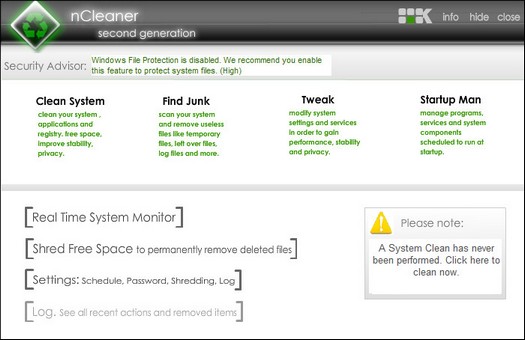




Nullsoft SuperPiMP Install System (NSIS) Switch Issue
in Addon Discussion
Posted
Hi, I am trying to work with a program that uses the Nullsoft SuperPiMP Install System (NSIS). I am aware that the silent install switch for this installer is the /S switch. My problem is with the so called, "end of install" screen, which is mentioned in the MSFN's "Unattended install guide". The author of the MSFN guide claims to have not found a way around the "end of install" screen, although he also claims that it will not affect the installation outcome.
I have found that no problems with the app. install come about because of this "end of install" screen, but it has an untidy look and gives the impression of a poorly done silent installer. Throughout the entirety of the installation there is a small box which asks, "Would you like to run this program now?" It will go away if I click on the 'No' option, and I haven't tried to click on the "yes" option as I know it would just be a waste of time.
Does anyone know a way to suppress this screen, while using the svcpack silent install method?
Thanks for your help. :welcome: