
HJW
-
Posts
66 -
Joined
-
Last visited
-
Days Won
1
Content Type
Profiles
Forums
Events
Posts posted by HJW
-
-
Just open de psd files and edit the text layers.
-
Hi all,
In order to get more insights in the steps required to translate this project I started to do one file.

I have to say, it's relatively easy to translate the IMAGES and export them to BMPs and replace those. On the other hand it's time consuming to rewrite all the dialog strings in your own language since those are not links to the strings in the file itself but to element-properties.
-
How do you compile BMP files with the transparancy. Prokazza compiled them with blackback ground. What steps are used to export the psd to this format?
-
First thanks of course for submitting the source files.
@prokazza I am curious why you quit the project
-
RELEASED
Windows WinStyle 2009 FINAL RU
-
I notice much improve on the way how the OS responses to my input. Win7 is very quick, has changed user interface which improved on some points and failed on others.
I hope the unstability of beta1 will be fixed in the RTM version. If microsoft accomplishes to make it as stable as quick I am a happy user.
Some work to do...
-
Thanks,
but your SFX installers leave tmp information on harddisk

in %userprofile%\ you wil find '7z*.tmp' for every Reaper SFX program.
Could you look into that?
gr
HJW
-
My current rig,
pics will enter this post soon..
Case: CoolerMaster Cosmos1000
PSU: CoolerMaster M850, 850watts modulair
Motherboard: GigaByte EP45-UD3P
CPU: Intel Core2Quad, Q6700, 2666Mhz, 4mb cache
CPU cooling: CoolerMaster Hyper212
FAN control: Zalman MFC1-100 silver
FAN control2: CoolerMaster Musketeer1 silver
DDR2: Corsair Dominators WIN2X2048-8500C5DF, PC8500 @1066Mhz, 5-5-5-15, with FAN
GPU: GigaByte 9800GTX
raid0 - 500GB volume
HDD1: WD25000KS, 250GB, sataII, 7200rpm, 16mb cache
HDD2: WD25000KS, 250GB, sataII, 7200rpm, 16mb cache
normal
HDD3: Seagate 500GB, sataII, 7200rpm, 32mb cache, NCQ
extern
WesternDigital MyBook Home Edition, 1TB, usb e-sata, firewire
WesternDigital MyPassport, 250gb, 2.5inch
keyboard+mouse: Logitech DiNovo Laser desktop bluetooth
audio: creative audigy2 platinum
speakers: Creative P580, 5.1set
tvcard: pinnacle pc tv analog pci
DVD: Asus DVDrewriter, 20x, sata
monitor: Dell w2009, 20.1inch widescreen ultrasharp
pen1: apacer HT-202, 256mb
pen2: apacer HT-203, 1024mb, readyboost pen
pen3: OCZ Rally2, 8GB, vista installation pen/drive
-
Im starting a new range of bootscreens and will post them here over the next few days, weeks
This is one i made while i was in a windows 7 mood although it doesnt look much like windows 7..

Like this one :icon_cool: Looking forward to more bootscreens in this style. A little fine tuning and its perfect :thumbsup_anim:
-
Thanks,
I think this Gshell pack has lots of potential, you should promote it more

Make sure it's 1 style, everything in same style. :icon_cool:
Respect.
Xp Vista > XP Vista (better?)
HJW
-
The Dutch sidebar files are nog SP1 I will submit to you correct files asap.
regards
HJW
-
-
Thanks
 I will consider to release this one here on the forums
I will consider to release this one here on the forums  Cool! I'd love to have it in my XP disk. It's got to be one of the nicest OOBES around. Did you make this yourself?It's simple and elegant, and also has the attribute of the text not being obscured my white graphics behind it. White text on white can be a tad difficult to read you know!
Cool! I'd love to have it in my XP disk. It's got to be one of the nicest OOBES around. Did you make this yourself?It's simple and elegant, and also has the attribute of the text not being obscured my white graphics behind it. White text on white can be a tad difficult to read you know!
And thanks HJW, I really look forward to this!

Sorry for the delay:
here's your link: extract into your i386 folder
-
This is by far, the best OOBE here, I too would love an English version of this.
Thanks
 I will consider to release this one here on the forums
I will consider to release this one here on the forums 
-
To prokazzza: I want to do a Dutch translation

-
------------------------------------------------------------------------------------------------------
------------------------------------------------------------------------------------------------------
Hi, please test these other language V'iso installers... and give feedback
 thanks.
thanks.notes:
-winnttbbu.dll, bootscreen, oobe not included
-works too when sp*.cab and driver.cab are merged.
-files in wmp11.cab are patched, files in NR_WMP11.cab not (if you use for example MrNxDmX WMP11 addon/pack)
-

Icon for Windows Catalogus / Marketplace ?
-
Another one bro


-
-



My latest OOBE

-
The Multilingual

DarkAvrora OOBE
Скачать/Download
http://tools.oszone.net/prokazzza/OOBE/OOBE.7z
To throw in a folder i386!
Pretty cool dude
 thanks
thanks -
-
Vista Copy/move/delete dialogs 4XP
http://desktop-squared.deviantart.com/art/...-V-1-5-74780553
-
Hi Ruben,
Yeah send me your shell32.dll and I'll have a look.
HJW


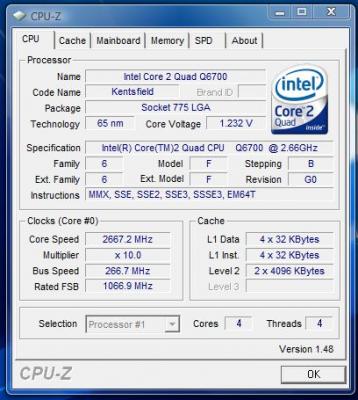
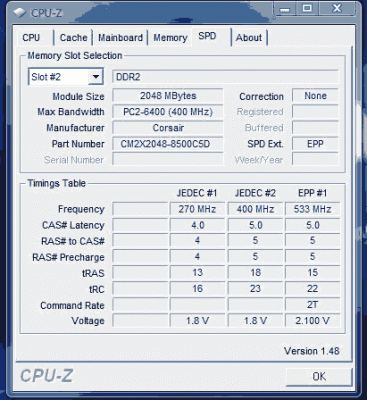
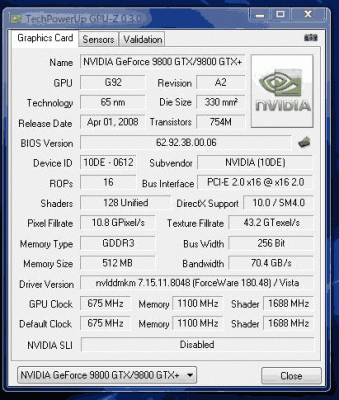














Windows WinStyle 2009 - Translation project
in Windows WinStyle 2009
Posted
No I am using PSDs of 2009. In the psd files you see the complete dialog designed with images. There you see russian text layers. I open the dialog in my own language to see what the translation should be. Than I translate the text there.
Second, I open the DUTCH file in restorator and the russian moonlight one (where you see many ?????????????). There you copy the dialog to your DUTCH one and start putting the right text at the ???????? strings.