
MBrys331
-
Posts
47 -
Joined
-
Last visited
Content Type
Profiles
Forums
Events
Posts posted by MBrys331
-
-
Alpha 22 has been released which fixes Addon Maker and some issues with Component Removal

Never Mind
-
More Tweaks Windows 7 Toolkit
20 ms Mouse Hover Time
Cache more Icons
Disable kernel paging Optimize Core System Performance
Force keep positive entries in DNS Cache for only 4 hours instead of the default 24 hours
Stop caching negative responses
BootOptimize
get rid of the Windows Mail splash screen
Add Take Ownership
Speed up shell response
Mouse_Hover_Time_speed
LargeSystemCache
Fast_MenuShowDelay
-
W7T085-21B
Windows 7 Toolkit is much better thank you for your creation
i wish there was more features that can be removed with it
i wish that the program could be alot bigger then it is know!!
Keep up the wonderful work that you create {Project} :thumbsup_anim:
-
Windows 7 Toolkit v0.8.5 Beta W7T 0.8.5.
When starting the toolkit, if there is no internet access,
the toolkit of course says it cant connect, but then it just
locks up... Cant even close it... Have to go to taskmanager
and close it... Just to let ya know
-
A program that makes it easy to update the Windows 7 boot animation and text. design cool animations!
It requires the Microsoft .NET Framework 2.0 and the Microsoft WIM library.
Details ¶Current Version: v0 Alpha 9 (v0.0.0.9)
Features ¶
•Modifies the boot animation
•Modifies the boot text "Starting Windows" and "© Microsoft Corporation"
•Will create the animation from 105 BMP, PNG, GIF, or TIFF images or uses a single (non-animated) image
•Does not require any other applications (like ImageX)
•Designed to be idiot-proof by having numerous checks
•Automatically backs-up the modified files
•Does not require test-signing or no-integrity-checks to be enabled
•Works for all versions of Windows 7: any language, any edition, 32-bit or 64-bit
•Works even if your setup has the hidden "System Reserved" partition
How to Use for more information.
How to Use ¶
Prerequisites ¶
If you have Windows 7 then you are good to go! The WIM library is included with Windows 7. If you will be running this on Windows Vista or earlier you will need to follow some additional directions.
The Animation ¶
If you choose to change the animation you will have to make an animation! The animation can be one long BMP that is 200x21000px or a folder containing 105 BMPs, PNGs, GIFs, or TIFs. The files will be played in alphabetical order (so if you are numbering them, use the same number of digits for all numbers (e.g. 000, 001, ..., 103, 104). Here are the details about the animation:
•105 frames
•15 frames / sec
•First 4 seconds play once then the last 3 seconds play in a loop
•Each frame is 200x200px
The GUI ¶
To use the GUI, simply double-click the program "Win7BootUpdater.exe". The program will request administrator privileges. Make all the changes you wish to make to the boot screen. A preview on the right hand side will show you approximately how it will look (note: the text is not quite positioned correctly). For the background color of the entire screen you are limited to the 16 'custom' colors. Picking a different color will cause it to find the closest possible color. In the 'Options' menu you can also adjust the files which are modified (bootres.dll, winload.exe, winload.exe.mui, and bootmgr). You must use un-altered files. You can also restore the backups created by the program from there. If you would like to share your boot screen design, you can save a boot skin. The boot skin will embed all necessary data including animation and font.
The Command Line ¶
Currently disabled, but coming again soon!
Recovering winload.exe Manually ¶
If you get stuck forever in Windows Recovery Environment then you need to manually restore winload.exe. Here are the directions:
1.Once you enter Windows Recovery Environment press "Cancel" right away (while it is still scanning)
2.Click "Yes" on the warning that pops up
3.Click "View advanced options for system recovery and support"
4.Select your keyboard types and click "Next>"
5.Select an account (not "HomeGroupUser$") and enter any necessary password and click "Ok"
6.Click "Command Prompt" (the last option)
7.Enter the following commands:
1.d:2.cd \Windows\System323.del winload.exe4.ren "winload - Backup.exe" winload.exe5.cd \Windows\Boot\PCAT6.del bootmgr7.ren "bootmgr - Backup" bootmgr8.exit8.Click "Restart"
{winload.exe} Before
{winload.exe.mui} Before
{winload - Backup.exe} After
{winload.exe - Backup.mui} After
Windows is a registered trademark of Microsoft Corporation in the United States and other countries.
Web sight Found
http://www.coderforlife.com/projects/win7boot/
-
My Windows 32-bit has the full i had {3gb) showing know i have 8 GB RAM showing in the bios and in windows and they are Active
in the Internet often haunts the statement a 32-bit operating system can technically only managed a maximum of 4 GB of RAM. This is wrong and Microsoft is even evidence itself
The kernel of the 32-bit version of Windows 7 has only a lock, which prevents access to more memory. More dramatically is this lock in the 32-bit version
in the 32-bit version of Windows 7 from 4 GB usually only 3.25 -3.5 GB of RAM are usable:
In general many people believe this "not usable" RAM is occupied by the graphic card RAM:
The Russian Programmers Group "staforce" has written a small program witch removes the lock in the kernel of the 32-bit version of Windows 7. "ICE Technologie" has translate this program into English. The program automatically makes a copy of the kernel file "ntkrnlpa.exe" and saves the copy as separate file "ntkrlICE.exe". Then the program removes the lock in the copied file "ntkrlICE.exe" and integrates the new kernel file as an extra boot menu entry in the Windows 7 boot menu. So then you have the option to start Windows 7 either as usual with the original kernel file "ntkrnlpa.exe" or with the modified kernel file "ntkrlICE.exe".
The text that appears in the boot menu can be found under "description".
"testsigning = Yes" allows the patched kernel to start despite modification.
The copied and modified kernel is called "ntkrlICE.exe".
With "pae = ForceEnable" the address extension for the RAM is activated.
-
-
Excellent work the W7Toolkit!!!! :thumbsup_anim: :cool04:
Being able to edit the xml file in install.wim file if it is possible
in the Addon Maker ive noticed that Save as type W7T addon *.WA what about exe
-
thanks for an awesome program
Use "Capture Image" tool and make sure you select "Existing WIM"
 I think that is what you mean by "import image".
I think that is what you mean by "import image". -
WiM Manager
how have
Delete image
Edit
Mount Image
Export image
import image can you please add this if possible
thanks just a suggestion
thanks again for the windows 7 toolkit
-
help please
can not find IcemanND DriverBackup that you use in video 1
help
can you please send me the link or the sight it's located on
thanks for your help
-
thanks for creating a video
I looked into the issue a bit more and I found it only happens when multiple images are selected. If I only select one image, the DISM windows are not visible.
Here's a video of the issue. http://www.screentoaster.com/watch/stUEhdQExBRFtYR11ZXF5dU1NS
Skip to about 1:30 to see where the windows appear. Screen Toaster didn't capture my mouse pointer for some reason.
-
how do you change exe file for [drivers] to inf file for the toolkit to reginize it and for it to work
what program do you recommand and how do you change [exe] [inf]
thanks for your help
-
how to create a inf file for drivers to intergate [video drivers] my driver is [exe]
thanks for ypur help
New version released! 0.6.0.23, hope you like the new Update Integrator!!

New version will uninstall wimfltr for you
 (restart needed)
(restart needed)1. You only need to select the install.wim
2. They should come with the drivers, if they don't then i don't think its a driver.
3. install.wim, although if a driver is to detect your hard drive then you can try the boot.wim. Best stick with install.wim
4. I recommend just to install the signed drivers.
On the new version, go to "Options" > "W7T Options" > check "Standard Downloading", then try download your files again. Does your ISP use proxy servers?
-
Awesome work Windows 7 toolkit!
When ever you select update integrator for windows updates is it only for [install.wim] file or do you also have to add updates to boot.wim file also
How do you create a inf file for drivers
When ever you select Driver integrator do i need [install.wim] -- or [boot.wim] which one
it says only install signed drivers
prompt to install unisingned drivers
i have an nvidia card drivers it's never prompt me to install unisigned drivers before i guess in that case
i select [only install signed drivers] it that about right
how do i know which one
thanks for your help
-
i know how to extract a wim file 7z how do you compress a wim file won't work with 7z
-
Ok the videos work can you please create a video how to deal with the dll files add them in
thanks
problem playing video files MKV Player
-
I've just download shark007 Win7codec pack i'll give it a try
I am running windows 7 home preium can you please send a screen shot or excet what looking for to replace the new icons files location thanks for your help
i've have never done this before that is why i am asking
thanks again
-
problem playing video files MKV Player
Created some videos on the topic of WAIK, how I use it to update my image...
Tools
WAIK 7: http://www.microsoft.com/downloads/details.aspx?familyid=C7D4BC6D-15F3-4284-9123-679830D629F2
WAIK 7 docs update: http://www.microsoft.com/downloads/details.aspx?familyID=f1bae135-4190-4d7c-b193-19123141edaa
DriverBackup: http://www.msfn.org/board?showtopic=83960
HFExtract: http://cid-a68d8fca27ae23df.skydrive.live.com/self.aspx/Tools/HFExtract.zip
InstallWimTweak + Packages.xls: http://www.msfn.org/board/index.php?showtopic=136837
GImageX: http://www.autoitscript.com/gimagex/
Other
Default Windows 7 Keys: http://www.cluberti.com/blog/2009/08/11/default-keys-for-vista-and-windows-7-deployment/
Videos
Part #1 36.61 MB: Download
Part #2 38.22 MB: Download
Part #3 49 + 8.86 MB: Download.001 Download.002
Part #4 Miscellaneous, soon...
Part #5 Unattended, later...
-
How do add dll fines windows 7 installation disk what program does that
-
I think it's an Awesome program [2 things] don't work
shell32 replacement Drivers
[Error message hangs up on the 2 I mention] wineplay.exe
these are the that I used for windows 7 x64 besides those 3
It would be nice if they can limit what you need to run the program with
It would also be nice if it had where you can added service pack also
* DOT NET Framework 3.5
* Adobe Flash Player ActiveX
* VMware Workstation 7.0 or
Virtual PC (For testing your customized OS virtually)

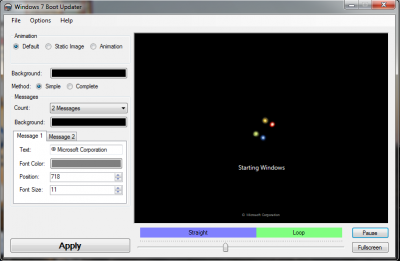

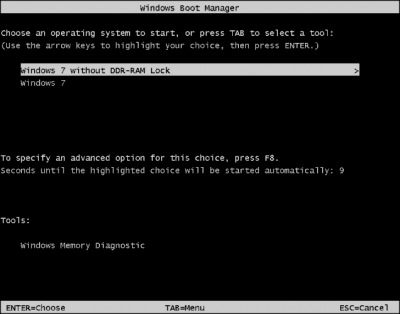
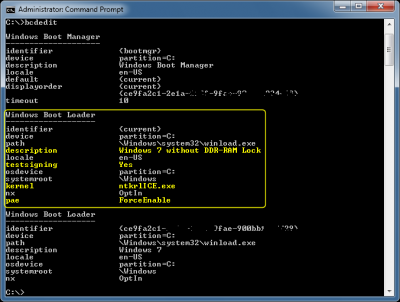
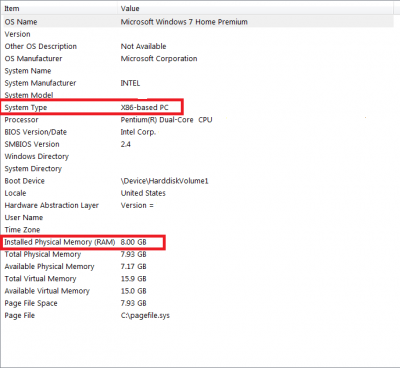
Windows 7 Toolkit v0.8.5 Beta
in OLD Threads
Posted
I know that i am asking alot for this can you please add all the list into windows 7 Toolkit and more thank you for your help I.ve really Enjoy Windows 7 toolkit can you please make the Windows 7 toolkit bigger then it is know thank you for your help!!!
Accessories:
Accessibility
Calculator
Mobility Center
On-Screen Magnifier
People near Me
Projector Connectivity
Speech Support
Stick Notes
Welcome Center
Windows Contacts
Windows Fax and Scanner
Windows Sidebar
Windows Slide show
Drivers:
ATI Technolgies
1394 Driver
Intel Corportation
Standard VGA Graphics Adapter (NEEDED) (Breaks OS Installation)
Nvidia {Driver} keep
Media Managers:
1394 Desktop Camera
Modem:
All Removed {Except Standard Modem Driver
Audio:
High Definition Driver {Default} {NEEDED} {Breaks Audio Support}
Microsoft Home Theater {NEEDED} {Breaks Audio Support}
WDM Audio Driver {NNEDED} {Breaks Audio Support
Modem: (Choose all except for your device)
Standard Modem Driver
Network:
AIO Network Driver {Global Driver
Intel Corporation
Printers:
Hewlett-Packard
Scanners:
Hewlett_Packard
TV Turner: (Choose all expect for your device)
Fax
Floppy Drive
Languages:
(Choose all except your Country language)
Note: Do not Delete Chinese Japanese and traditional
Multimedia:
Mobile Pc Presentation ( Delete it if your are using desktop)
Sample Music and Videos
Windows Media Center
Network:
Connect to Network Projector
Remote Desktop and Assistance
Remote Desktop Connection
Service:
Bluetooth Support Service
Fax
Media Center Extender Services
Parental Control
Tablet Pc input Services
Windows Card Space
Windows Media Center Receiver Service
Windows Media Center Scheduler Service
Windows Phone Dialer
System:
Narrator
Tablet-Pc
Windows Anytime Upgrade
Windows Easy Transfer 90.00 MB