
MBrys331
-
Posts
47 -
Joined
-
Last visited
Content Type
Profiles
Forums
Events
Posts posted by MBrys331
-
-
i extract ie11 with 7 zip I cant find msu or cab file I would like to use win toolkit ie11 do not know how or where to find cab or msu file at please help thank you
-
yes please I don't know what commnad line to use to use with dism trying to intergrate servie pack thank you for your help
-
the videos are very helpful thank you for them my question is i am trying to use dism windows 7 service pack i have no luck with it yet is there a video for that thank you for your help
-
i was going to make the external hard drive active for bootable and i was going to add windows 7 files to the drive just like the {flash drive} has wintoolkit to pre pair the drive and have the external drive as primary and work from the external drive
-
i am asking can i boot os from this Toshiba - Canvio 1.50 TB External Hard Drive is it the same process as a flash drive and thank you for help
-
i've manual add few tweaks to registry and i ran the iso file and it didn't work not sure why?
-
i have Windows 7 32-bit trying to learn how to customize windows 7 (Desktop Computer)
Video Card:
Product Type: Geforce
Product Series: Geforce 500 Series
operating System: Windows 7 32 -bit
-
how do you add the drivers into the install.wim file i have no idea how to do this at all very do not not sure at all to me i located the files and drivers how to add drivers into the build using Win Toolkit thank you for your help
Exception:
Unknown Error 2: Status: Installing Driver: 1 of (CL_82296.INF) ATI Display
-
how do you add drivers how to convert drivers inf files into Win Toolkit i have no idea how to do this please help please advice what other program do i need for this to happend can you please add convert exe to inf file into Win Toolkit
-
Thank you for Excellent Program keep up the Excellent Work

-
Thank you for creating Win Toolkit Excellent work!!!
 :thumbsup:
:thumbsup: -
can you please add these into Win Toolkit Please so that can be availiable to remove from image file pleaase!!!
Accessibility
Calculator
Mobility Center
On-Screen Magnifier
People near me
Projector Connectivity
Speech Support
Stickey Notes
Welcome Center
Windows Fax and Scanner
Windows Sidebar
what about adding Drivers like a list which drivers do you want to remove
Windows Sideshow Driver
What about adding Printers like a list where you can remove Printers except the one that you have
What about adding Scanners like a list where you can remove Scanners except the one that you have
Tv Turner
BlueTooth
Fax
Floppy Drive
What about adding wherer you can remove Languages: except the ones that you want to keep
Mobile Pc Presentation
Sample Music and Video
Windows Media Center
Connect To Network Projector
Remote Desktop Assistance
Remote Desktop Connection
Bluetooth
Fax
Media Center Extender Service
Parential Controls
Tablet Pc Input Services
Windows Card Space
Windows Media Center Receciver Services
Windows Media Center Schedular Services
Narrator
Tablet Pc
Windows Easy Transfer
Thank you for your help keep up the excellent Work!!
-
i have lots of tweak that i am trying to add into the install i have imported the registry file saved image and rebuild image and ran a test on virtual box and they are not there at all
what is the secret do i have enter one at a time please help thank you for your hep
-
i am new to this i have no idea how to set this correctly
Remove/ Hide Start Button
Want to free up more space on Windows taskbar ? Why not remove Start button or Start Orb from the taskbar? If you are really looking for a cool way to free up more space on your taskbar, then Program is the perfect solution.
Program is a small free application for Windows that help you to free up more space on your taskbar by removing Start button or Start Orb from the taskbar. Don’t be worried. You can still access or open Start menu either by pressing Windows key or Ctrl + Esc.
Once you install and run the Program , an icon will be placed in the System Tray. You can access all the settings related to the Program from the system tray icon. Just close the program to get back the Start button in your taskbar
This is where I found it http://www.intowindo...h-start-killer/
Download
-
Question is it safe to remove HomeGroup just asking to make sure first thank for your help
-
Legolash20 can i please be a alpha tester if its not to late to be one thank you
-
this is what i import with the toolkit that part worked verified that the list was ln the registry it was created a iso file tested it on virtual box Failed i dont know why this is happing i can add it to windows when it is up and running with out an issue and only added to install.wim file not the boot file i have no idea what the the issue is dont know how to solve it please help
Windows Registry Editor Version 5.00
[HKEY_LOCAL_MACHINE\SOFTWARE\Microsoft\Dfrg\BootOptimizeFunction]
"Enable"="Y"
[HKEY_LOCAL_MACHINE\SOFTWARE\Microsoft\Windows\CurrentVersion\Explorer]
"Max Cached Icons"="4096"
[HKEY_LOCAL_MACHINE\SYSTEM\CurrentControlSet\Control\Session Manager\Memory Management]
"DisablePagingExecutive"=dword:00000001
[HKEY_LOCAL_MACHINE\SYSTEM\CurrentControlSet\Services\Dnscache\Parameters]
"MaxCacheTtl "=dword:00003840
[HKEY_LOCAL_MACHINE\SYSTEM\CurrentControlSet\Services\Dnscache\Parameters]
"MaxNegativeCacheTtl "=dword:00000000
[HKEY_LOCAL_MACHINE\SYSTEM\CurrentControlSet\Control\Session Manager\Memory Management]
"LargeSystemCache"=dword:00000001
[HKEY_LOCAL_MACHINE\SYSTEM\CurrentControlSet\Control\FileSystem]
"NtfsMemoryUsage"=dword:00000002
[HKEY_LOCAL_MACHINE\SYSTEM\CurrentControlSet\Control\Session Manager\Memory Management\PrefetchParameters]
"EnablePrefetcher"=dword:00000003
[HKEY_LOCAL_MACHINE\SOFTWARE\Microsoft\Windows NT\CurrentVersion\Winlogon]
"EnableQuickReboot"="1"
[HKEY_LOCAL_MACHINE\SYSTEM\CurrentControlSet\services\StiSvc]
"Start"=dword:00000002
[HKEY_LOCAL_MACHINE\SOFTWARE\Microsoft\Widows\CurrentVersion\Policies\Explorer]
"NoRemoteRecursiveEvents"="1"
[HKEY_CURRENT_USER\Software\Microsoft\Windows\CurrentVersion\Policies\Explorer]
"NoSharedDocuments"="1"
[HKEY_CURRENT_USER\Software\Microsoft\Windows\CurrentVersion\Explorer\Advanced]
"NoNetCrawling"=dword:00000001
[HKEY_CURRENT_USER\Software\Microsoft\Windows\CurrentVersion\Explorer\Advanced]
"HideFileExt"=dword:00000000
[HKEY_CURRENT_USER\Software\Microsoft\Windows\CurrentVersion\Explorer\Advanced]
"SeparateProcess"=dword:00000000
[HKEY_CURRENT_USER\Software\Microsoft\Windows\CurrentVersion\Explorer\Advanced]
"Start_MinMFU"=dword:00000004
[HKEY_CURRENT_USER\Software\Microsoft\Windows\CurrentVersion\Explorer\Advanced]
"Start_JumpListItems"=dword:00000004
[HKEY_CURRENT_USER\Software\Microsoft\Windows\CurrentVersion\Explorer\Advanced]
"Start_AdminToolsRoot"=dword:00000002
[HKEY_CURRENT_USER\Software\Microsoft\Windows\CurrentVersion\Explorer\Advanced]
"TaskbarSmallIcons"=dword:00000001
[HKEY_CURRENT_USER\Software\Microsoft\Windows\CurrentVersion\Explorer\Advanced]
"Start_ShowMyMusic"=dword:00000000
[HKEY_CURRENT_USER\Software\Microsoft\Windows\CurrentVersion\Explorer\Advanced]
"Start_ShowHelp"=dword:00000000
[HKEY_CURRENT_USER\Software\Microsoft\Windows\CurrentVersion\Explorer\Advanced]
"Start_ShowDownloads"=dword:00000001
[HKEY_CURRENT_USER\Software\Microsoft\Windows\CurrentVersion\Explorer\Advanced]
"Start_showPrinters"=dword:00000000
[HKEY_CURRENT_USER\Software\Microsoft\Windows\CurrentVersion\Explorer\Advanced]
"Start_ShowDocs"=dword:00000001
[HKEY_CURRENT_USER\Software\Microsoft\Windows\CurrentVersion\Explorer\Advanced]
"Start_ShowSetProgramAccessAndDefaults"=dword:00000000
[HKEY_CURRENT_USER\Software\Microsoft\Windows\CurrentVersion\Explorer\Advanced]
"Start_ShowUser"=dword:00000001
[HKEY_CURRENT_USER\Software\Microsoft\Windows\CurrentVersion\Explorer\Advanced]
"Start_ShowVideos"=dword:00000000
[HKEY_CURRENT_USER\Software\Microsoft\Windows\CurrentVersion\Explorer\Advanced]
"Start_ShowNetPlaces"=dword:00000000
[HKEY_CURRENT_USER\Software\Microsoft\Windows\CurrentVersion\Explorer\Advanced]
"Start_ShowMyComputer"=dword:00000001
[HKEY_CURRENT_USER\Software\Microsoft\Windows\CurrentVersion\Explorer\Advanced]
"Start_ShowNetConn"=dword:00000000
[HKEY_CURRENT_USER\Software\Microsoft\Windows\CurrentVersion\Explorer\Advanced]
"Start_ShowControlPanel"=dword:00000001
[HKEY_CURRENT_USER\Software\Microsoft\Windows\CurrentVersion\Explorer]
"DesktopProcess"=dword:00000001
[HKEY_CURRENT_USER\Control Panel\Mouse]
"MouseHoverTime"="20"
[HKEY_CURRENT_USER\Software\Microsoft\Windows Mail]
"NoSplash"=dword:00000001
[HKEY_CURRENT_USER\Control Panel\Desktop]
"MenuShowDelay"="100"
[HKEY_CURRENT_USER\Control Panel\Desktop]
"MouseHoverTime"="100"
[HKEY_USERS\S-1-5-19\Control Panel\Desktop]
"MenuShowDelay"="2"
[HKEY_USERS\S-1-5-20\Control Panel\Desktop]
"MenuShowDelay"="2"
[HKEY_CURRENT_USER\Control Panel\Desktop]
"MenuShowDelay"="1"
[HKEY_CLASSES_ROOT\*\shell\takeownership]
@="Take ownership"
"HasLUAShield"=""
"NoWorkingDirectory"=""
[HKEY_CLASSES_ROOT\*\shell\takeownership\command]
@="cmd.exe /c takeown /f \"%1\" && icacls \"%1\" /grant administrators:F"
"IsolatedCommand"="cmd.exe /c takeown /f \"%1\" && icacls \"%1\" /grant administrators:F"
[HKEY_CLASSES_ROOT\exefile\shell\takeownership]
@="Take ownership"
"HasLUAShield"=""
"NoWorkingDirectory"=""
[HKEY_CLASSES_ROOT\exefile\shell\takeownership\command]
@="cmd.exe /c takeown /f \"%1\" && icacls \"%1\" /grant administrators:F"
"IsolatedCommand"="cmd.exe /c takeown /f \"%1\" && icacls \"%1\" /grant administrators:F"
[HKEY_CLASSES_ROOT\dllfile\shell\takeownership]
@="Take ownership"
"HasLUAShield"=""
"NoWorkingDirectory"=""
[HKEY_CLASSES_ROOT\dllfile\shell\takeownership\command]
@="cmd.exe /c takeown /f \"%1\" && icacls \"%1\" /grant administrators:F"
"IsolatedCommand"="cmd.exe /c takeown /f \"%1\" && icacls \"%1\" /grant administrators:F"
[HKEY_CLASSES_ROOT\Directory\shell\takeownership]
@="Take ownership"
"HasLUAShield"=""
"NoWorkingDirectory"=""
[HKEY_CLASSES_ROOT\Directory\shell\takeownership\command]
@="cmd.exe /c takeown /f \"%1\" /r /d y && icacls \"%1\" /grant administrators:F /t"
"IsolatedCommand"="cmd.exe /c takeown /f \"%1\" /r /d y && icacls \"%1\" /grant administrators:F /
-
i have no idea how to do Wim Registry Editor at all try 2 nothing at all adding tweaks 25 of them
Hkey Local Machine
Hkey current user
Hkey users
Hkey class Root
i dont understand at all which ones
Default User Registry settings for the default user
Software HKLM\Software Windows\System32\config\software
System HKLM\System Windows\System32\config\system
Administration Registry for Administration account
Components unknown
Sam HKLM\sam windows\system32\config\sam
which ones
when selected load hives load all and import reg says invalied item please select 1! which ones does it matter i dont understand at all please help!!!!!!
-
Merry Christmas and a wonderful year to all
-
-
nothing
-
Thank you an awesome tool and Thank you for your time for creating the project its getting better all the time thank you for the project keep up the execellent work

DISMx86.7z is it new updated version for windows 7 32bit
-
just want to thank you for an awesome program that you created the only thing that i see is downloaded the newest build and ran the program and usb boot prep is missing from toolkit i have a blank space there can not figure out why that is can you please advice me in this issue thanks again for an awesome program
-
Is it safe to remove support folder -- upgrade Folder Keep up the Excellent work!!!

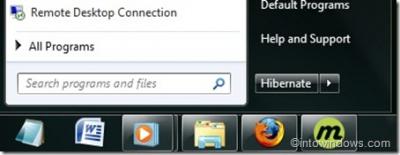
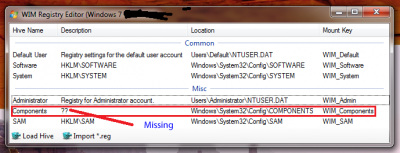
Boot screen
in Win Toolkit Requests
Posted
i would like to be able to change the boot screen can you please add this into Win Toolkit as a feature thank you