
RicaNeaga
-
Posts
845 -
Joined
-
Last visited
-
Days Won
5
Content Type
Profiles
Forums
Events
Posts posted by RicaNeaga
-
-
I don't think there's a bug here.
1. I requested that - see here. So really no bug. Some updates are not integratable / better if they're installed during first logon.
2. KB976002 is not really an update, but an app. It appears only for EU users, and offers them browser choice / alternatives to Internet Explorer. My suggestion is to remove it from your integration folder / queue, and hide it after windows install in Windows Update

-
ok then, should I do something or wait for another beta build?

-
here are the logs. attached.
don't think it has smth to do with when is installed, although I used to think that myself. But I'll re-test it with it at the begginning for 11 ponts
 Really, don't see the need for it, but only if you insist after also reading below...
Really, don't see the need for it, but only if you insist after also reading below...Please take into account that now, after your rework of RunOnce, ricktendo's vbc++ aio installer is giving this error on x86 builds, and it doesn't on x64 builds. With the old RunOnce (build WinToolkit141-27, from summer 2013) the same installer doesn't give any error on x86 builds, but does give errors on x64 builds, so it's the other way around / viceversa.
I remember this errors started to pop up in Win Toolkit after ricktendo changed its 7z SFX to the latest version. So please re-check everything related to 7z and 7z SFX in your app. I also remember you had some other nasty errors pop up when some x64 versions were used / made your app call 7z from the host system, although not everybody has that unarchiving app. Just walking the memory lane, maybe it helps, maybe it doesn't.

-
Can confirm that the read-only bug was fixed in beta 3. However the other two weren't, as you can see attached.

Going to post soon all the info presets logs etc in another post.
Offtopic: btw, 150kb maximum upload size for ALL attachements to a post. Really?
 I'm forced to make another post to add something else...
I'm forced to make another post to add something else... 
-
Done. I've add the ability the point to a specific DISM.exe you specify.
However, Win Toolkit will use the latest that it finds. During the scanning phase, it will also scan the DISM you specified.
Where does it scan for? I mean what folders? It should be at least 6 right? Win 7 x86 and x64, Win 8 x86 and x64 and win 8.1 x86 and x64. Or win 8 and 8.1 have the same folder location for DISM?
-
 Sorry
Sorry  But again, more clues in the above attached logs & presets
But again, more clues in the above attached logs & presets 
-
This sounds intteresting from here... via Google of course...
Firstly, please ensure the account has enough permission to push the agent to the problematic computer.So this somehow has a resemblance to the other error, that states: ''The existing file is marked as read-only''. However, the user is already administrator, as you can see from the tweaks, so maybe you need to somehow make sure that full administrator privileges are given to the RunOnce ''activities''. Or smth like that, just trying to help

-
All logs and presets attached. The error doesn't match anything in that article...
HRESULT: 0x80070BC9
I see that also somebody had it (in the comments).
-
For everything, alphebetical order is ok, so no other thing is needed. Just make sure KB2830477 and KB947821 are added / installed last

And you've forgot in your above post, Lego, most importantly aboul KB2895729, and also about KB2685811 and KB2685813.
KB2533552
KB2574819
KB2592687
KB2603229
KB2685811
KB2685813
KB2857650
KB2862019
KB2862330
KB2895729
KB2830477
KB947821
LE: I also added KB2603229 to the above list, the other ''historycal'' non-integratable update besides KB2533552, so you can have a ''full map'' of everything that goes into the silent area in AIO

-
Not to mention its enormous size, KB947821 should not be used offline at all (integrated or silent install), it's ment only for verifying Online system Updates and Packages
Then when should KB947821 be used by anybody? Only when problems with arise? I then don't understand its usefullness...
I thought it also has a check funtion, like it says in its KB article, so I thought it was recommended for it to run after everything is integrated and installed.
The System Update Readiness Tool verifies the integrity of the following resources:
- Files that are located in the following directories:
- %SYSTEMROOT%\Servicing\Packages
- %SYSTEMROOT%\WinSxS\Manifests
- Registry data that is located under the following registry subkeys:
- HKEY_LOCAL_MACHINE\Components
- HKEY_LOCAL_MACHINE\Schema
- HKEY_LOCAL_MACHINE\Software\Microsoft\Windows\CurrentVersion\Component Based Servicing
When the System Update Readiness Tool detects incorrect manifests, Cabinets, or registry data, it may replace the incorrect data with a corrected version.
- Files that are located in the following directories:
-
Sorry, but I don't thin it can be done... quote from your link...
To enable verbose logging, rerun the setup with the following command line syntax:The error appears only during Win Toolkit's RunOnce, and it's not replicable on a live system, so how can I run the setup again???

-
Have you got time to look at these nasty bugs, Lego? Again, to replicate them...
alongside kel's runtimes, please also try in the same build also ricktendo's VBC+ installer (the smaller one, with the usual /y switch), but most importantly try it on a x86 build!!! -
Just wanted to bump this a little. I updated my archives (as you can see here and here), but I won't keep updating them in the future as WHD does a great job and my work seems a little redundant.
So please Lego, hope you'll finish integrating the update lists, so Win Toolkit can download directly the needed updates, and this before ~ 15 of february. So all users can enjoy patch tuesday updates / hotfixes from next month

-
Nope the NSIS error seems independent of the RDP related hotfixes, from what Thiersee says here. I didn't got that error. For him the solution was to go back to 1.4.1.29.
But I still think all the above mentioned hotfixes / updates must be added to silent installers area. Again, these are:
1. RDP 8.0 / RDC 8.1 related hotfixes: KB2574819-v2, KB2857650, KB2592687, KB2862019 and KB2830477.
2. KB2895729-v2, because it needs KB2533552 (not integratable) and KB2862330-v2 as prerequisites
3. KB2685811 and KB2685813
4. KB947821
with the mention that KB2830477 and KB947821 need to be integrated last. First one because it needs KB2857650 as a prerequisite (that has a higher KB number, so normally, in alphabetical order, is installed after KB2830477), and the second one because it's an app that verifies that all updates were integrated / installed ok, so it's logical to be the last.
-
-
Thanx to OP I just made a successful iso that installed without any error I used to have described here http://www.wincert.net/forum/topic/11791-maybe-bug-with-the-runonce-installer/
OP means original poster? That's me, right? Or... ?

In this case you'd better leave a note there, so you can help Lego close (as solved) that thread... I'll leave one now, just so you know in the future

-
Thanks, didn't payed much attention to it (KB article). Actually I'm going to remove it from my archives also...

-
-
@BrokenZer0
I don't understand what you're asking. 4.5.1 includes 4.5 that includes 4. So why still offer .net 4 link, that is good only for xp? Even vista supports .net 4.5.1...
-
Yeah, agree with adminxp, ISO maker and USB Boot Prep tools shouldn't be so hidden in the new interface, here's my suggestion:
Right now there are 4 main tabs - Basic / Intermediate / Advanced / Updates, maybe it's better there are 5 such tabs:
Basic, Intermediate, Advanced, Updates, ISO / USB Prep
The last one (ISO / USB Prep) would include ''ISO Maker'' and ''USB Boot Prep'' tools.
What do you think?

LE: @bphlpt - about KB2719662: It's not exactly a hotfix, it's a fixit .msi, but yeah, maybe both should be in there somehow, the warning that Microsoft recommends gadgets to be disabled, and also a free gadgets ''marketplace'' alternative.
-
I like the new interface
 And yes, that interface bug was fixed
And yes, that interface bug was fixed 
Also another suggestion: Downloads - Integration - Gadgets: because Microsoft gave up gadgets altogether (see KB2719662), you can either remove that link entirely, or make it link that KB that via its fixit disables Gadgets in windows 7.
btw: these samll bug notices count for the contest, right?
 lol
lol 
-
One I think important suggestion: please remove the .net 4 addon by ricktendo link, and keep only the 4.5.1 one. Windows 7 NEEDS 4.5.1 one, .net 4 is included, some may think they need to integrate / install both

Also, one (small) bug - sorry for not making a separate thread), but if I press downloads - Windows ISO from the new interface, and then I close the new screen with the isos, the app freezes (the process still runs in the background, and I cannot open a new instance of Win Toolkit).

Update: Fixed in test 14.
-
I see it was moved to solved sub-forum. Please answer my above question, Lego... Thanks

-
Legolash, please don't shoot the messenger, really, it's Microsoft's fault!!!
Also, there is a fourth category, a little optional, but still...
4. Two more updates belong to the silent installers area:
KB943790 - Win Toolkit / DISM has troubles integrating it; however, it's a feature update, and not really that important
KB947821 - it's a tool that verifies everything is ok with the installed updates, so it's logical that it runs during first logon AFTER all other updates were installed.


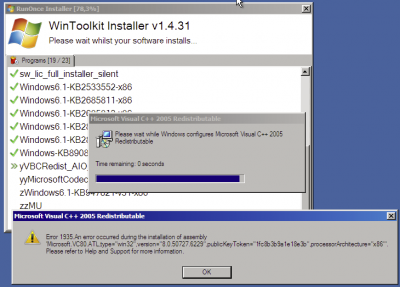
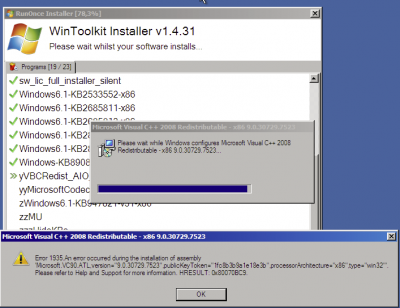

(IMPORTANT) Please move by default to the silent area
in Win Toolkit
Posted
You got it all wrong, Thiersee. This option was made for people who don't want to complicate their lives / people that don't want to know much about what update goes where.
So I'dd change your request the other way aroud, if someone is stubborn enough and wants to move an update from silent installers to updates in AIO, to have an option to do so. But by default, all those updates to go to silent installers.