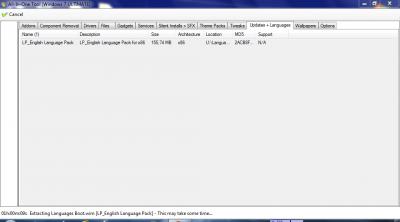Everything posted by komitaltrade
-
Silent Installer Modification
No problem at all. This is my last comment at all on this forum, so you can freely continue to destroy the otherwise brilliantly conceived, initiated and designed project (but he was and will remain only the mirror of Legolash2o, himself). Regards the all offences with which you honored me with (did anyone knows at all – why???), just freely keep on, as they talk only about yourself and not about the person you were sent. True, I am a programmer (among other things), but I'm not involved in any single software that you can find on any of the forums (so you can look into exhaustive and infinity), and therefore I do not advertises any single project. My intentions were more than “clean” and in good faith and are intended solely as Legolash2o colleague who is under pressure by countless wishes of the users of this forum. However, I didn’t notice that “crashfly” (or any other) exposed any argument against my claims that that will be waste of time, as it is much than one projects which can perfectly fine solve all possible ideas regards any of “on the fly” installation customization, but … Legolas2o, I wish You all the best (You will need it)! T H E E N D !!!
-
Silent Installer Modification
To not forget: - GUI - Groupable files overview by user defined categories - Regular expression and custom commands support - Binaries (zip, 7z, rar, etc.) and executable s (exe and paf.exe) fully support (but also practically all file types), what mean: a) automatic, manual or scheduled updates of ALL types of packages/files (e.g. all *Reaper* silent installers, or all PortableApps, or all SourceForge, FileHippo, etc. packages/files are available for fully automatic monitoring and downloads) automatic binaries extraction in custom specified path (e.g. Win Toolkit can be extracted wherever you decide, also more than once – for multiple copies) c) automatic, manual or scheduled execution (any type of file, e.g. pdf document, or movie, or …) or installation is supported - Custom tasks: a) Write to *.ini with NirCmd help (see example) Writes a value into INI file. If the file doesn't exist, it'll automatically be created. Example: inisetval "c:\windows\test.ini" "section1" "TestValue" "1" or start "" /wait {root}USB-Toolkit\Backup\Uniextract\UniExtract.exe "{file}" "{root}USB-Toolkit\{category}\{appname}" & start "" /wait nircmd inisetval "{root}USB-Toolkit\{category}\{appname}\ImgBurn.ini" "Settings" "PortableMode" "1" & start "" /wait nircmd inisetval "{root}USB-Toolkit\{category}\{appname}\ImgBurn.ini" "Settings" "FILELOCATIONS_GraphDataFiles" ".\Graph Data Files\" & start "" /wait nircmd inisetval "{root}USB-Toolkit\{category}\{appname}\ImgBurn.ini" "Settings" "FILELOCATIONS_ImageFiles" ".\Image Files\" & start "" /wait nircmd inisetval "{root}USB-Toolkit\{category}\{appname}\ImgBurn.ini" "Settings" "FILELOCATIONS_LogFiles" ".\Log Files\" & start "" /wait nircmd inisetval "{root}USB-Toolkit\{category}\{appname}\ImgBurn.ini" "Settings" "FILELOCATIONS_ProjectFiles" ".\Project Files\" & start "" /wait nircmd inisetval "{root}USB-Toolkit\{category}\{appname}\ImgBurn.ini" "Settings" "FILELOCATIONS_QueueFiles" ".\Queue Files\" & rd "{root}USB-Toolkit\{category}\{appname}\$temp" /s /q & rd "{root}USB-Toolkit\{category}\{appname}\$PLUGINSDIR" /s /q & rd "{root}USB-Toolkit\{category}\{appname}\Uniblue" /s /q a) Using CMD with NirCmd help (see example, create shortcut on desktop) shortcut [filename] [folder] [shortcut title] {arguments} {icon file} {icon resource number} {ShowCmd} {Start In Folder} {Hot Key} Creates a shortcut to a file. Examples: shortcut "f:\winnt\system32\calc.exe" "~$folder.desktop$" "Windows Calculator" shortcut "f:\winnt\system32\calc.exe" "~$folder.programs$\Calculators" "Windows Calculator" shortcut "f:\Program Files\KaZaA\Kazaa.exe" "c:\temp\MyShortcuts" "Kazaa" shortcut "f:\Program Files" "c:\temp\MyShortcuts" "Program Files Folder" "" "f:\winnt\system32\shell32.dll" 45 shortcut "f:\Program Files" "c:\temp\MyShortcuts" "Program Files Folder" "" "" "" "max" or Elevate CMD ("Run as Admin") with NirCmd help (UAC will prompt you to accept or deny): nircmd elevate cmd /c copy /y "{file}" "%ProgramFiles%" c) Create your own NSI installer script (e.g. for extracted content of the archive). Example will be too long for this occasion. P.S. Did I forgot something else (it is not cynical, I’m just ready to prove to you that solutions are already developed also for something what maybe I forgot, but it is visible from your idea)? AND TO NOT FORGET, again – EVERYTHING fit on simple and single XML file without needs to integrate it in image, fully dynamically customizable and replaceable like unattended file (and could be followed by nice GUI also).
-
Silent Installer Modification
“... add custom behaviors to your applications with both Batch and C# scripts. Also new: Snippets allow you to re-use often used scripts. ” “Allows you to batch install or update ...” ... ... .................. But no problems. Whatever you claim. My intention wasnt destructive, I just tried to help. P.S. Everything can be executed trough the XML single file (like unattended) in practically unlimited combinations and scenario’s. Off course, no need to place it in install image. So, fully dynamical, independent and customizable solution.
-
Silent Installer Modification
In those other thread I already explained how that will be pure waste of the Legolash2o resources, as all that (and much more) you can easy to do with other tools (not just toll mentioned in the thread). Moreover, during the installation, you have eleven (11) moments to try to change most of the the installation aspects and question will be - where will be the end with functions extensioning requests to Legolash2o?
-
BUG - WinToolkit installer and path
01) "Any more talk like what has been quoted here from you and I will simply ban you." Obviously, force, threatens, cynical humiliated comments (without any facts and logic, as YOU MISSED 100% ALL YOUR "EXPERT" CLAIMS) are only "quality of your personality. However, you obviously keep the rights for yourself to offending other persons (and not just once). In any case, your posts qualified your personality best (nobody should to help you). 02) “Seriously take some midol or have your testosterone levels checked sheesh.... ” If I overlook the fact that it is more than open offense (what totally disclose your completely seek personality), it is hardly to resist to not to note that these another example of your “universal expertise” obviously came from your personal experience how to try to cure your own frustrations caused by acknowledge that you must to leave long time more with your own misery. 03) Your "expert" claims failed second time, as Legolash2o replied without you censorship and permission where and how silent installer search the Apps folder. As I dint noticed that he apologies to you, try to ban him also (make this forum more private for you). 04) "lego will not support or assist you too much (None of us will) if you continue mangling your image with other tools (it is simply too difficult to track all of the changes)". - My English is not best, but I didn’t noticed that I asked help from anybody, I reported the BUG (for my opinion) and everybody can disagree with that (also you) claim, but without cynical and completely wrong "expert" notes, otherwise, it is offense. Obviously in this yours private forum, it is your privilege (as far as I noted other members are constructive). - I’m not sure that anybody understand what you mean with "if you continue mangling your image with other tools (it is simply too difficult to track all of the changes)". I guess that nobody produce image for museum, instead for further works, but I don’t exclude also this option. However, I’m not person who need win image for fun, I need it for further works. If Legolash2o will also repeat your claim that images "produced" by Win Toolkit are not for further usage, I will accept it and try to found some other solution, but I’m not sure that you are qualified to publish Legolash2o ideas and intentions (but as you already demonstrate your tolerance for freedom of living and thinking, that’s can be also possible situation). 05) "Some kb can ONLY be added via switches and silent installation the only way to get around that is reverse integration. (Also a topic for another place.)" A part of another brilliancy expert claim, I’m wondering where you found that I asked anything of reverse integration??? I asked how to manually remove silent installer (but, for you, that’s maybe same), as I already further explained the problem for peoples who know about the issue. 06) "You came here with a big attitude expecting lego to change things in his app because you have caused issues for yourself using other apps. WTF? Walk along son...." Is it another example of your education, culture and tolerance to keep offending others and not to think about idea to ban yourself? - What "big attitude" you are talking (try to examine yourself or search for help)? - I didn’t caused any issue by myself and competent peoples obviously (try to read replies) understand it, but you obviously not. - "Walk along son...." A part of fact regards another example of your education, culture and tolerance to keep offending others and not to think about idea to ban yourself, and a part of the fact that I’m probably older than you father (as you shows that your brain works in lower level than 1 years old kid), you definitively needs help, but not in this forum. Now you can ban whatever and whoever you want, but best start point will be you (generally, not just on the forum). P.S. I hope so that other members will not be quite and that they will be kind to reply on your repeated demonstration of culture, education, offensives, threatens and "orders" (to not assist), otherwise they will demonstrate that they also likes your methods ("attitude") and you don’t need to ban me, as I will change the "company" by myself.
-
BUG - WinToolkit installer and path
Legolash2o and bphlpt, thanks for constructive and useful posts. For other brilliant post, I’m forced to reply in another post, as anything from the post(s) belongs to topic. Legolash2o finally confirmed that silent installer don’t search deeply than root of the partition for Apps folder (personally opinion, that’s completely fine approach of Legolash2o), my conclusion is confirmed and diagnoses of issue is ended. GOAL of my topic is to keep usability of already developed tool (silent installer) in ALL SITUATIONS (not just for cases where the installation reside on the root of partition/drive and I really cant see that like destructive topic (definitively is not request for new feature, for me is more like BUG or wrong approach to implementation of the silent installer). Despite that I suggested two solutions, maybe is not bad to explain exact whats going on in my situation, but I rather like to think for universal situations than for specific cases of the usage (what will also remove objections that Legolash2o develop something for specific person – see other post). So, If I exclude some fanatics, I assume that Win Toolkit is tool for technicians. They regularly came in different situations with the clients and not with the situation of repeated installation on virtual machine or personal PC of the user itself. One technician usually try to be pragmatic and try to use same external media for different purposes (diagnostics, development of the tools, installation images, etc.) and different OS on the media, with attempt to avoid needs to make replicas (copies), as all the times comes new changes (updates, new tools, new OS distros, etc.). So, my external media is divided in four partitions (Multiboot with several OS, OS development, Applications – installers and portable, partition with data of the clients, snapshot drivers, etc.). Multiboot partition contain one minimalistic WinPE (also bigger rescue WinPE for the special cases), Windows 7 VHD and several Linux OS. Minimalistic WinPE is for fast boot to take drivers snapshot of the client PC and data rescue/copy on Data partition, with tools for formatting, but also WinNTSetup2 and Unetbootin for OS installation on client PC. Windows development partition contain several root folders (WinBuilder for WinPE “production”, Win Toolkit for Windows 7/8 “production”, vLite …, nLite …, several folders for Linux “production”, folders for each original extracted ISOs, folders with “produced” ISOs and “Resource” folder for updates, silent installers, etc.). So, my Apps folder is on the second level of root of the partition and silent installer is not capable to locate it. That not mean how I want to suggest to Legolash2o to extend search on second level just for me (as maybe somebody will get it on third level, …, etc.), as I don’t think that Win Toolkit should to be developed for particular use, rather for universal situations. Consequently, I can see several options (included mix of options): - before Win Toolkit dropped all “extra” KB on Silent installer tab and user was warned (warning is still present), what allowed user to decide to keep or remove it from installation (so say, to remove silent installer). Now KB not appear on the tab and user is despite the warning not capable to remove KB and silent installer from install.wim. Bring back the function and problem is solved. - Keep function to search just first level (root), as it is no needs to guessing possible situations of the numbers of levels (extended searching also slowing down installation process), but predict the popup folder Browse dialog in the case of the failure in the search to let user to manually locate it. - … maybe some other solution can be the best. ADVICE (if Legolash2o will allow me to be free to add advice) It is true that somebody will valuate this like personal taste, but I’m ready to prove much more detailed) huge advantages of the proposed solution instead of the present situation. You are using RunOnce for silent installer, but I suggest to you to think about the option to offer to user to trigger it in RunOnce and/or at FirstLoad (to use “Active Setup Component” - [HKEY_LOCAL_MACHINE\SOFTWARE\Microsoft\Active Setup\Installed Components\...]). Main differences RunOnce and FirstLoad: - RunOnce is triggered just once and FirstLoad on every first load of every user. Users will be capable to decide during the installation when to install applications, updates, etc. (useful for sysprep approach and some installers). - RunOnce is triggered before user login and FirstLoad after. FirstLoad will permit fully automatic ending of installation, as dialog appear just after first load. Also, user can get full control over the installation and eventual reboot (sometimes you don’t want to reboot before you ending first load). - RunOnce usually (not necessary) mean also deletion of installers and FirstLoad enable you to decide regards that (useful for some installers, e.g. MS Office, Adobe products, etc.). So, my suggestion is to extend the choice to decide how to use silent installer and not to exclude RunOnce. At the end, as Legolash2o didn’t replied how and where to locate silent installer in the install.wim (to be able to manually delete it after mount), is it mean that any rebuild will automatically delete silent installer? If it is correct, it should to be another bug as any change (e.g. in registry, new updates, etc.) mean deletion of silent installer and question is – what to do with installers in Apps folder??? They obviously should to be added again to not delete silent installer. Solution is interesting in the case of the huge amount of installers (Office, Adobe, etc) of several giga (many hours of repeated rebuild and if somebody working with several integrated images, can takes much more). P.S. Please note that I never used it and I really don’t have idea how it works in details (that’s why I asked the question) and just this forced KB integration “pushed” me to start the topic. Before, I simply deleted all what was in silent installer tab and problem was avoided. Now nothing appear in the tab, but installer pop-up without my control over it. For me, it is not request for feature, it simply must to be the BUG.
-
BUG - WinToolkit installer and path
"The RunOnce installer will literally scan every drive letter plugged in for an 'Apps' folder. USB, DVD, CD, RAMDisk, pre-mapped network drive, heck even a floppy disk! As long as it has a drive letter." Reply is simple - IT IS NOT CORRECT! More precise, maybe (probably) is correct if Apps folder is on the root of the HD (USB, etc.) partition (but why it should to be?). Explanation - I use the partition and extracted installation folder also for other purposes (e.g. WinBuilder), what disable option to get Apps folder on the root of the partition (except if I will make special partition for that purpose). Any other tool what I use dont force me to use root of the partition for work (WinBuilder, WinNTSetup2, etc.). I wrote that main problem is "when silent installer by force add some windows updates (KB) to silent installer by itself" and question (request) for Legolash was to solve the issue (my view is that issue can be underlined like "problem"). Now please reply to me "dont use the application if you try to think different from ...." and send me the bomb ... (but before try to use your bra...).
-
BUG - WinToolkit installer and path
Maybe will be better to read the post before ... answer. I asked how to avoid to rebuild the image (so, unmount and remove what and where???).
-
BUG - WinToolkit installer and path
Sorry, I didnt mean that (you are 100% right). I just want to wrote that I dont see the reasoon to spend your time on silent installer when the fact is that it (tasks related to silent installer) can be managed better from third part applications.
-
BUG - WinToolkit installer and path
"Did I doing something wrong ..." is just expression (as I don’t want to looks like critics). If somebody use WinNTSetup2 (better to write, is it somebody who don’t use it???), it simply must to appear same issue, as system of windows installation is different than classic installation. Win Toolkit obviously count that Apps folder must to be on root of the installation media, silent installer is simply not capable to found folder because installation is continued from HD and not installation media. Silent installer is obviously packed in install.wim in (probably some temp folder of HD) and Apps folder is not copied to HD as it is not part of install image. In other words, Apps folder is not packed in install.wim like silent installer, what makes silent installer to be “lost” on execution). Silent installer is triggered but after 10 seconds of search (counter is visible) he left the message that any install file is found and simply close itself. As I personally don’t prefer silent installation during the setup (rather Ketarin after first desktop login, as it can contain all silent installers always fresh and dynamically added or removed and definitely always automatically updated), it is not some huge issue for me, except in the case when silent installer by force add some windows updates (KB) to silent installer by itself (what force me to create once again compilation without KB, as Win Toolkit neither offer option to remove silent installer once integrated in install.wim). So, maybe is best if somebody will explain how to manually remove silent installer from already compiled image (however, silent installer has lot of issues to be fixed, if I was successful with explanation). P.S. For me is personally not clear also why Legolash waste his time with silent installer, when Ketarin is free open source perfect solution with almost unlimited options: - Automatic updates, - Automatic silent installations with full range of switches for different purposes and scenarios, - Dynamically creation of (multiple) bundle setup variations (depends what you want), - Support of absolutely all types of files to be triggered (executed, so not just installation) - Can be triggered how many times you want in absolutely any phase of installation (silent installer also if Legolash will publish it like standalone solution), … All silent installers available from rickendo64 (e.g.) are 100% compatible with full updatability with Ketarin (so, no needs for manual monitoring of updates and inclusion in installation.
-
BUG - WinToolkit installer and path
Did I doig something wrong, or WinToolkit installer contain some bug? So, if I try to install image with WinNTSetup2, installer hang as he cant find the path (USB drive is still plugged). I beleive that easy solution will be to add browse dialog (now, installation terminate without installers, after OK button).
-
Silent Installer (BUG ?) and WinNT6.X (WinNTSetup2)
Im not sure, but for me appear that you forgot to add command "if CD ..." to Silent Installer. It works if windows going to be installed in "regular way" (as path is allways same). But if WinNTSetup2 tehniques is used your installer lose relative path (it is same also when I installed from hard disk folder located in fixed letter D partition), as installation continue from fresh copied files on (not necessary) C partition and just pop-up with bunch of the error messages. Files from App folder are (obviously) not copied to (not obligatory) C partition and it is logical that Installer is not capable to find the path without instructions (simmilar is also for theme patch). Recommendation I dont think that is worth to mess with instructions for path (waste of time). Two step solution: 1) Add in Win Toolkit (check box) option to force PERSISTENT popup of Silent Installer dialog (to not be closed by it self). 2) In Silent Installer dialog add Browse for folder (relocate and reload by itself). P.S. It will be nice to add to Silent Installer dialog check boxes (for selective installation). P.S. -01 It will be nice also to add to Silent Installer dialog AdHoc Install button (for some new/additional installations). 3) Of course, Exit (Close) button for Silent Installer dialog, to continue setup.
-
Download issue
OK, but I think how you can considering idea. P.S: It looks like again appear problem with language integration (again more than hour and 20 minutes just for one language integration, no updates, tweaks, etc.). When you wrote how issue is solved, it was solved, so, see what is going on again.
-
Download issue
As you published 4 versions in 2 days, I guess how you should to realised how following your work is not easy. Please consider next idea. Im using Ketarin (https://ketarin.org) to automatically keep packages up to date. Try to open Dropbox free account (public folder) and publish clean exe file (not rar or zip) on it like alternative link (it is easy way to set it in Ketarin) or find any other option and build template for Ketarin how to follow up to date of the W7T.
-
Language Pack Integration Issues
Yeah, huge issue. In previouse versions it works fine, now .... I noticed problem in Boot.wim (see picture), it last almoust one hour (!!!). By the way, it is one more issue and one request: 1) It is impossible to integrate exe pack as it allways ask for IE9 (despite as it is installed, it is not recognized), so just CAB package. I think how it must to be bug. 2) I didnt checked is it winre.wim also under the language packs treatment (I think how it is), but as it is more wim images, I suggest to you to put option of images what developer want to apply in multilanguage scenario. E.G. - installer person usually want to follow installation in one language and must to install more than one language in PC (I allways have english/spanish mix). So, it is no reason to install multillanguage support for installation procedure (Boot.wim) and it should to be option to make this choice (it can also save the time in image creation).
-
OOBE or SetupComplete.cmd
It will be nice to see option to add exe (and/or msi) files to SetupComplete.cmd. Reason is fact how Addons and Sillent installers are Run at Once and they are running after the Sysprep and SetupComplete.cmd running ALWAYS (each time) after the OOBE. Why it will be great feature? External setup files are not usually best option for including it in ISO: 1. They are updated frequently (e.g. iTunes, Firefox, K-Lite, etc.). 2. AV usually mess-up the original OS installation. 3. Some of the apps MUST to have user account and they are not possible to be installed under the sysprep (temporary administration account), like Virtual DJ, etc. 4. It is usually nonsense to spend the time to create silent installers for frequently updated apps. 5. It will make option to make choice for different installation versions (different clients), as final user can make his own option what apps want to install. 6. It will be compatible with other Windows tools like OEM Recovery Tools, OEM Multibranding, etc. 7. etc., etc.... So, SetupComplete.cmd option with option for custom partition path (to use files that are not on an installation share - ISO). For example: setup.exe /m:D:\additional_files Where D:\additional_files is customized $OEM$ directory. For example: D:\additional_files\$$\i386\firefox.exe Other, SetupComplete.cmd options will be also wellcomed (like noreboot, emsbaudrate, etc.).
-
NET 4
I cant install drivers on new Pavilion without NET 4. Is it enough big issue?
-
NET 4
Finally, shock. Silent installers are installable in AUDIT mode (nothing left for OOBE). Legolash2o, please - If I check to keep folder, is it repeat it in OOBE (or it is really just RunOnce and no more?)?
-
NET 4
I'm using OEM Recovery Tools in installation, as it is great tool and ALL clients love it (fantastically easy and with 4 recovery mode options). But Generalize option in OEM RT not working for me, as I have lot of clients with different demands (and languages). For me is great option W7T with Create AIO Disk and than client specific customization. As OEM RT installation system should to be completely done in AUDIT mode, it is clear how I need NT 4 before OOBE (otherwise I'm not able to install some of the applications, and worst, complete NET 4 installation last lot of the time and clients will be pi... off to wait it). I hope so how it is clear now. P.S. Do you see how entire ad-dons section is practically useless (except if somebody don't use pirated software to patch it etc.)? Everything can be done via silent installer option and I can suggest to you to try to organize some sort of the post OOBE GUI (with order management will be great) with list of the available post install applications (like RT7Lite), where final user will be able to make his own choice of final system.
-
NET 4
Strange, as I downloaded it and integrated, but installation started just after user creation (after OOBE). I simply cant see option that enable me to make some confusion (mess it).
-
Bug in Create AIO Disk
As I have bilingual and 86 + 64 images, I needed 4 different image versions. At final I have in Apps folder just one Antivirus version (other 3 I copied manually and rebuild-ed image). I think how it is bug, correct?
-
NET 4
By the way, what is the purpose of add-ons, when you can do it all with silent installer option (silent and dialog is supported)?
-
NET 4
Sorry Legolash2o, but I already wrote how I tried it (it works fine), but it is also after OOBE. Please, explain about the Capture Image Tool. Is it capture existed installed image, or what (exactly)? If it capture existed installed system image, maybe it can make the job (install in AUDIT mode and capture image, should be fine option).
-
PostInstall
Cool! Silent install accept exe file with dialogs. So, it is solved. Anti-virus can be installed after OOBE.
-
What is the problem with AIO (me?)
Problem was in tweaks (but I don't know exact what, I simply final ISO packed without any tweaks applied). P.S. Step by step integration (first step - just languages and IE 9), will reduce numbers of fixes.
_14e30a.png)
_8126ce.png)