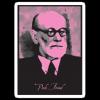wela
Members
-
Joined
-
Last visited
Reputation Activity
-
 wela got a reaction from Pink_Freud in [14 janvier 2020] Update list GDR pour Windows 7 SP1 x86/x64 (Fr-En-De-Es-It)Hi
wela got a reaction from Pink_Freud in [14 janvier 2020] Update list GDR pour Windows 7 SP1 x86/x64 (Fr-En-De-Es-It)Hi
There is a new update. kb 3000483, it comes with kb3004375-v3 by download from update catalog und replace
kb 2536276-v2.
-
 wela got a reaction from Legolash2o in USB Boot PrepHi
wela got a reaction from Legolash2o in USB Boot PrepHi
I have a Prob with a new USB Stick. After inserting the Line was yellow Filesystem "Fat32", Bootable "False", Status "False". Ater clicking "Quick" the Line turn to "green", Filesystem "Fat32", Bootable "True" but the Status is "False". A test PC did not find a bootable device.
Any idea why?
:doh: I did not change Biossettings.
_14e30a.png)
_8126ce.png)