-
Posts
139 -
Joined
-
Last visited
Content Type
Profiles
Forums
Events
Posts posted by adminxp
-
-
-
-
bug detected in AIO tool
columns cant be sorted, after first action with table contents (for example if u delete one position in the driver integrating list - u cant sort table then by date\arc etc)
u need to select any other TAB then go back to driver TAB - columns can the sorted then till 1st action - circle
Fixed.
-
-
@adminxp: do u check ur driver package have an executable file too? usually in the executable file, u need to extract that too incase the executable file is packed self executable archive that contain driver file that needed to be installed in ur computer.
all drivers are unpacked - i am not a noob:)
does anybody know do OS store additional drivers (integrated by W7T) after it is installed or additional drivers are only used for the initial setup\install.
-
Win 7 toolkit does not have any problem integrating drives. Even i can say that it does an excellent job.
İf you want to integrate updated drives without a problem, i highly recommend you "driverpacks.net" site.
You won't have any problems with drivers on this site.
i want my own drivers to be integrated. W7T reports that drivers are being integrated but when i install OS to the physical machine - drivers not found for the devices for which i tried to integrate my drivers.
Does W7T save all drivers after OS install somewhere?
-
You use all the driver's files, you just have to make sure the INF file is exposed. Ie if the divers files are all in either a zip or exe file, with no INF file, then extract EVERYTHING from that file using 7Zip and copy the contents to a folder so that the INF file is now exposed. Then select that folder.
Cheers and Regards
ofc all drivers are unpacked, but its dont work.
i used to make my own OS builds of XP,Vista and now win7 since 2006 year.
i am using ur tool for the first time and i got problems with integrating drivers.
-
Hi all
what does that mean? what sense of integrating INF files without driver's files?
i tried to integrate drivers for LAN\SOUND\USB3.0 into win7 x86 image, then installed it on VM workstation 8.0 0 -> made image using acronis back up and recovery - > recover image to physical machine aaaand no any drivers i had integrated before were installed.
WHY?







Windows 7 Toolkit v1.3.0 BETA p2
in Win Toolkit
Posted · Edited by adminxp
after put Y checkbox
w7t told me to download KB (opened ms donwload pagE). after i closed internet browser any of ckeckboxes in Tweaks menu became unclickable.
selecting any other TAB then TWEAKs tab again fixed the problem.
pls do fix in the next build
p.s. also all pop up windows for options were broken (setting ie homepage, GPU rendering and so on)