-
Posts
8,715 -
Joined
-
Last visited
-
Days Won
444
Content Type
Profiles
Forums
Events
Posts posted by ricktendo
-
-

 Updated Prog's Plugins Feb 22-2008
Updated Prog's Plugins Feb 22-2008MD5: CBF9FC4BD76BB28830745DEF853C4C02
Size: 4.66 MB
Website: http://www.xqdc.us
Switch: /VERYSILENT
Silent Install during svcpack.inf
Shortcuts placed in the Control Panel and All Programs
*X-Setup Pro is the ultimate in system configuration or tweaking as some people would say. It covers all types of options and has many useful features - for more information please read the rest of this section or browse to http://www.x-setup.net/*X-Setup Pro is not yet another Windows Hacker; it is the ultimate tool for black belt system tuning and tweaking, running on Windows 95, 98, NT 4.0, 2000, ME, XP and 2003 Server.
*From simple boot options up to server settings and hardware settings, internet settings or Office options, X-Setup Pro allows you to change more than 1600 (!!) settings with some simple button clicks. This makes X-Setup Pro the most complete hacker/tweaker ever available!
*Because these settings change often and fast, X-Setup Pro uses plug-ins - they are very small (2-4 kB) so updating them is easy too. X-Setup Pro can even download updated or new plug-ins directly from the X-Setup Pro web site. Best of all, you can always view the source for any plug-in! And with the also available information inside X-Setup Pro SDK you can even create your own plug-ins or wizards and use them in X-Setup.
*Although it offers lots of features, X-Setup Pro is extremely easy to use. It has an Explorer-like look and the famous back and next buttons you already know from your Internet browser. Plus, X-Setup Pro offers wizards that assist you when changing the configuration - there has never been an easier way to hack your Windows!
*For network administrator X-Setup Pro can be a huge help. Simply turn recording on, change the settings you want and it generates a *.REG file on the fly that can be deployed to thousands of computers without installing X-Setup Pro. You may also chain-install X-Setup Pro.
*A quote from one of the more than 850,000 users of X-Setup Pro: "X-Setup Pro is to all other tweakers like a truckload of bricks is like to a pebble..."
*To make your satisfaction complete, X-Setup Pro 6.x is FREEWARE for home users, so you can use it at no cost.
*X-Setup Pro does NOT contain any backdoor software: it *IS NOT* ad-based or spy ware-enabled! Your privacy *IS NOT* at risk by using X-Setup Pro!
-
This is the addon that started me out on the whole addon making deal... Kel helped me understand the whole .inf thing

-
ImgBurn v2.5.8 (International) The Ultimate Image Burner!
Note: Supported languages: English, Spanish, French, German, Italian, Polish, Dutch, Romanian and Turkish
Download: http://adf.ly/1713566/imgburn
Size: 3.08 MB
MD5: ba926f06e9f232ca4dcfa3f5a37e6ebd
Website: http://www.imgburn.com/
-
Nice one JaCro

-

GMail Start Menu Shortcut Original Edition (Updated 09-25-2007)
MD5: AD47E42B7631323A2F17A603D632539E
Size: 2.91 KB
Website: http://www.googlecityforums.com/blog/2005/...l-default-email
GMail Start Menu Shortcut ViStart Edition (Updated 09-25-2007)
WARNING: May cause false virus positive with some AV's
MD5: 452AC399E974C88C7701429DC12CA86C
Size: 61.8 KB
Info: Both are now Uninstallable, if you don't use ViStart then I suggest you use the Original edition
If you want Google Mail set as your default mail client on 1st login, you may edit the following line in GMail.inf (remove the ";" semicolon)
;HKCU,"%MAIL%",,0,"%GMAIL%"
-
-
Happy Birthday Kiddo :passifier: :cake: :yay:
-
ty very much Wolf
-
http://www.deviantart.com/deviation/40255643/
This is a project i did for illustration class.Its not a game, its a toy. What i mean is there are no goals to archive and there is no score.
Any comments about how to make it better are appreciated. When playing with this you should consider yourself a beta tester:D
There is a standalone version (which runs faster and is re sizable) you can download from here: [link]
What is added in the update:
- ERASER

- line drawing
- line snapping
- three types of lines (regular,accelerating,scenery lines which dont collide at all)
- zoom (there is also an option to keep the zoom level of drawing mode in simulation - hold down ctrl when pressing play)
- flag aka checkpoint (while simulating you pres the flag icon and position and speed of the rider get stored so you can later simulate from there on. the flag which maks the position of the riders behind at time of save is also visible in editing mode)
- added an option that lets you reverse floor and celling directions - hold down shift when starting a new line
- lots of bug fixes which will not be so apparent

the code work is finished all i need to do now is work on the graphics. if all goes well you should see the new version online on monday \o/.
///edit
as i said 'if all goes well' :/ . the release has been delayed again because i lost a days worth of work.
useful tip: don't use system restore while in safe mode!
-
@ Kimbra for her Trillian Mess

http://www.ceruleanstudios.com/downloads/detail.php?item=386
And Kelso for his Royale Black theme

http://www.ceruleanstudios.com/downloads/detail.php?item=389
-
IE7 opening in new tabs is better than IE6 opening crap in new windows
-
@ Wolf for your Macish Windows http://www.aqua-soft.org/board/showthread.php?t=36295
-
Hey
in Introduction
Good to See you ScOOt3r Wellcome :welcome:
-
Hey ScOOt3r Welcome to Wincert... I see you found my AddOn link in my sig...

-
Good to see you came over to Wincert
-
LOL, made me feel like a kid
-
IE7 Final Available on Softpedia http://www.softpedia.com/get/Internet/Brow...xplorer-7.shtml
EDIT: From Microsoft http://www.microsoft.com/windows/ie/downloads/default.mspx
-
Hes alredy in his room you fool :lol:
-
Vista Desktop Gadgets by ears1991
Website: http://www.deviantart.com/deviation/39795737/
MD5: 38E01CBC3799B636ADB583B765E680A4
Size: 1.96 MB
Note: Places Shortcuts in Start->All Programs->Utilities, Only the Build Tag is set to AutoStart, Also you can drag and drop the Build Tag anywhere on the Destop and it will remember its possition.
Build Tag Edit Instructions: No need to uncompress the addon just open it in winrar and edit the "Build String" and "Build Tag" RegEntries in Gadgets.inf to whatever you want, now Save and WinRAR will ask you if you wish to save also, Say YES and you are done, Your own personalized Build Tag.
Vista Desktop GadgetsBy Chris Kennedy ~ ears1991
A pack of 3 simple desktop gadgets of 128px icons for people that like massive desktop icons
Includes a build tag service like none other that was unreleased until now...
Includes:
-Build Tag - A replica of the build tag in windows vista. You may think it has been done before but can those ones be changed?
-Hard Drive - Monitors Hard Drive free space and doubles up as a shortcut to your C drive
-My Documents - A desktop icon that you can use as a shortcut to your documents
-Recycle Bin - A working recycle bin and is also a shortcut to the folder
Build Tag Readme:
To change the Build Tag/String navigate to:
HKEY_LOCAL_MACHINE\SOFTWARE\
In the registry and create a key called "Vista Build Tag Service" and within it, create String Values of "Build String" and "Build Tag"
Right click these String Values and set them to whatever build tag/string you wish (Build Tag is set as the one on top eg. Windows Vista RC 1 and Build String is the longer bit)
You can move the Build Tag around freeley and the application will remember where you last had it.
Enjoy
Chris ~ ears1991
-
Or this http://ie7.com/ :lol:
-

Universal Extractor v1.5 by Jared (aka nitro322)
MD5: 3C0EFCF89267CD1D376021D5B34CE180
Size: 4.75 MB
Website: http://www.legroom.net/modules.php?op=modl...;app=uniextract
Forum: http://www.msfn.org/board/index.php?showtopic=62418&st=0
I was inspired by ZoSTeR's Universal Silent Switch Finder, so I wrote an application to do something I've wanted for quite a long time: an easy way to extract files from executable files, installation package, .msi files, etc.I often have a need to unpack other application packages, whether it's to get a file out of it and I don't feel like installing the full application, or I'm investigating how to perform a silent install, or whatever the case may be. In the past it's always resulted in some internet research and dropping to a command line to do it manually. Now, I just right-click and select Extract. :-) PEiD was the key to this, so thanks, ZoSTeR, for the idea.
In the process, I also decided to add support for pretty much any archive/compression format I could think of. While this isn't overly helpful if you already own a good archiving utility such as WinRAR, I find it convenient to have a commone way of extracting everything. Also, since the package only uses freely redistributable components (mostly open source), it can be quite useful to send to somebody that needs to extract an odd file but doesn't have a supporting program.
Well, I guess that should be enough exposition. :-) I'm posting this here bacause:
* You people rock and have helped me out numerous times in the past
* As I said, I got the idea from ZoSTeR, so wanted to give back to the community
* I personally find this extremely useful for packaging, and various other tasks that this particular board is dedicated to. I think you will as well.
Please view the Universal Extractor website for complete technical details, supported formats, and full source code. This is on a DSL connection, so please don't hammer it too hard.
-
WolfX2 thats really beutifull dude
-
Hej.
in Introduction
Who died and made you SMod? :lol:

-
Wolf I got a modded VistaCG theme with a difrent shellstyle.dll and it also some screensavers and mplayer11/Vista LClocks with SegoeUI fonts that will go great with the HighSpinns cursors.
You can also go here and get a Vista RC2 Watermark for the desktop http://www.joejoe.org/forum/index.php?showtopic=1527&st=0
There on the second page.





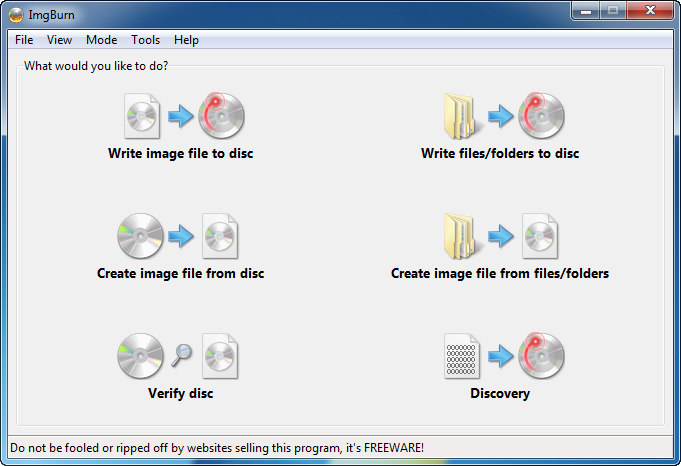









[AddOn] Rainlendar2 Calendar
in WPI, nLite and RVM Addons
Posted · Edited by ricktendo64
Rainlender v2.1 by Rainy
MD5: 2576E511DB1EE5F37F5CAFD98FDEE551
Size: 2.92 MB
Website: http://www.rainlendar.net/
Luna Royale Skin: http://www.deviantart.com/deviation/32715916/