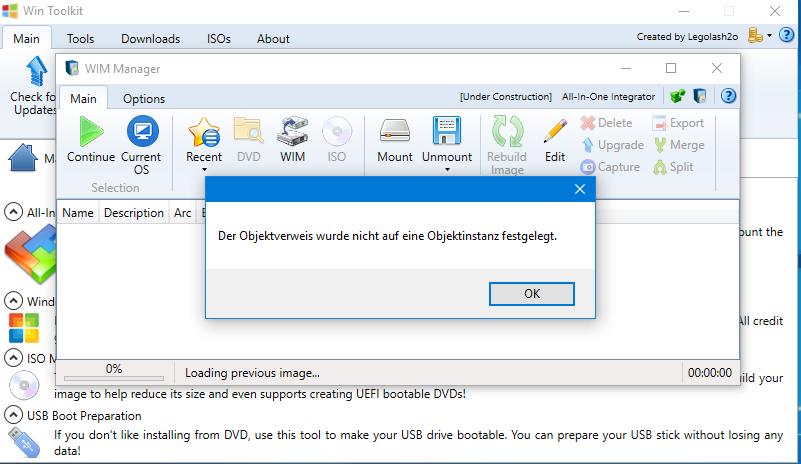Everything posted by VictorUSA
- WinToolkit 1.5.4.4. for WINDOWS 10 has expired .
-
WinToolkit 1.5.4.4. for WINDOWS 10 has expired .
I've bin using this Toolkit for years now and really liked the latest verion 1.5.4.8 and the last time I used it, was Dec. 22. 2016 with Windows 10 1607, was working fine and today I just wanted to make an ISO with the Toolkit, but the Toolkit doesn't work...!!! Now I should update to version 2 and what shoud I say, I don't like it... v1.5.4.8 was working really good with Windows 10 how can I get it back to work... ??? Setting the clock back to 2015 didn't for me. Somebody have a better idea? Just hope that Lego will solve this...
- Win Toolkit
- WinToolkit and Update Windows 8 Problem
-
WinToolkit and Update Windows 8 Problem
Hello Lego I've got the same problem with 16 updates in Windows 8 Pro x64. "Win Toolkit has recorded Errors which occurred during integration and have been stored via " :confused02: KB2822241, KB2823233, KB2823516, KB2829254, KB2830290, KB2833510, KB2836187, KB2836988, KB2838727, KB2839894, KB2845533, KB2845690, KB2847928, KB2850674, KB2853915, KB2856758. But anyway, Keep up the good work :thumbsup_anim:
_14e30a.png)
_8126ce.png)