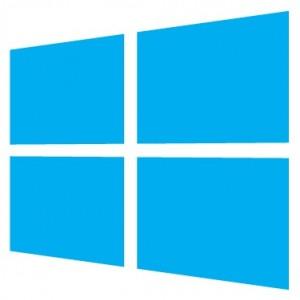-
-
-
-
-
Addon Request go here!
Driver Booster Free http://www.iobit.com/en/driver-booster.php
-
-
Windows 8 RTM
Can I install this on a "fresh system with nothing on the hard drive" or do I need to have a previous OS first?
- 3 comments
- 3 reviews
-
Wincert.net News?
Lately there has been no new news on the front page... whats going on? I check it daily to read up on stuff, just curious if they fell behind or something happened?
- Spybot - Search & Destroy - v1.6.2
-
Addon Request go here!
Glary Utilities 2.56.0.8322 - Slim (SLIM JUST MEANS NO TOOLBAR) http://www.glarysoft.com/glary-utilities/builds/
-
Windows updates create iso
Use wintoolkit to download the updates.. then u can add them to your iso
- WinToolkit and Update Windows 8 Problem
-
24 Errors?
Does my ISO still work? Just those 24 updates won't get added?
-
24 Errors?
I am am trying to do is add the updates to the Windows 8 Pro C:\Users\XXXXXXXX\Desktop>Set SEE_MASK_NOZONECHECKS=1 C:\Users\XXXXXXXX\Desktop>"C:\Windows\System32\Dism.exe" /Image:"C:\WinToolkit_Mount" /Add-Package /PackagePath:"C:\Users\XXXXXXXX\Desktop\Make CD\Windows 8 x64 Updates\McRip Windows 8 x64\Windows8-RT-KB2838669-x64.msu" /ScratchDir:"C:\Windows\Temp\WinToolkit\ScratchDir" /English Deployment Image Servicing and Management toolVersion: 6.1.7600.16385 Image Version: 6.2.9200.16384 Processing 1 of 1 - C:\Users\XXXXXXXX\Desktop\Make CD\Windows 8 x64 Updates\McRip Windows 8 x64\Windows8-RT-KB2838669-x64.msu: An error occurred applying the Unattend.xml file from the .msu package.For more information, review the log file. Error: 0x800f082f Error: 0x800f082f DISM failed. No operation was performed. For more information, review the log file. The DISM log file can be found at C:\Windows\Logs\DISM\dism.log C:\Users\XXXXXXXX\Desktop>exit ----------------------------------An error occurred whilst integrating an update!Exception:Microsoft Windows [Version 6.1.7601]Copyright © 2009 Microsoft Corporation. All rights reserved. C:\Users\XXXXXXXX\Desktop>Set SEE_MASK_NOZONECHECKS=1 C:\Users\XXXXXXXX\Desktop>"C:\Windows\System32\Dism.exe" /Image:"C:\WinToolkit_Mount" /Add-Package /PackagePath:"C:\Users\XXXXXXXX\Desktop\Make CD\Windows 8 x64 Updates\McRip Windows 8 x64\Windows8-RT-KB2841194-x64.msu" /ScratchDir:"C:\Windows\Temp\WinToolkit\ScratchDir" /English Deployment Image Servicing and Management toolVersion: 6.1.7600.16385 Image Version: 6.2.9200.16384 Processing 1 of 1 - C:\Users\XXXXXXXX\Desktop\Make CD\Windows 8 x64 Updates\McRip Windows 8 x64\Windows8-RT-KB2841194-x64.msu: An error occurred applying the Unattend.xml file from the .msu package.For more information, review the log file. Error: 0x800f082f Error: 0x800f082f DISM failed. No operation was performed. For more information, review the log file. The DISM log file can be found at C:\Windows\Logs\DISM\dism.log C:\Users\XXXXXXXX\Desktop>exit ----------------------------------An error occurred whilst integrating an update!Exception:Microsoft Windows [Version 6.1.7601]Copyright © 2009 Microsoft Corporation. All rights reserved. C:\Users\XXXXXXXX\Desktop>Set SEE_MASK_NOZONECHECKS=1 C:\Users\XXXXXXXX\Desktop>"C:\Windows\System32\Dism.exe" /Image:"C:\WinToolkit_Mount" /Add-Package /PackagePath:"C:\Users\XXXXXXXX\Desktop\Make CD\Windows 8 x64 Updates\McRip Windows 8 x64\Windows8-RT-KB2844296-v3-x64.msu" /ScratchDir:"C:\Windows\Temp\WinToolkit\ScratchDir" /English Deployment Image Servicing and Management toolVersion: 6.1.7600.16385 Image Version: 6.2.9200.16384 Processing 1 of 1 - C:\Users\XXXXXXXX\Desktop\Make CD\Windows 8 x64 Updates\McRip Windows 8 x64\Windows8-RT-KB2844296-v3-x64.msu: An error occurred applying the Unattend.xml file from the .msu package.For more information, review the log file. Error: 0x800f082f Error: 0x800f082f DISM failed. No operation was performed. For more information, review the log file. The DISM log file can be found at C:\Windows\Logs\DISM\dism.log C:\Users\XXXXXXXX\Desktop>exit ----------------------------------An error occurred whilst integrating an update!Exception:Microsoft Windows [Version 6.1.7601]Copyright © 2009 Microsoft Corporation. All rights reserved. C:\Users\XXXXXXXX\Desktop>Set SEE_MASK_NOZONECHECKS=1 C:\Users\XXXXXXXX\Desktop>"C:\Windows\System32\Dism.exe" /Image:"C:\WinToolkit_Mount" /Add-Package /PackagePath:"C:\Users\XXXXXXXX\Desktop\Make CD\Windows 8 x64 Updates\McRip Windows 8 x64\Windows8-RT-KB2846046-x64.msu" /ScratchDir:"C:\Windows\Temp\WinToolkit\ScratchDir" /English Deployment Image Servicing and Management toolVersion: 6.1.7600.16385 Image Version: 6.2.9200.16384 Processing 1 of 1 - C:\Users\XXXXXXXX\Desktop\Make CD\Windows 8 x64 Updates\McRip Windows 8 x64\Windows8-RT-KB2846046-x64.msu: An error occurred applying the Unattend.xml file from the .msu package.For more information, review the log file. Error: 0x800f082f Error: 0x800f082f DISM failed. No operation was performed. For more information, review the log file. The DISM log file can be found at C:\Windows\Logs\DISM\dism.log C:\Users\XXXXXXXX\Desktop>exit ----------------------------------An error occurred whilst integrating an update!Exception:Microsoft Windows [Version 6.1.7601]Copyright © 2009 Microsoft Corporation. All rights reserved. C:\Users\XXXXXXXX\Desktop>Set SEE_MASK_NOZONECHECKS=1 C:\Users\XXXXXXXX\Desktop>"C:\Windows\System32\Dism.exe" /Image:"C:\WinToolkit_Mount" /Add-Package /PackagePath:"C:\Users\XXXXXXXX\Desktop\Make CD\Windows 8 x64 Updates\McRip Windows 8 x64\Windows8-RT-KB2846833-x64.msu" /ScratchDir:"C:\Windows\Temp\WinToolkit\ScratchDir" /English Deployment Image Servicing and Management toolVersion: 6.1.7600.16385 Image Version: 6.2.9200.16384 Processing 1 of 1 - C:\Users\XXXXXXXX\Desktop\Make CD\Windows 8 x64 Updates\McRip Windows 8 x64\Windows8-RT-KB2846833-x64.msu: An error occurred applying the Unattend.xml file from the .msu package.For more information, review the log file. Error: 0x800f082f Error: 0x800f082f DISM failed. No operation was performed. For more information, review the log file. The DISM log file can be found at C:\Windows\Logs\DISM\dism.log C:\Users\XXXXXXXX\Desktop>exit ----------------------------------An error occurred whilst integrating an update!Exception:Microsoft Windows [Version 6.1.7601]Copyright © 2009 Microsoft Corporation. All rights reserved. C:\Users\XXXXXXXX\Desktop>Set SEE_MASK_NOZONECHECKS=1 C:\Users\XXXXXXXX\Desktop>"C:\Windows\System32\Dism.exe" /Image:"C:\WinToolkit_Mount" /Add-Package /PackagePath:"C:\Users\XXXXXXXX\Desktop\Make CD\Windows 8 x64 Updates\McRip Windows 8 x64\Windows8-RT-KB2848304-x64.msu" /ScratchDir:"C:\Windows\Temp\WinToolkit\ScratchDir" /English Deployment Image Servicing and Management toolVersion: 6.1.7600.16385 Image Version: 6.2.9200.16384 Processing 1 of 1 - C:\Users\XXXXXXXX\Desktop\Make CD\Windows 8 x64 Updates\McRip Windows 8 x64\Windows8-RT-KB2848304-x64.msu: An error occurred applying the Unattend.xml file from the .msu package.For more information, review the log file. Error: 0x800f082f Error: 0x800f082f DISM failed. No operation was performed. For more information, review the log file. The DISM log file can be found at C:\Windows\Logs\DISM\dism.log C:\Users\XXXXXXXX\Desktop>exit ----------------------------------An error occurred whilst integrating an update!Exception:Microsoft Windows [Version 6.1.7601]Copyright © 2009 Microsoft Corporation. All rights reserved. C:\Users\XXXXXXXX\Desktop>Set SEE_MASK_NOZONECHECKS=1 C:\Users\XXXXXXXX\Desktop>"C:\Windows\System32\Dism.exe" /Image:"C:\WinToolkit_Mount" /Add-Package /PackagePath:"C:\Users\XXXXXXXX\Desktop\Make CD\Windows 8 x64 Updates\McRip Windows 8 x64\Windows8-RT-KB2848305-x64.msu" /ScratchDir:"C:\Windows\Temp\WinToolkit\ScratchDir" /English Deployment Image Servicing and Management toolVersion: 6.1.7600.16385 Image Version: 6.2.9200.16384 Processing 1 of 1 - C:\Users\XXXXXXXX\Desktop\Make CD\Windows 8 x64 Updates\McRip Windows 8 x64\Windows8-RT-KB2848305-x64.msu: An error occurred applying the Unattend.xml file from the .msu package.For more information, review the log file. Error: 0x800f082f Error: 0x800f082f DISM failed. No operation was performed. For more information, review the log file. The DISM log file can be found at C:\Windows\Logs\DISM\dism.log C:\Users\XXXXXXXX\Desktop>exit ----------------------------------An error occurred whilst integrating an update!Exception:Microsoft Windows [Version 6.1.7601]Copyright © 2009 Microsoft Corporation. All rights reserved. C:\Users\XXXXXXXX\Desktop>Set SEE_MASK_NOZONECHECKS=1 C:\Users\XXXXXXXX\Desktop>"C:\Windows\System32\Dism.exe" /Image:"C:\WinToolkit_Mount" /Add-Package /PackagePath:"C:\Users\XXXXXXXX\Desktop\Make CD\Windows 8 x64 Updates\McRip Windows 8 x64\Windows8-RT-KB2850674-x64.msu" /ScratchDir:"C:\Windows\Temp\WinToolkit\ScratchDir" /English Deployment Image Servicing and Management toolVersion: 6.1.7600.16385 Image Version: 6.2.9200.16384 Processing 1 of 1 - C:\Users\XXXXXXXX\Desktop\Make CD\Windows 8 x64 Updates\McRip Windows 8 x64\Windows8-RT-KB2850674-x64.msu: An error occurred applying the Unattend.xml file from the .msu package.For more information, review the log file. Error: 0x800f082f Error: 0x800f082f DISM failed. No operation was performed. For more information, review the log file. The DISM log file can be found at C:\Windows\Logs\DISM\dism.log C:\Users\XXXXXXXX\Desktop>exit ----------------------------------An error occurred whilst integrating an update!Exception:Microsoft Windows [Version 6.1.7601]Copyright © 2009 Microsoft Corporation. All rights reserved. C:\Users\XXXXXXXX\Desktop>Set SEE_MASK_NOZONECHECKS=1 C:\Users\XXXXXXXX\Desktop>"C:\Windows\System32\Dism.exe" /Image:"C:\WinToolkit_Mount" /Add-Package /PackagePath:"C:\Users\XXXXXXXX\Desktop\Make CD\Windows 8 x64 Updates\McRip Windows 8 x64\Windows8-RT-KB2851234-x64.msu" /ScratchDir:"C:\Windows\Temp\WinToolkit\ScratchDir" /English Deployment Image Servicing and Management toolVersion: 6.1.7600.16385 Image Version: 6.2.9200.16384 Processing 1 of 1 - C:\Users\XXXXXXXX\Desktop\Make CD\Windows 8 x64 Updates\McRip Windows 8 x64\Windows8-RT-KB2851234-x64.msu: An error occurred applying the Unattend.xml file from the .msu package.For more information, review the log file. Error: 0x800f082f Error: 0x800f082f DISM failed. No operation was performed. For more information, review the log file. The DISM log file can be found at C:\Windows\Logs\DISM\dism.log C:\Users\XXXXXXXX\Desktop>exit ----------------------------------An error occurred whilst integrating an update!Exception:Microsoft Windows [Version 6.1.7601]Copyright © 2009 Microsoft Corporation. All rights reserved. C:\Users\XXXXXXXX\Desktop>Set SEE_MASK_NOZONECHECKS=1 C:\Users\XXXXXXXX\Desktop>"C:\Windows\System32\Dism.exe" /Image:"C:\WinToolkit_Mount" /Add-Package /PackagePath:"C:\Users\XXXXXXXX\Desktop\Make CD\Windows 8 x64 Updates\McRip Windows 8 x64\Windows8-RT-KB2853915-x64.msu" /ScratchDir:"C:\Windows\Temp\WinToolkit\ScratchDir" /English Deployment Image Servicing and Management toolVersion: 6.1.7600.16385 Image Version: 6.2.9200.16384 Processing 1 of 1 - C:\Users\XXXXXXXX\Desktop\Make CD\Windows 8 x64 Updates\McRip Windows 8 x64\Windows8-RT-KB2853915-x64.msu: An error occurred applying the Unattend.xml file from the .msu package.For more information, review the log file. Error: 0x800f082f Error: 0x800f082f DISM failed. No operation was performed. For more information, review the log file. The DISM log file can be found at C:\Windows\Logs\DISM\dism.log C:\Users\XXXXXXXX\Desktop>exit ----------------------------------An error occurred whilst integrating an update!Exception:Microsoft Windows [Version 6.1.7601]Copyright © 2009 Microsoft Corporation. All rights reserved. C:\Users\XXXXXXXX\Desktop>Set SEE_MASK_NOZONECHECKS=1 C:\Users\XXXXXXXX\Desktop>"C:\Windows\System32\Dism.exe" /Image:"C:\WinToolkit_Mount" /Add-Package /PackagePath:"C:\Users\XXXXXXXX\Desktop\Make CD\Windows 8 x64 Updates\McRip Windows 8 x64\Windows8-RT-KB2856758-x64.msu" /ScratchDir:"C:\Windows\Temp\WinToolkit\ScratchDir" /English Deployment Image Servicing and Management toolVersion: 6.1.7600.16385 Image Version: 6.2.9200.16384 Processing 1 of 1 - C:\Users\XXXXXXXX\Desktop\Make CD\Windows 8 x64 Updates\McRip Windows 8 x64\Windows8-RT-KB2856758-x64.msu: An error occurred applying the Unattend.xml file from the .msu package.For more information, review the log file. Error: 0x800f082f Error: 0x800f082f DISM failed. No operation was performed. For more information, review the log file. The DISM log file can be found at C:\Windows\Logs\DISM\dism.log C:\Users\XXXXXXXX\Desktop>exit ----------------------------------
-
Adobe Reader X - v10.1.4
I also noticed that lol, I couldn't figure out why! But I said screw it as it updates on its own... I just mainly wanted it "installed". Me having to clikc update rather then take the time to browse to adobe and download and install it is much better. Let me know if you figure something out though. I was going to wait till they release a newer version to try and update it.
-
Microsoft Office 2010 Professional SP 1 w/Updates
ah thanks for the reply I actually already had compelted this 3 weeks ago! Thanks for the reply!
-
[Solved] Silent installers with same names aren't separated
instead of all installers going in same folders they should have there own directories
-
-
v71 McRip 7x64 Updates
Is there anyway to just download POST Sp1 windows 7 updates?
-
[Solved] MSP-Extractor and Office 2010
no u just need the .msp file no sub directories. Stick that in Updates.
-
[Solved] Version-Hint in v70
Dang, are we doing a version a day? I can't keep up!
Simpuhl
Members
-
Joined
-
Last visited
_14e30a.png)
_8126ce.png)