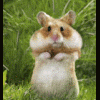@Rick
1.1 1.2 Not only the language files, but and the files noninstall components.
5 You can use:
Reminding of necessity of updateReminding of necessity of update every (7... 30) days. The period is set to "Options" tab I corrected and added a few options, you can add it to the installer.
https://dl.dropboxusercontent.com/u/35142695/Russian_sl2_130426_13-01.7z
For context menu in the Win7 can add icons. You can also make a cascading context menu. You can take a look at that option here (http://forum.oszone.net/post-1384379.html#post1384379). Click "Инструментарий для создателей аддонов:" in the post.
@Forseti
Yes, German and many other languages have not completed yet
Information for translators here (http://forum.oszone.net/post-2133004.html#post2133004) and here (http://www.ryanvm.net/forum/viewtopic.php?p=131643&sid=6bd7d1b020bc297cf1a14750fd408472#131643).
Send me the language files in the archive, and only in an e-mail with your e-mail address, which must be specified in the ini file, the line:
; Author: Forseti <xxxxx@yyyyy.zzz>
 gora got a reaction from alfreire in [Slim] .NET Framework 4.6.1 Full x86/x64 (2-27-2016)Microsoft .NET Framework 4.6 RC
gora got a reaction from alfreire in [Slim] .NET Framework 4.6.1 Full x86/x64 (2-27-2016)Microsoft .NET Framework 4.6 RC gora got a reaction from Forseti in [Repak] Universal Extractor 1.9.16.202@Rick
gora got a reaction from Forseti in [Repak] Universal Extractor 1.9.16.202@Rick_14e30a.png)
_8126ce.png)