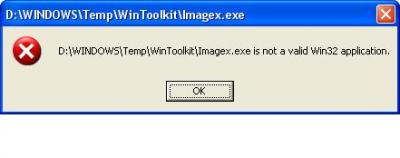Everything posted by clarkg888
-
[Solved] beta5: Imagex is not a valid Win32 application
I am running WinToolkit in Windows XP and trying beta4 and beta5 and get this error when I get to first screen of AIO Integrator: D:\Windows\Temp\WinToolkit\Imagex.exe is not a valid Win32 application. Lego posted this change in the beta: So, it looks like this new version of Imagex won't run in Windows XP. Lego mentioned in another post that he will remove Windows XP support with the 'school project' version, but I am hoping he'll keep this version going with XP for a while yet. Would it be possible to use the earlier version of Imagex when run under XP? What does the new Windows 8.1 version provide that the older version doesn't? Thanks, Clark.
-
[Solved] Win Toolkit Latest Release Question
I have seen a similar (maybe the same?) problem: the first 3 or so KB updates set as silent installers fail, as if they were started too soon. I am integrating KB2574819, then setting KB2592687 for silent install. I'm not installing KB2830477. The weird thing is that it did NOT fail when I did a complete run of WinToolkit with a virgin Win7 x86 image. It failed when I did a 2nd run of WinToolkit to add more Silent Installers. That is, I is used the image from the first run, with no updates, just the Options, Tweaks and Silent Installers. I set the option to delete Silent Installers so the new list Silent installers list was created. My work around was to do a 3'rd run with other non-KB silent installers at the start of the list (e.g. Silverlight, Java, Flash, etc) instead of having KB installs at the start of the silent installers list. Clark.
-
McRip's Update site blocks certain IP's
I can't connect to McRip's update servers with WinToolkit, but I believe I know why and I wanted to share a work-around for anyone else affected. I believe McRip won't accept connections from my IP address. I use Shaw Communications in British Columbia, Canada as my ISP. I suspect he did that to deal with whoever was attacking his site some months ago. You will know if you have the same problem if your Internet works with all other sites, but when you point your browser to http://hotfix2.cesidian.info/ you get no response at all (page doesn't load). If you get the 'NO ACCESS!' page, you do not have this problem. My work-around is to connect to a VPN service prior to running WinToolkit for updates. I used http://bestcanadavpn.com/ but I'm sure other services will work also. Clark.
-
[SOLVED] SAD2 without extraction?
The SAD2 readme.txt talks about method 1 and method 2 and the pros and cons of each. Which method are you using? In method 1 the packs are uncompressed, but obviously take up a lot more room on your install media. Clark.
-
Using AIO Integrator on boot.wim
I've been using Win Toolkit to integrate Windows 7 updates and some silent installers to the standard English Windows 7 Ultimate SP1 x64 DVD with pretty good success. Now I want to integrate McRip's "Additional\Integrate to installation media" updates. My understanding is that these should be integrated into the boot.wim. When I select boot.wim with AIO Integrator, the WIM Manager asks me to select from 2 images: "Microsoft Windows PE (x64)" "Microsoft Windows Setup (x64)" Which one of these does it make sense to integrate McRip's updates to? Or should I integrate to both? I guess I need to gain an understanding of how these two images are used. Can someone enlighten me? Thanks, Clark.
_14e30a.png)
_8126ce.png)