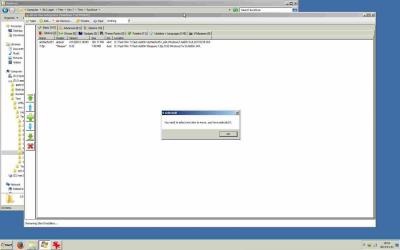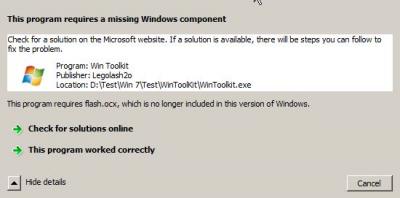Everything posted by sweden8
-
[Solved] 1.4.37.7 - Didn´t work well at all (for me anyway)
Yep but it should of added it to silent for yo anyway. I have it in the silent "sector" - but it still doesn´t work.
-
[Solved] 1.4.37.7 - Didn´t work well at all (for me anyway)
I´m back Using v9 was a pleasure! Everything went fine, besides KB2533552 which "popped up" as usual... Knowing how to get this annoying KB to go away would be great.
-
[Solved] 1.4.37.7 - Didn´t work well at all (for me anyway)
I will try the new build v9 tonight. I´ll be back!
-
[Solved] 1.4.37.7 - Didn´t work well at all (for me anyway)
It did however upload an errorfile so I hope you can/could analyze it. What v7 did was to "throw up" on every IE related file I wanted to integrate as opposed to v6 which accepted all updates but KB2533552. Keep up the good work!
-
[Solved] Wrong file in Beta - bug or not?
v10 looks OK - will try it later tonight. Thanx
-
[Solved] Wrong file in Beta - bug or not?
YEAH - or NOT :dizzy:
-
[Solved] Wrong file in Beta - bug or not?
Downloaded lastest beta (WinToolkit 1.4.34.9.7z) from official site. Extracted it and got version 1.4.34.8 Right or wrong?
-
Driver Integration Makes Installation Fail
Exactly what I wanted to hear :worthy:
-
Driver Integration Makes Installation Fail
Is it OK with "sub folders" in the "Drivers" folder? Feels at bit more structured and easy to sort out and change as time goes by...
-
Error Integration updates
I integrated then "normal mode" - same as with all the rest of the updates. Before or after KB2670838? After - standard machine order.
-
Error Integration updates
Thanx BrokenZer0 - worked alot better now. But still KB2835361 and KB2834140 keeps popping up on WU ( after a clean install) although they are integrated - any ideas?
-
Error Integration updates
Is there anyone on this forum who has solved this problem? I would be very grateful for tips! Windows 7 x64 SP1 + a lot of updates
-
Error Integration updates
In my case I think it has to do with either the MS february updates or changes in the some of the latest versions of WTK, because MS updates for January worked just fine.
-
Error Integration updates
I got similar problems... and I got all updates located in the same map.
-
Microsoft .NET Framework 4.8 for Windows 7
Big thanx abbodi1406, that was exactly the info I needed to understand! Keep up the good work :thumbsup_anim:
-
Microsoft .NET Framework 4.8 for Windows 7
Soo - please forgive me for not understanding this 100%... this means that the addons in the first post in this thread is updated (with the lastest updates from februari) - or not? I ask because I get three (3) ".NET 3.5.1" updates from WUD, 2898857, 2901112 and 2911501 when I try this out in Virtualbox.
-
This has not happen before...
I pressed the startbutton on the topleft.
-
This has not happen before...
As the title says - this is new to me. WinToolKit 1.4.32.5 (official release version) Win 7 x64 fully updated After closing this errorprompt it seems to work just fine? But what have I done wrong? This error didn´t occour with earlier released versions. By the way - thanx for your fantastic work on WinToolKit!
- New Design v1.4.30
-
This program requires a missing Windows component
Yes.
-
This program requires a missing Windows component
No, this has happend when I close the main window. If it happens again I´ll try to remember to take another screenshot. Big thanx in advance - think WinToolKit si a great program.
-
This program requires a missing Windows component
I get this sometimes when exiting WinToolKit - like a suggestion on what to do. Version: 1.4.30.9 Windows 7 x64
-
RunOnce Installer
Thanx - but there are still a couple of things I don´t understand: If I understand the above correct there i both a posibility to install software AND scan for their driversAnd then there is "feature where you can have some software ALWAYS install and then the user selects optional installs."And the scanning of which hardwaredrivers that are needed/not needed.I do understand that could have got this wrong - so please understand my confusion.
- RunOnce Installer
- RunOnce Installer
_14e30a.png)
_8126ce.png)