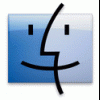Everything posted by bjfrog
-
[Release] Drive Space Indicator v5.3.7.6
yeah ,cablite.dll file not be included in the inf addon and i knew what cause the fatal error,just copy cablite.dll to DSI installation folder from silent installer,problem solved. oh man, I think you need have a good rest from my experience :sleeping_03anim:
-
[Release] Drive Space Indicator v5.3.7.6
just try this version some problem happen to me INF addon: md5deep.exe is still on the file copying list in inf addon a error tip will be shown when i exit main app manually,this wont happen to sfx and silent installer sfx and silent install: when apply new blue theme Gmail drive cant be assigned any drive icon and DVD drive is being shown as ISO drive icon, CD or Virtual CD drive is being shown as DVD drive icon BTW my USB stick is always be shown as removable drive icon never be specified to the USB stick icon ,does the code for usb stick has not been finished yet?
-
[SVCPACK]SUN.VirtualBOX version 3.1.0R55467
@Gus: Already tested on chinese and english XP,work fine either as addon integrating into XP resource for xp setup or as silent installer on running XP. 1st of all,you should check MD5 of the downlload file, then what integrator do you use? i'm nlite user,obviously,entries for nlite,honest,i know a little about Raym Integrator even dont know how to write entrties for it,so not sure it work for Raym integrator. ,you can check svcpack.inf whether command-line has been integrated (see below code SetupHotfixesToRun section and check SVCPACK folder whether vbox.exe file already has been added. [SetupHotfixesToRun] VBox.exe vbox will be installed at time left 13min during xp setup. thanks for the report,but i amnot sure what cause the problem for you,ill do my best.
-
[SVCPACK] Virtual PC 2007 SP1 Lite
Nice addon, Just found VPC2007 is the best one in virtuallizer for testing vista ISO than VMware and VB it save muck system resources and get a good performance,just curious ,why MS know how to make their OS running faster? now just wanna say good luck to you in coming new year, thanks for all the help and benefit from many of your works
-
[Release] Drive Space Indicator v5.3.7.6
confirmed, net drive iocn will be shown as ram drive, @dougie ,did you meant no more need the 24x format in all icons ? let me do vistablack and the other two mac,i can cut them off less than 2 min,btw ill update netdrive icon of vistablack theme,and i got two groups of icons for DSI,Now they still need some time to be fixed
-
[Closed] XPtsp General discusions
Cursors addon can be integrated,but cant be installed Tsp addon v1.2
- Add
-
[How To] Integrate Vista SP2 into Vista SP1 DVD?
wow seem nobody interesting in this topic, but it work fine to me, Hope easy way and sp2 slimstreamer been released, DONT forget PM me,thanks as the reseller only provided me a disc with SP0 since i destroyed the revocery from hidden protect area in my harddisk,its pain to update and update.
-
[Expired] Custom logon for Vista Ultimate
cOOL! ,it work on Vista business,thanks
- Onepiece XP Post-SP3 AIO Update Pack En-US FINAL
-
[SVCPACK]SUN.VirtualBOX version 3.1.0R55467
hello guys ,Sun has released VirtualBox version2.1.0 on dec 17,2008 whats changed in this new version This version is a major update. The following major new features were added: +) Support for hardware virtualization (VT-x and AMD-V) on Mac OS X hosts (for Mac OS installer) Support for 64-bit guests on 32-bit host operating systems (experimental; see user manual, chapter 1.6, 64-bit guests, page 16) +) Added support for Intel Nehalem virtualization enhancements (EPT and VPID; see user manual, chapter 1.2, Software vs. hardware virtualization (VT-x and AMD-V), page 10)) +) Experimental 3D acceleration via OpenGL (see user manual, chapter 4.8, Hardware 3D acceleration (OpenGL), page 66) +) Experimental LsiLogic and BusLogic SCSI controllers (see user manual, chapter 5.1, Hard disk controllers: IDE, SATA (AHCI), SCSI, page 70) +) Full VMDK/VHD support including snapshots (see user manual, chapter 5.2, Disk image ?les (VDI, VMDK, VHD), page 72) +) New NAT engine with signi?cantly better performance, reliability and ICMP echo (ping) support (bugs #1046, #2438, #2223, #1247) +) New Host Interface Networking implementations for Windows and Linux hosts with easier setup (replaces TUN/TAP on Linux and manual bridging on Windows) enjoy!
-
[Release] Drive Space Indicator v5.3.7.6
Thanks for the thanks,thanks the feature too,im enjoy making them and using them,now i can change from Mon to Sat,who make one for Sunday good luck
- Onepiece XP Post-SP3 AIO Update Pack En-US FINAL
-
[How To] Integrate Vista SP2 into Vista SP1 DVD?
update: installing service pack 2 in silent mode run cmd Windows6.0-KB948465-X86.exe /quiet /norestart base on MS techNet http://technet.microsoft.com/en-us/library...5037.aspx#Scen2 Command-line options Use the options, described in the following table, to define the way Windows Vista SP2 is installed. You can precede the following options with either a forward slash (/) or a hyphen (-). Note that the options are not case-sensitive, and XXX stands for either x86 or x64. Syntax: windows6.0-kb948465-XXX.exe [/quiet] [/nodialog] [/norestart] windows6.0-kb948465-XXX.exe [/quiet] [/nodialog] [/forcerestart | /warnrestart[:<Seconds>]] [/promptrestart] For example, to run the installation file in quiet mode without restarting the computer, type windows6.0-kb948465-x86.exe /quiet /norestart.
-
[Release] Drive Space Indicator v5.3.7.6
i'd like to see the themes inclued:),not usre where you put gmail drive,looking forward to seeing Gmail drive icon: http://ifile.it/ywueaz3
-
[Release] Drive Space Indicator v5.3.7.6
HELLO ,two sets in Mac style for DSI mac style in dark red mac style in balck files is here http://ifile.it/nre3x6c MD5: B483B25D0D40587E2288B1EA759A7481
-
[How To] Integrate Vista SP2 into Vista SP1 DVD?
Update command line when cpatere installation image,Base on the first link above Mr_Smartepants provided (Update 11: Also note that the "Business" specified after /flags should be replaced with one of the following if another version of Vista/S2008 is being captured: HomeBasic HomePremium Starter Ultimate Enterprise ServerDatacenter ServerEnterprise ServerStandard The emphasis being there should be no space between the words.) SO if the installed edtion is Ultimate the flags must be "Ultimate"
-
[How To] Integrate Vista SP2 into Vista SP1 DVD?
Mr_Smartepants :thanks,i got some usefull information from the fisrt link,audit mode should be the channel MS provide to her OEM parter to deploy OEM system,so this method is reasonable and i think the image generated using this method is clean and minimum. ricktendo64 and MrNxDmX: now i have to use this method until vlite develop slimstream sp2 button.
-
[How To] Integrate Vista SP2 into Vista SP1 DVD?
so where is your capture?VMware has an amazing feature thats map virtual disk . mount 5GB partition d: copy it to a safe place. Already tested and installed on virtual machine and physical machine,it work fine. Image file generated use this method still support Vlite ,VUT,GimageX to view and edit,good luck.
-
[How To] Integrate Vista SP2 into Vista SP1 DVD?
Now insert PE.ISO to virtual machine CD drive,boot virtual machine with PE.ISO, DONT MISS "Press any key boot from CD or DVD" When dispaly PE command prompt window,change to e:\ and run this line,just change the flags and capture name to yours imagex.exe /compress maximum /flags "Business" /capture C: D:\INSTALL.WIM "Windows Vista Business SP2" Scanning folders and files... Begin working... this process spend about 1hour Close virtual machine when display this line
-
[How To] Integrate Vista SP2 into Vista SP1 DVD?
Now time to handle "windows preparation tool 3.14", System cleanup action: Choose "Enter system Out-of-box experirence(OOBE)" Select "generalize" Shutdown options: Choose "shutdown" begin working... virtual machine will be shutdown automatically when this process end.
-
[How To] Integrate Vista SP2 into Vista SP1 DVD?
Now press "Win+R",Insert "compcln.exe"and run ,this is service pack cleanup tool. It locate in the system32 folder. it'll decrease the installation size,delete unneeded files,delete sp1 files,make sp2 files reside in installation permanently... i cant find any MS offical explanation about this tool,but it really make the installation image generated nearly 200MB smaller,this tool is cool. of course cleanup tool is working...
-
[How To] Integrate Vista SP2 into Vista SP1 DVD?
after reboot,virtual machine step into windows preparation,windows preparaton tool 3.14 interface will display on the desktop,DONT CLOSE "Windows Preparation Tool 3.14" interface launch SP2BETA_16497.iso to virtual machine CD drive,click "Windows6.0-KB948465-X86.exe" to install vista serice pack 2 pre-beta. Accept license Choose restart automatically Installing service pack 2... Installing service pack 2... Restartting ,continue to finish service pack 2 installing After restart ,Service pack 2 is installed,close this window.
-
[How To] Integrate Vista SP2 into Vista SP1 DVD?
Forgot one thing ,you should have a full edition Vista SP1 DVD that already created to be an ISO file,i named it VISTASP1.ISO,not a Vlited or some else,now lets begin Launch VISTASP1.ISO to boot virtual machine... Accept license,select what edtion to be installed,for example Im VB user,i select VB to be intalled, just follow the prompt step by step,you need not to insert your serial as you dont need an activated installation. you should create two partitions at partition manager window ,one for hold install image that will generate in next steps,another for install vista sp1 Assign 5GB capcity to first partiton,the left (15GB)to second partition,dont forget give them formatting. CHOOSE SECOND PARTITION TO INSTALL now expanding files..., after restart virtual machine step into OOBE,DONT INSERT ANYTHING at this screen,just press "CTRL+SHIFT+F3",then virtual machine will restart automatically...
-
[How To] Integrate Vista SP2 into Vista SP1 DVD?
i post the process,hope it helpfull to those wanna creating a Vista SP2 DVD. MUST thanks my friend Qiuping Huang provide this method, and now I use VMWare to make it work First of all let's do some preparations 1.Download Windows Vista serice pack 2 pre-beta from here, Vista Serice Pack 2 pre-beta x86 then create it to be an ISO file,I named it SP2BETA_16497.iso 2.Install VMWare workstation ,create a virtual machine with a 20GB virtual hard disk and allocate all disk space to the virtual harddisk,this will be helpfull to enhance virtual machine performance,Rick has made a good lite edtion,VMWare Workstation Lite,just regiter a trial key from vmware. 3.Create a PE2.0 ISO file must include imagex utility,you need not do this if you already have one How to create a PE2.0 ISO? 1st dowload MS windows AutoInstallkit(AIK) for Vista sp1 from here Windows Autoinstall Kit(WAIK) Install WAIK via mount WAIK ISO file to virtual CD click "Windows PE Tools Command Prompt" shortcut when installation finished Run below command line at command prompt window, copype.cmd x86 d:\PE then copy all the folders/files under "C:\Program Files\Windows AIK\Tools\x86" into "d:\pe\ISO" folder Run below line under "C:\Program Files\Windows AIK\Tools\x86" to make a PE2.0 ISO( 218MB),i named it PE.ISO oscdimg.exe -bd:\PE\etfsboot.com -h -u2 -m -lWINPE d:\PE\ISO d:\PE.iso about oscdimg usage: oscdimg -help <categories>
_14e30a.png)
_8126ce.png)