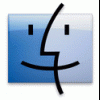Everything posted by bjfrog
-
[Addon] TrueTransparency 1.4.1 Intl.
thanks, buddy,Could post a mirror link,as i dont have an access to mediafile website from my country
-
New Autorun 2009 (autostart of CD/DVD disk)
Very nice work!thanks ,its very handy to create a CD menu. even i create a CD menu for the emulated cdrom of my USB modem doggle,but all the Chinese on the interface can't be shown up,i got the same problem after recoding the ini file to different encodings,but it work like charm under windows 7,could you fix it support Chinese under XP with the respect to you bjfrog
-
need help disable windows security popup under windows 7
thanks,Rick,i found the key ,the key work like charm ,my DVD is closing to the final. and i found another way today to block the alert popup,Export the certificate file from programs that have digital signature,run this line bfefore run program,certutil.exe is windows 7 tool under system32,the line do the same registry entries,thanks again. cmd /q /c certutil.exe -addstore TrustedPublisher exportedCertFileName.cer
-
need help disable windows security popup under windows 7
hello guys ,i got the problem during install my silent installer on my unattended windows7 DVD when first logon,its just like below picture,is there a way to disable the windows sercurity popup,help is always appriciated.
-
[Video] Windows 7 AIK/OPK deployment 101 (Updated)
Do u meant add tweaks.inf into unattened.xml and how?, I am not sure understand well about that,cant wait partIII.
-
[SVCPACK]SUN.VirtualBOX version 3.1.0R55467
updated new version 3.1.0 55467
- Microsoft's Vision of the Future
-
What is your Internet Connection Speed.
i use a HUAWEI ec226 3g usb modem
-
Windows Se7en Task Manager Mods
greats Fixit,i like the blue and yellow very much
-
Windows 7 Forum Trash
does anyone kindly post a mirror link to me as i cant access mediafire page,thanks in advance.
-
[Addon] Paint.NET 3.5.2 (x86 & x64)
thanks update,look forward to seeing version4 released btw i found parameters DESKTOPSHORTCUT=0 PROGRAMSGROUP=Accessories still work for MSI
-
[SVCPACK] VMware Workstation Lite 6.5.3 build-185404
hi Rick,/e is enough to get an administrative installation,see page 43 of WS7 manual To install Workstation silently 1 Open a command prompt and enter the following command to silently extract the administrative installation image from the VMware Workstation installer: setup.exe /s /e <install_temp_path> setup.exe is the name of the installer on the installation media. If you are using a downloaded installer, the filename is similar to VMwareWorkstation-<xxxx>.exe, where <xxxx> is a series of numbers representing the version and build numbers. <install_temp_path> is the full path to the folder where you want to store the administrative installation image. 2 Enter the following command on one line to run a silent installation using msiexec and the administrative installation image you extracted in the previous step: msiexec -i "<install_temp_path>\VMware Workstation.msi" [iNSTALLDIR=<path_to_program_directory>] ADDLOCAL=ALL [REMOVE=<feature_name,feature_name>] /qn ........ edit: vmware tools is optional install by ditributed computer from an administrative installation image the .exe just like silent installer
-
[SVCPACK] VMware Workstation Lite 6.5.3 build-185404
i hate it in a big size,i want it running with less clothes
-
[Addon] Paint.NET 3.5.2 (x86 & x64)
Greats beats! paitdotnet is my favorite program,it must be integrated into my XP CD thanks using MSI way creating it
-
[SVCPACK] VMware Workstation Lite 6.5.3 build-185404
@ Darkray: stcp2v30 is a component belong to the feature P2V and P2V is already removed in MSI file, it doesnt matter to snapshot a guest,my fault include it on the list,sorry about that. i have another one , Size:1.73 MB (1,818,421 bytes) MD5:484eb5ab151f4b7a617cd0dee9f14383 some features is diabled ,some components is deleted,not expect it work flawlessly,i'll test it on a clean xpsp3 environment,just need some time to reinstall OS, thanks the trick to use "msiexec /a",its very handy to fetch files we need.
-
[SVCPACK] VMware Workstation Lite 6.5.3 build-185404
Hi Coucou,thanks try it,due to P2V feature is removed,Press the menu will cause main interface collapse,just reshacker work to handle file VMWARE.EXE menuitem,Redownload here if not familiar with the work of reshacker or...
-
XPSP3_QFE_UpdatePack for Windows XP Post-SP3 20160510
i got a download issue,i have tried twice end at 99.99% each time Could you post a mirror to ifile.it ?look forward to trying,thanks.
-
ist possible to install Vlited Vista from harddisk?
i think buy an USB stick is the best solution to handle vista and windows7 installs
-
[SVCPACK] VMware Workstation Lite 6.5.3 build-185404
thanks james
-
[SVCPACK] VMware Workstation Lite 6.5.3 build-185404
hi james you should do below 1st step run this line vmware workstaition7.0.0.20357.exe /e c:\VMWARE7 2nd step run univrsal extrator program ,open file "c:\vmware7\vmware workstation.msi",extract it in 1st method (MSI administrative installer),press ok confirm , 3th step navigate to the folder "c:\vmware7\vmware workstation",rename my file and copy to there,here is the file list that vmwware lite MSI file need,according the file list delete file unused 4th step learning Rick's make silent installer topic to make a 7z silent the config file code you need ;!@Install@!UTF-8! RunProgram="\"VMware Workstation.msi\" /qn ADDLOCAL=ALL REMOVE=Network STARTMENU_SHORTCUT=1 DESKTOP_SHORTCUT=0 QUICKLAUNCH_SHORTCUT=1 USERNAME=\"THINKER\" COMPANYNAME=\"NORINC\" SERIALNUMBER=12345-67890-ABCDE-FGHIJK-LMNOP /norestart" GUIMode="2" ;!@InstallEnd@! Good luck!
-
[SVCPACK] VMware Workstation Lite 6.5.3 build-185404
thedexmonster already made one addon for us,it work already tested on running guest machine,not yet test integrating into xpcd. VMWARE changed the method for installing vmware tools not include into MSI from v7, several execute files instead of that, double click tools-windows-8.1.3.exe for installing windows vmware tools,"/s" for silent install,"/e" can extract to a folder then you can create a smaller installer about 26MB,because of digital signature checking ISO file cant be slimmed down,im not going to touch ISO unless find one way to make it work without signature.
-
[How To] Integrate Vista SP2 into Vista SP1 DVD?
sorry for the late,my OS had been upgrated to win7 pro by lenovo and i lost all vista sp1 stuff,i can't give any help on this matter now,i am going to get an english win 7 copy so that i can do something with you guys.
-
[How To] Change Windows 7 Logon Screen Easily
thanks for sharing ,i can change logon screen now
-
Windows 7 Forum Trash
look very nice,plaese provide a mirror link,as Mediafire was blocked in my country:(
-
[SVCPACK] VMware Workstation Lite 6.5.3 build-185404
nice to see it work on other machine and put link to there, thanks, 1.73 MB (1,818,736 bytes) MD5: 575c1e6f8906faf7068647bd0f61af65
_14e30a.png)
_8126ce.png)