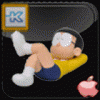Everything posted by kanyos
-
[Repack] HWiNFO 5.38
Updated v4.36-2150
-
[Repack] InnoExtractor 5.0.1.162
updated version 4.6.2.151
-
[Repack] InnoExtractor 5.0.1.162
Updated v4.6.2.150 :thumbsup:
-
[Repack] InnoExtractor 5.0.1.162
Now i want to share InnoExtractor repacked by me :thumbsup: Source: IE_Install.exe About: Unpacker for Inno Setup-based installers. Extract the internal files and script without to run the setup. Tools used: Inno Setup 5.5.5 for recompile and edit script Removed: Toolbars Language files except English Script shellexec/postinstall/uninstallrun to web link replaced 7z.dll v9.20 with 7z.dll v9.34a Added into script: [installDelete] Type: filesandordirs; Name: "{userappdata}\InnoExtractor" Type: filesandordirs; Name: "{userdocs}\InnoExtractor" Type: filesandordirs; Name: "{localappdata}\Temp\InnoExtractorCache" [uninstallDelete] Type: filesandordirs; Name: "{userappdata}\InnoExtractor" Type: filesandordirs; Name: "{userdocs}\InnoExtractor" Type: filesandordirs; Name: "{localappdata}\Temp\InnoExtractorCache" Type: filesandordirs; Name: "{app}" [Registry] Root: HKCU32; Subkey: "Software\Classes\exefile\shell\InnoExtractor"; Flags: uninsdeletekey dontcreatekey Root: HKLM; Subkey: "Software\InnoExtractor"; Flags: uninsdeletekey dontcreatekey File name: IE_Install_Repack.exe Size: 1,72MB MD5: 778C4ADE35CE7E1EE78ED3E4744FE3C0 Download: http://www.datafilehost.com/d/51993959
-
[Repack] VirtualBox 5.1.18 + ExtensionPacks
Source: VirtualBox-5.1.18-114002-Win.exe Released: 2017-03-15 About: VirtualBox allows users to run nearly any operating system on a single machine and to freely switch between OS instances running simultaneously. Homepage: VirtualBox Tools used: - [Modded] InstEd 1.5.15.26 (LZX21) by ricktendo for remove unwanted files/prog inside installer - gBurner 3.5 for remove unwanted drivers inside VBoxGuestAdditions.iso - dotNET45sfxMaker by ricktendo for making this installer with 7zSD_LZMA2.sfx - [Repack] Resource Hacker 4.2.5 by Vandit for replace setup icon and renaming installer properties Removed: - VBox Web Service - VBox Python support - UserManual.pdf - Translation files, except En, Fr, Ru - Drivers inside VBoxGuestAdditions.iso & ExtensionPacks, except Windows & Linux drivers Tweaked: integrated vbox-sha1.cer & VBoxCertUtil.exe with command -v add-trusted-publisher vbox-sha1.cer to get full silent install mode without popups when vbox installing network driver & USB driver [thanks to alfeire]. Bonus: integrated Extension Pack Silent Install command: /ai /gm2 File: VirtualBox-5.1.18-114002-Win-Setup.exe Size: 70,3 MB MD5: F0BEE738E4E37BC55E1B638EF9A84794 Download: http://www.mediafire.com/file/mtfert94mx7yjbd/VirtualBox-5.1.18-114002-Win-Setup.exe Btw, Thanks to ricktendo for great tools :thumbsup:
-
[Repack] Wise Care 365 3.95.353 Pro Giveaway
Source: WiseCare365_SharewareOnSale.exe Released: January, 2016 About: Wise Care 365 is a bundle of important registry, disk, and other system utilities for your PC. Removed: - Assistance application: Assisant.exe - WiseTray.exe - Translation files - WiseBootAssistant service - Avatar images - Scripts: shellexec postinstall uninstallrun to site link - All prog images + prog list inside tools folder, because it's only downloader Tweaked: 1) Integrated config.ini & config_tray.ini for tweaks 2) Integrated CheckupExclude.lst for exclusion of Custom Checkup: - Check for availability for Windows Update service [unchecked] - Check for availability for Windows Home/Private Firewall [unchecked] - Check for availability for Windows Public Firewall [unchecked] 3) Integrated Types.lst for Advanced Cleaner: - *.old - *.log - *.bak Added: uninsdeletekey for cleaning of unistallation Bonus: Integrated Wise Memory Optimizer 3.42.93 File: WiseCare365_SharewareOnSale_Setup.exe Size: 5.09MB MD5: A336FB31EA0D06AF5DF42885BCA1E908 Download: http://www.mediafire.com/download/wy9e89zrc4b3prd/WiseCare365_SharewareOnSale_Setup.exe Thanks to sharewareonsale for Giveaway of Pro Version
-
[Repack] HWiNFO 5.38
About: HWiNFO is a professional hardware information and diagnostic tools supporting latest components, industry technologies and standards. Homepage: HWiNFO Repack Features: - Edited HWiNFO32.INI & HWiNFO64.INI for disable AutoUpdate--> AutoUpdate=0 - included UninsDeleteKey for cleanup: HKEY_CURRENT_USER\Software\HWiNFO32 HKEY_CURRENT_USER\Software\HWiNFO64 32-bit File: hw32_538_setup.exe MD5: E6884FB30442A0D7C867BFC11393286A Download: http://www.mediafire.com/file/nlxrrnk392sj17g/hw32_538_setup.exe 64-bit File: hw64_538_setup.exe MD5: F67EFDC69ED853508BC7A079CCB7881C Download: http://www.mediafire.com/file/wq3eh2eizkdc5sv/hw64_538_setup.exe
-
[Repack] 7-Zip 9.38 beta AiO x86-x64
32-bit Source: 7z938.msi 64-bit Source: 7z938-x64.msi Released: January 3, 2015 About: 7-Zip is a file archiver with a high compression ratio. Removed: Language files File name: 7z938-x86-x64.exe Size: 1,62MB Silent Install Command: /ai MD5: 0BDCF8B26E63CE82FD16FBA0F06B60AB Download: http://www.datafilehost.com/d/af27e761
-
[Repack] CPU-Z 1.71.1
hi bro, i'am new in here. i'am newbie i want to share my repack prog. Yes, CPU-Z Source: cpu-z_1.71.1-en.exe About: CPU-Z is a tool that gathers information on some of the main devices of your system. Repacked: Removed CPU-Z ia64. Edited cpuz.ini file for disable Auto Update--> CheckUpdates=0 File name: cpu-z_1.71.1-en-repack.exe Size: 1,85MB MD5: E344C966CACC675DC99B3DDCE9E0D486 Download: http://www.datafilehost.com/d/7cbd1998
_14e30a.png)
_8126ce.png)