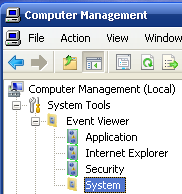-
[Release] V'ISO b8.2.2 (Last)
Strange, i didnt have the modified bootscreen from the beginning, it may be a mistake that its on the first page, but better ask ricktendo64 about this. AFAIK, this only patches the resources, and the bootscreen is part of some of the kernel exe files (i dont remember which) that needs patched to get another bootscreen. Also you need to disable system file checking to successfully change the bootscreen, at least mine didn't work before applying the SFC_OS 1.3f patch. You could try use the beforementioned bootscreen with the patch to see if it works for you: Forum link: http://www.ryanvm.net/forum/viewtopic.php?t=2274 File link to SFC_OS: http://zacam.ueuo.com/rvm/PatchAddon_SFC_OS_v13f.7z
-
[Release] V'ISO b8.2.2 (Last)
You should apply this addon to get the Vista Bootscreen (in case of SP2): Topic link: http://www.wincert.net/forum/index.php?showtopic=804 Link to file: http://www.sokoolz.com/addons/r64/Ricks_Vi...940322_AddOn.7z Credit goes to ricktendo64 of course for the great addon. Note: if you are using some of the beta or RC SP3 builds, each have their own respective addons, this one won't work.
-
[Release] V'ISO b8.2.2 (Last)
I know its nothing big, i just noticed, you didn't update the date of the newest release after the download button in the first post. To amnesia: The resources are far the best i have seen, keep up the good work and thank your very much! :giveheart: Also thanks again for Rick for this great project :thumbsup_anim:
-
[Release] V'ISO b8.2.2 (Last)
Thanks for the reupload and new resources, download works now. Gonna try the new ones with b7.2 and report back later.
-
[Release] V'ISO b8.2.2 (Last)
Strange, for some reasons the other two "updates" winbrand.dll.res and user32.dll.res can be downloaded but this one (the extra MSCs) just doesnt start downloading after the begind download button. Could you please look after it ?
-
[Release] V'ISO b8.2.2 (Last)
Hi Ricktendo64! I have noticed that after you began including the modified .msc files in the recent betas, the console files don't work anymore with the default system files in windows xp sp2 (it has MMC 2.0). I first suspected that i need to install IE7 or WMP11 update, but then i narrowed down the problem to the MMC version in my installation. I used xable's 2008 january update pack, because there's still no stable version of the new ryanvm updatepacks. After downloading and updating manually the MMC in windows xp to 3.0 all .msc files began to work like they should (they simply wouldnt be opened before). Is there a way to make the .msc files compatible with the old MMC 2.0 or the modifications in V'ISO need the 3.0 version type files to work?
-
[Theme] Luna Element 5.1
I had the time to make a new integrated install, works perfectly, TYVM! :thumbsup_anim:
-
[Release] V'ISO b8.2.2 (Last)
V'ISO is getting better every day, i don't think the final is too far, imho it's almost perfect for a 1.0 release :thumbsup_anim: :icon_cool:
-
[Release] V'ISO b8.2.2 (Last)
Here's my report: I've done the test with VISO beta 7, RVM integrated my usual addons and then last integrated VISO, not using any nlite for now. - The Fast User Switching problem is gone! Note: I will make one install using nlite too, because either something is fixed in VISO beta7 that was not in beta6, or nlite is not working correctly with all settings with XP SP3 RC1 sources - also Eventviewer icons work well to (as already note in the newest beta changelog) - The "alternative themes" don't get cut off at start button, all is well!!!
-
[Theme] Luna Element 5.1
Is this a "redirect" theme that points to the Luna Element 5.1 (when integrated), or i don't understand something clearly, because the attachment is only 1,68 Kilobytes in size... ?
-
[Release] V'ISO b8.2.2 (Last)
I have the default Guest (disabled), Administrator, and "user" user So that makes normally 1 user in total, because Admin is hidden on default when there is a welcome screen, and since .NET is not installed, it hasn't created a user also. I think i first create a new updated source with the beta 7 and then report back with the results, maybe the error is magically gone Hmm... i'm tired, i continue tomorrow, i worked my a$$ off for today...
-
[Theme] Luna Element 5.1
Wohoo! Thank ya very much! I prefer the blue one... with the compact style. Will test it out tonight if its ready!
-
The human keyfinder
ROTFLOL! :worthy: :thumbsup_anim:
-
[Release] V'ISO b8.2.2 (Last)
LOL, am i a lazy one. I just did the easiest thing, updated the els.dll.res in the VISO Beta 6.exe ('cause i know its a simple winrar SFX) and i checked the batch file and it doesn't contain any file size or CRC checking The modified viso installer went through without errors. Integrated install went fine without errors. The "new" event viewer also looks veeery goood :thumbsup_anim: (see attached pic) :g: LogonType is already set to "1"... so i'm going to troubleshoot nlite settings again i think... (no ctrl+alt+del logon is not checked in nlite, i double checked, but still... no fast user switching).
-
[Release] V'ISO b8.2.2 (Last)
Thanks for reply, will post back with results. What resource editor do you prefer for changing it? (dl link if available or PM me pls).
PeaNut
Members
-
Joined
-
Last visited
_14e30a.png)
_8126ce.png)