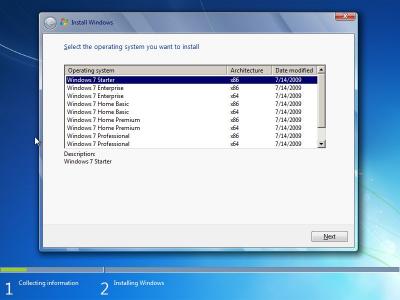Everything posted by invader7
-
Unattend.xml Works for x86 but not for amd64 , AIO Problem or XML problem ?
Hello forum , i have a very strange problem with my AIO Disk with windows 7. I have both x64 and x86 versions of windows 7 in one DVD and i want to automate the installation process , so i created an unattend.xml file and it works for the x86 versions. The problem is with the x64 versions. It keeps asking what OS to install. This is my answer file which is NOT working <?xml version="1.0" encoding="utf-8"?><!--This answer file generated by RT Seven Lite--><unattend xmlns="urn:schemas-microsoft-com:unattend"> <settings pass="windowsPE"> <component name="Microsoft-Windows-Setup" processorArchitecture="amd64" publicKeyToken="31bf3856ad364e35" language="neutral" versionScope="NonSxS" xmlns:wcm="http://schemas.microsoft.com/WMIConfig/2002/State" xmlns:xsi="http://www.w3.org/2001/XMLSchema-instance"> <ImageInstall> <OSImage> <InstallFrom> <MetaData wcm:action="add"> <Key>/IMAGE/INDEX</Key> <value>9</value> </MetaData> </InstallFrom> <InstallToAvailablePartition>false</InstallToAvailablePartition> <WillShowUI>OnError</WillShowUI> </OSImage> </ImageInstall> </component> </settings></unattend>/IMAGE/INDEX -----------> 9 This is windows 7 Ultimate x64 version. If i replace in my unattend.xml file , the processorArchitecture from amd64 to x86, the dialog does not appear and it installs the image index 9 , which is the x64 version. Any idea ?? Thanks !
-
Create your own Autounattend.xml All-In-One (x86/amd64)
Hello i'm trying to make an unattended installation of windows 7 using the below procedure: 1) Boot WinPE x86 on a VirtualBox machine 2) net use H: \\192.168.2.205\os /user:myuser mypass 3) cd H: 4) setup.exe /unattend:win7.xml /noreboot but i keep asks for Language and Keyboard Selection <?xml version="1.0" encoding="utf-8"?> <!--This answer file generated by RT Seven Lite--> <unattend xmlns="urn:schemas-microsoft-com:unattend"> <settings pass="windowsPE"> <component name="Microsoft-Windows-International-Core-WinPE" processorArchitecture="x86" publicKeyToken="31bf3856ad364e35" language="neutral" versionScope="NonSxS" xmlns:wcm="http://schemas.microsoft.com/WMIConfig/2002/State" xmlns:xsi="http://www.w3.org/2001/XMLSchema-instance"> <SetupUILanguage> <UILanguage>en-US</UILanguage> </SetupUILanguage> <InputLocale>0409:00000409</InputLocale> <UserLocale>en-US</UserLocale> <UILanguage>en-US</UILanguage> <SystemLocale>en-US</SystemLocale> </component> <component name="Microsoft-Windows-Setup" processorArchitecture="x86" publicKeyToken="31bf3856ad364e35" language="neutral" versionScope="NonSxS" xmlns:wcm="http://schemas.microsoft.com/WMIConfig/2002/State" xmlns:xsi="http://www.w3.org/2001/XMLSchema-instance"> <ImageInstall> <OSImage> <InstallFrom> <MetaData wcm:action="add"> <Key>/IMAGE/NAME</Key> <value>Windows 7 ULTIMATE</value> </MetaData> </InstallFrom> <InstallToAvailablePartition>false</InstallToAvailablePartition> <WillShowUI>OnError</WillShowUI> </OSImage> </ImageInstall> <UserData> <ProductKey> <Key>D4F6K-QK3RD-TMVMJ-BBMRX-3MBMV</Key> <WillShowUI>OnError</WillShowUI> </ProductKey> <Organization>user</Organization> <FullName>user</FullName> <AcceptEula>true</AcceptEula> </UserData> </component> </settings> <settings pass="oobeSystem"> <component name="Microsoft-Windows-Shell-Setup" processorArchitecture="x86" publicKeyToken="31bf3856ad364e35" language="neutral" versionScope="NonSxS" xmlns:wcm="http://schemas.microsoft.com/WMIConfig/2002/State" xmlns:xsi="http://www.w3.org/2001/XMLSchema-instance"> <UserAccounts> <LocalAccounts /> <AdministratorPassword> <Value /> </AdministratorPassword> </UserAccounts> <AutoLogon> <Password> <Value /> </Password> <Enabled>true</Enabled> <LogonCount>1</LogonCount> <Username>Administrator</Username> </AutoLogon> <OOBE> <NetworkLocation>Work</NetworkLocation> <HideEULAPage>true</HideEULAPage> <ProtectYourPC>1</ProtectYourPC> <HideWirelessSetupInOOBE>true</HideWirelessSetupInOOBE> <SkipMachineOOBE>true</SkipMachineOOBE> <SkipUserOOBE>true</SkipUserOOBE> </OOBE> <DisableAutoDaylightTimeSet>false</DisableAutoDaylightTimeSet> <TimeZone>GTB Standard Time</TimeZone> </component> </settings> <settings pass="specialize"> <component name="Microsoft-Windows-Shell-Setup" processorArchitecture="x86" publicKeyToken="31bf3856ad364e35" language="neutral" versionScope="NonSxS" xmlns:wcm="http://schemas.microsoft.com/WMIConfig/2002/State" xmlns:xsi="http://www.w3.org/2001/XMLSchema-instance"> <ComputerName>user-pc</ComputerName> </component> <component name="Microsoft-Windows-Security-Licensing-SLC-UX" processorArchitecture="x86" publicKeyToken="31bf3856ad364e35" language="neutral" versionScope="NonSxS" xmlns:wcm="http://schemas.microsoft.com/WMIConfig/2002/State" xmlns:xsi="http://www.w3.org/2001/XMLSchema-instance"> <SkipAutoActivation>true</SkipAutoActivation> </component> </settings> </unattend>
_14e30a.png)
_8126ce.png)