
Nomadturk
-
Posts
256 -
Joined
-
Last visited
-
Days Won
1
Content Type
Profiles
Forums
Events
Posts posted by Nomadturk
-
-
-
-
The problem is... My PC at home without exfat update didn't recognise the exFat formatted disk. It recognises it as unformatted.
Damn!
How come my 750gb external hdd came as fat32?
-
-
I used this, Turkish version. I did not integrate it but ran it with a RunOnceEx command. MY shell32 stays the same as well.
Also, when i right click > format over a drive, now i have an option to format drives as exFat.
-
Sence kim soktu?
T
-
Well, mayhap a misconfiguration at our side? Or an extra one at theirs?
-
I wont deny having such a folder, hehe.
Who doesn't visits warez sites every once in a while?
(:
-
-
SUPPORT, VALUEADD, DOCS, cmpnents ve I386/WIN9XMIG, I386/WIN9XUPG klas
-
Sadece tekini yapman da yeterdi. Tema i
-
Bu program benim pek hoşuma gitmemişti. Sanırım ben Faststone + Photoshop ikilisine daha sıcak baktığımdan olsa gerek.
(:
-
%appdata%\Mozilla Firefox klas
-
Hmm, i got one or two of Winschool PCI cards, they're like DeepFreeze in hardware.
But i'm not sure if they still work, they were working by the time i got them.
If anyone interests...
-
Well, thinking of all the people using this pack, i must admit i am quite surprised to be the one finding this bug.
I've edited the necessary section within my .inf file. But if you make that change, i may use it when i am to build a new release from scratch.
(:
-
-
Rapidshare
-
There is a way.
Have a look at FreeMortal's RunOnceEx BatchPack
-
Well... That section is called like below in Turkish systems. (:
CONFIGURE_PROGRAMS="Program Erişim ve Varsayılanlarını Ayarla"
I've added these to the necessary sections. I think it'll be fine now.
Thank you Rick.
-
Varsayılan temanın i
-
Dervişin fikri neyse zikri de o olurmuş.

-
The thing is, when i install these fonts, they work OK. But, for some reason in the fonts directory, they're named like:
%segoe_ui%
%calibri%
etc. And i was fine with it up until today. When i realized Autocad 2009 is denying to work, i found out that it was something with the fonts, moved them to desktop then after moved back, everything was back to normal.
I think some registry key was not functioning right. I'll look in to it later (:
Just to let you guys know.
(:
--
Update
--
Here is the screenshot f the corresponding registry entry, after a successful and fresh installation.

And this a part is from HiveSft.inf file. Comparing to rest, it all seems normal.
HKLM,"SOFTWARE\Microsoft\Windows NT\CurrentVersion\Fonts",,0x00000012
HKLM,"SOFTWARE\Microsoft\Windows NT\CurrentVersion\Fonts","%calibri%",,"calibri.ttf"
HKLM,"SOFTWARE\Microsoft\Windows NT\CurrentVersion\Fonts","%calibri_bold%",,"calibrib.ttf"
HKLM,"SOFTWARE\Microsoft\Windows NT\CurrentVersion\Fonts","%calibri_italic%",,"calibrii.ttf"
HKLM,"SOFTWARE\Microsoft\Windows NT\CurrentVersion\Fonts","%calibri_bold_italic%",,"calibriz.ttf"
HKLM,"SOFTWARE\Microsoft\Windows NT\CurrentVersion\Fonts","%segoe_print%",0,"segoepr.ttf"
HKLM,"SOFTWARE\Microsoft\Windows NT\CurrentVersion\Fonts","%segoe_print_bold%",,"segoeprb.ttf"
HKLM,"SOFTWARE\Microsoft\Windows NT\CurrentVersion\Fonts","%segoe_script%",,"segoesc.ttf"
HKLM,"SOFTWARE\Microsoft\Windows NT\CurrentVersion\Fonts","%segoe_script_bold%",,"segoescb.ttf"
HKLM,"SOFTWARE\Microsoft\Windows NT\CurrentVersion\Fonts","%segoe_ui%",0,"segoeui.ttf"
HKLM,"SOFTWARE\Microsoft\Windows NT\CurrentVersion\Fonts","%segoe_ui_bold%",,"segoeuib.ttf"
HKLM,"SOFTWARE\Microsoft\Windows NT\CurrentVersion\Fonts","%segoe_ui_italic%",,"segoeuii.ttf"
HKLM,"SOFTWARE\Microsoft\Windows NT\CurrentVersion\Fonts","%segoe_ui_bold_italic%",,"segoeuiz.ttf"
HKLM,"SOFTWARE\Microsoft\Windows NT\CurrentVersion\Fonts","%simhei%",,"simhei.ttf"
HKLM,"Software\Microsoft\Windows NT\CurrentVersion\Fonts","%roman%",,"ROMAN.FON"
HKLM,"Software\Microsoft\Windows NT\CurrentVersion\Fonts","%script%",,"SCRIPT.FON"
HKLM,"Software\Microsoft\Windows NT\CurrentVersion\Fonts","%modern%",,"MODERN.FON"
HKLM,"Software\Microsoft\Windows NT\CurrentVersion\Fonts","%small_fonts%",,"SMALLE.FON"
HKLM,"Software\Microsoft\Windows NT\CurrentVersion\Fonts","%arial%",,"ARIAL.TTF"
HKLM,"Software\Microsoft\Windows NT\CurrentVersion\Fonts","%arial_bold%",,"ARIALBD.TTF"
HKLM,"Software\Microsoft\Windows NT\CurrentVersion\Fonts","%arial_bold_italic%",,"ARIALBI.TTF"
HKLM,"Software\Microsoft\Windows NT\CurrentVersion\Fonts","%arial_italic%",,"ARIALI.TTF"
HKLM,"Software\Microsoft\Windows NT\CurrentVersion\Fonts","%courier_new%",,"COUR.TTF"
HKLM,"Software\Microsoft\Windows NT\CurrentVersion\Fonts","%courier_new_bold%",,"COURBD.TTF"
HKLM,"Software\Microsoft\Windows NT\CurrentVersion\Fonts","%courier_new_bold_italic%",,"COURBI.TTF"
HKLM,"Software\Microsoft\Windows NT\CurrentVersion\Fonts","%courier_new_italic%",,"COURI.TTF"
HKLM,"Software\Microsoft\Windows NT\CurrentVersion\Fonts","%lucida_console%",,"LUCON.TTF"
HKLM,"Software\Microsoft\Windows NT\CurrentVersion\Fonts","%lucida_sans_unicode%",,"L_10646.TTF"
HKLM,"Software\Microsoft\Windows NT\CurrentVersion\Fonts","%times_new_roman%",,"TIMES.TTF"
HKLM,"Software\Microsoft\Windows NT\CurrentVersion\Fonts","%times_new_roman_bold%",,"TIMESBD.TTF"
HKLM,"Software\Microsoft\Windows NT\CurrentVersion\Fonts","%times_new_roman_bold_italic%",,"TIMESBI.TTF" -
1- http://www.msfn.org/board/index.php?showto...st&p=154201
2-
Windows Registry Editor Version 5.00
[HKEY_CURRENT_USER\Control Panel\Desktop]
"WheelScrollLines"="6" -
TeraCopy
Super Copier
gibi ek programlar kullanabilirsin.

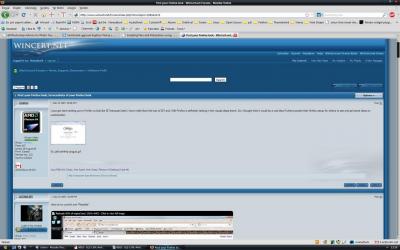

Reg2Cmd
in Tutorials
Posted
Reg2Bat var, gene