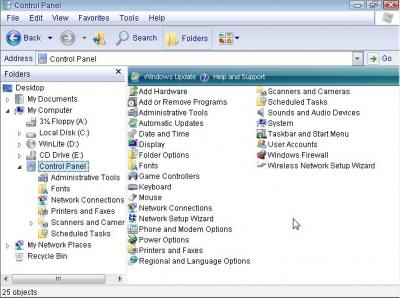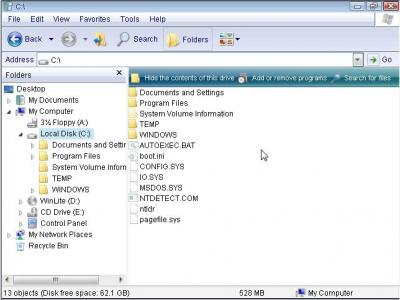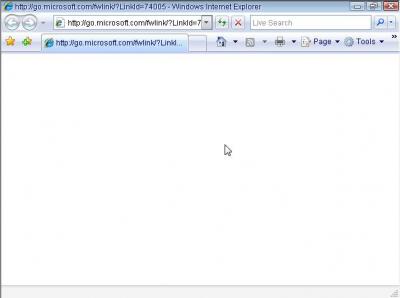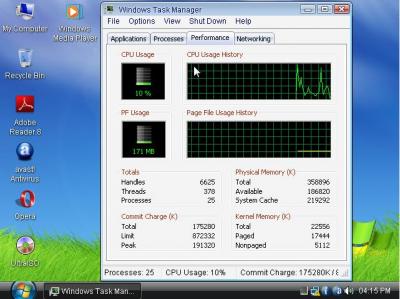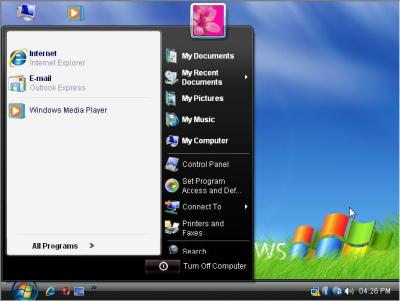-
[Release] V'ISO b8.2.2 (Last)
-
[Release] V'ISO b8.2.2 (Last)
Theme for Viso ! Since Viso doesn't have Theme support, and the themes out on the net pretty much all suck, the only one that is pretty descent is vista transformation pack, but problem is the thing takes over your whole PC. So I have gone and made a theme for Viso based on other projects, taken the best of each one so to say. It has Full Vista cursor and sound scheme support as well. I have ripped various items from VTP and some other projects on deviant art and put together this nice theme, It is Based on Vista Basic edition, mainly because i dont like the ugly buttons in Aero and i'd rather have a real almost perfect looking basic theme than a fake aero theme ( there is no descent aero theme availible anywhere, they all look fake ) , besides it fits perfectly with Viso This is the final form of this theme. if anyone requests changes i will make them, but as it is i wont be updating or changing anything. screenshots are attached : To set it up is easy, it is in cab format, so you can just add it to the integration screen in nlite. just follow the instructions below : Instructions : Inside Nlite at the integration screen, simply insert the Xpv-Theme.cab file. rebuild Nlite and make an ISO. thats it, thats how easy it is. Can be integrated with Nlite, or you can manualy integrate the theme, it will work either way. Here is the link : ( 4.88mb ) XpViso Theme You can add it before or after you apply viso, it doesnt matter. I can change the wallpaper in the cab on request, i was going to put the official vista one, but i really liked the current one. Enjoy .... PS. - the pics are taken inside Vmware, that is why everything looks so squashed, specialy on the start menu. And the logoff button on menu is missing because i removed the feature with nlite, if you have a loggoff button it will show up normaly. on a nomal machine everything is fine and perfect
-
[Release] V'ISO b8.2.2 (Last)
so how do i fix this ? is it something i ticked or unticked in nlite ? i set the (patch uxtheme.dll ) to enabled, could that be the problem ? and should SFC in nlite be set to enabled or disabled ?
-
[Release] V'ISO b8.2.2 (Last)
nvm - problem solved
-
[Release] V'ISO b8.2.2 (Last)
ok thnx for info. why after i integrate it doesnt the theme display inside windows ? throughout the whole setup it showed the vista screens, but once you enter the windows itself it still shows xp borders and windows. any idea what i did wrong ?
-
[Release] V'ISO b8.2.2 (Last)
I just stumbled onto this project and i must say i am very impressed with it, great work everyone, it looks awsome from the screenshots. I just have a question : Is integrating with Nlite compatible with viso or is there a guide / prefered method on integrating wmp11,IE 7 and sp3, and if so does anyone have links to it ?
-
Take ownership in Vista (.vbs script)
What if i want to take ownership of a specific file. Say for example i want to take ownership of a file inside the windows system 32 folder. but i dont want to browse all the way there and then right click. Is there a way i can just have a vbscript that i can run from anywhere that will just automaticly take ownership of that specific file and rename it to .old ? This would be really handy for replacing the mui file for example when you wanna remove the watermark from vista sp1. Is it possible tho ?
amaedict
Members
-
Joined
-
Last visited
_14e30a.png)
_8126ce.png)