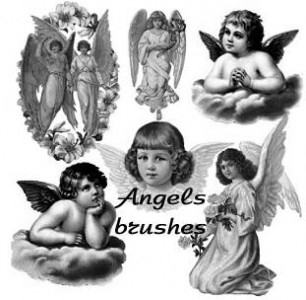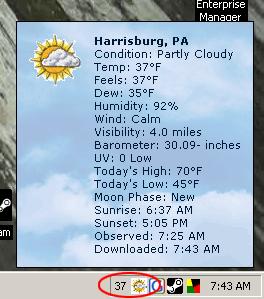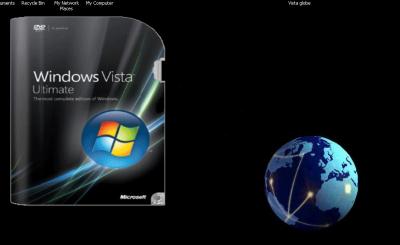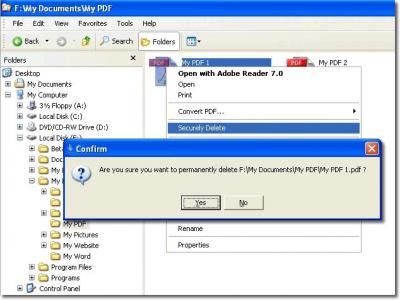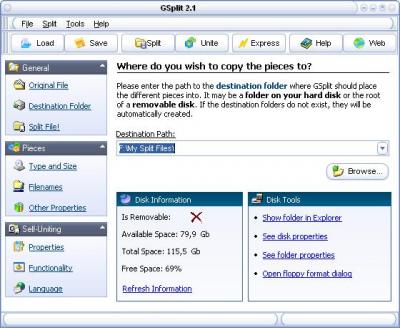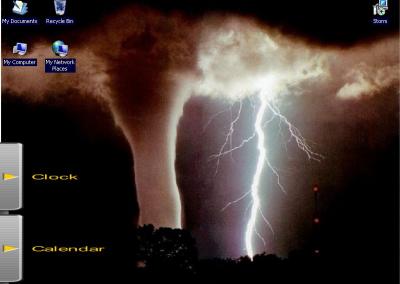Everything posted by cro-man
-
MacVista Style Icons Compilation
And more. Download
-
Registry tweaks
Thanks :upsidedown:
- Registry tweaks
-
Registry tweaks
These tweaks and fixes are not my work. I picked it up from various sites. Use the tweaks at your own risk. Credits goes to their original authors. The oldest advice is still the best advice: Back up the registry and have a valid restore point before editing the registry Windows Registry Editor Version 5.00 ; XP Tweaks Collection. ; This file is segmented into these sections: ; - General Settings ; - General Customation ; - Startup / Shutdown ; - Logon ; - Start Menu ; - Context Menus ; - Multim
-
Fonts
Download 3797 KB Download 2659 KB Download 2889 KB Fire_Ice_Font_Pack.rar Download 4989 KB Download 7517 KB Lovely_Font_Pack.rar Pixel_Font_Pack.rar Sports_Font_Pack.rar
- Mountains walls
-
Wallpapers & 2 usefull toolz
PIXresizer is a tool for quickly generating screen-friendly versions of your images with dramatically reduced file sizes. It is a photo resizing program that enables you to quickly resize one file or a selection of image files for use on the web and in e-mail. The reduced files are saved in a different directory, so your original pictures are not changed. The program offers several different resizing methods to choose from and can automatically recognize image sizes to calculate the best fit. PIXresizer includes a built-in image viewer and you can also convert between graphics formats: it opens and saves in .bmp, .gif, .jpg, .png, and .tif formats. A great companion for webmasters and digital photographers. Wallpaper Master Major features - Freeware version: Store multiple wallpaper lists as different categories/libraries - up to 5000 images per category! The ability to rate wallpaper, so better wallpapers are chosen more often. Customizable Global Hotkeys - Quickly change/clear the wallpaper with any key combo. Very high quality resizing of images to fit the screen optimally and keep their aspect ratio. Auto change the wallpaper when windows starts, every x minutes, or use the ratings to choose an interval. Change wallpaper in order, in shuffle mode, or randomly according to rating. Analyse the wallpaper and automatically choose between Resize, Tile, Center or Stretch. Uses very little resources. Minimises to tray area for easy access. Easy to use but powerful interface. Desktop Wallpaper Master is a free download (freeware)! And more! some walls and more... Download
-
99 Black Icons
Download If the link isn't working you can download it from here. 99_Black_icons.zip
- 25 Angels
-
Weather Watcher
Weather Watcher is your personal Windows desktop weather station. Automatically retrieve the current conditions, hourly forecast, daily forecast, detailed forecast, severe weather alerts (US only), and weather maps for over 77,000 cities world-wide. The current conditions can be quickly viewed by holding your mouse pointer over the Weather Watcher system tray icon. Weather Watcher will allow you to automatically retrieve your weather data at a set interval, display the current temperature in a customized tray icon, display the current condition image in a tray icon, designate which weather information is displayed in the Weather Watcher system tray tooltip, convert the weather data using almost any conversion, display a weather map as your desktop wallpaper, log the weather data in any format, export the weather data in any format, customize the look of the Weather Watcher interface and icons via skins, and much more. Requirements: Windows 98, Windows 2000, Windows XP, or Windows Vista Download
- Vista globe
- Vista globe
-
DeleteOnClick
DeleteOnClick is a very simple program that lets you securely delete files. A securely deleted file cannot be recovered or undeleted. Securely deleted files are not moved to the recycle bin. For this reason the program should be used with care. Download
-
Ubericon
Useless, but funny. UberIcon creates a more customizable atmosphere on your desktop by extending Windows to perform new effects when you launch your icons and folders. The effects are plugin-based to give you control over the look and feel. The name translates to "OverIcon" which will begin to make sense from the moment you see your first icon fly towards you. Features: Extrememly efficient Plugin-based for complete customization Integrates with your Desktop, Explorer and most software Unicode compliant Simple plugin SDK for creating new effects Included Plugins: iZoom iBounce FlatOut Supports many languages and can easily be translated And best of all...its FREE New Plugin included. To install a new plugin follow these simple step: Move the folder containing "fx.dll" into your UberIcon\\Plugins directory. The path should be something like this: C:\\Program Files\\UberIcon\\Plugins Launch UberIcon and right-click on the icon in your system tray. Select your new plugin from the "Plugins" menu. Download
-
GSplitt
In addition to the features of other standard file splitters, GSplit can: * Create two types of pieces: disk spanned and blocked (specific size). * Generate small full-featured Self-Uniting programs to restore your split files professionally. They provide your users with an intuitive Windows interface that you can also change the full appearance. * Store file properties and restore them: file's date, attributes are not lost contrary to batch files. * Perform checks to detect file corruption (size, CRC32...) and to give you the assurance that your files are successfully restored by your users. * Split large files (normally bigger than 2 GB). * Customize piece files according to your needs (size, filenames, pieces set title...) and leave additional space on disks. * Support splitting multiple files in one time, allow batch and command line options. * Integrate Windows Explorer to let you split your files directly from the context menu. GSplit finally features an intuitive graphical user interface that makes operations easy and fast. It also provides you with advanced options for pieces and Self-Uniting executable files.. Splitter
-
Vista globe
- Greetings
_14e30a.png)
_8126ce.png)