
cro-man
-
Posts
641 -
Joined
-
Last visited
Content Type
Profiles
Forums
Events
Posts posted by cro-man
-
-
If your Firefox takes ages to load, try speeding it up with Firefox Preloader. It won't affect your system's overall performance and will dramatically improve the browser's startup time.
This small app sits on your system tray and preloads certain elements of Firefox, so that the browser takes an amazingly shorter time to open when you launch it, which you can do from the icon itself. This icon also enables you to tweak the browser's Internet options and a few other basic settings. However, there's no way to customize which elements the program preloads in memory.
I guess you'll be already complaining about having yet another icon on your already crowded system tray. But believe me, it really does the trick. I was also skeptical about it, especially on having a program constantly running in the background just to make Firefox launch faster. But Firefox Preloader hardly uses any system resources, less than 4000 K and 0% CPU.
-
IcoFX is an award winning freeware icon editor. It is an all-in-one solution for icon creation, extraction and editing. It is designed to work with Windows XP and Windows Vista icons supporting transparency.
With a wealth of tools and more than 40 effects at your fingertips, there
-
-
Intercepts the minimizing of applications to the taskbar and instead minimizes them to the desktop. The icon representation of the application on the desktop is a scaled version of a screenshot of the window for the application. Deskcon also provides system menus, as well as restoring the windows on double click.

-
This small Windows program allows you to set transparent windows of any program running in Windows 2000 or XP. This program does not currently work for Windows 98 and below. The ability to set transparent windows can allow you to be more productive with numerous windows open at once, even on a smaller display.
Apply transparency by pressing and dragging the target (Dot next to Window Title field) crosshairs over the target window. You can also apply transparency by selecting the application from the dropdown menu.
Chaos Crystal can run from any location including removable devices such flash memory. You can run it from anywhere on your computer as well.

-
Tired of opening the mouse control panel when you want to test your new cursors?
This free tool lets switch cursor in a few secons. Just right-click on an .cur or .ani file and choose the appropriate item from the context menu. The tool displays previews of currently selected cursors for easier navigation.
Application is compatible with Windows 2000, XP, 2003, Vista, and x64 Windows editions.

-
Yesterday was the official launch of Window Server 2008, the first version of Windows to include PowerShell! Is that a good day or what? How could the day get any better? Well, the people at Quest Software answered that question by officially releasing PowerGUI!
PowerGUI ROCKS! If you haven't used it yet, you should download it (it's free) and kick the tires. Dmitry Sotnikov and the guys at Quest really got where we were going with PowerShell and PowerGUI does a great job exploiting PowerShell's capabilities. This was no small feat. When I first started telling people about Object Pipelines, ObjectFlow engines, and Know-Nothing Utilities - people looked at me like I had a rat's tail hanging out of my mouth. (10,000 thanks to Paul Madden [my boss at Apollo Computers] for introducing me to that wonderful phrase. The visual imagery of that one is precious!). But Dmitry and Quest Software got it and produced PowerGUI.
You can read more about PowerGUI by checking out Dmitry's excellent blog HERE.
Download HERE
Source: Windows PowerShell Team Blog
-
Office 2003 SP3 has been available interactively on MU for many months now, but today [February 28, 2008] marks the beginning of automatic distribution to MU users. We've heard great feedback from customers who've already installed SP3, and feel confident in distributing it to the many users who rely on MU to keep their PCs secure, reliable, and up-to-date. Note: The automatic distribution process will be gradual, so some users may see it install today, and for others, it may take a little longer, revealed a Microsoft representative on behalf of the Office & MU Teams.
Of course that Office 2003 SP3 is also still available as a standalone download via this link.
-
Hey, is there anybody out there who knows if it is possible to make these 3 Vista (like) Move, Copy and Delete AVI's for XP into a smaller size?
Move.avi (3.48 MB)
Copy.avi (2.01 MB)
Delete.avi (2.93 MB)
The reason I need them to be a little smaller is when I add them to XP's shell32.dll they cause a error (user32.dll relocated in memory bla bla)
This is caused by shell32.dll being too big, so to fix it I would need them to be compressed to AVI a tad better

So if anybody can take them and recode them (even if it only shrinks them a few kilobites) I would be grateful
Hi Rick.
Here are your shrinked AVI`s.
Copy.avi-1.8MB
Delete.avi-2.76MB
Move.avi-3.03MB
If they are too big you can cut it with SolveigMM AVI Trimmer.
SolveigMM AVI Trimmer is a free video editor to allow you to AVI movie cut extremely fast and lossless. Our freeware AVI editor software is small, smart, easy to use and involves no encoding/decoding processes. That is why the users express their preference for SolveigMM AVI Trimmer if they want to cut commercials or just cut video files they have.
Cutting off any portions of a movie at one time is allowed!
SolveigMM AVI Trimmer operates with all AVI file types of any size and video, audio content.
-
One small detail that Microsoft neglected to make public was the direct download link of XP SP3 RC2. This is now available, and users will not have to integrate the RC2 build via Windows Update. The XP SP3 RC2 bits are up for grabs via this link and it will offer Build 3311. The initial XP SP3 RC2 version offered through Windows Update was Build 3300, and this means that Microsoft has pushed onward with the service pack compared with the release of last week, which essentially delivered only the Windows XP SP3 Release Candidate 2.exe registry script. The official release notes for XP SP3 RC2 remain unchanged.
Download Windows XP SP3 Release Candidate 2 (RC2) via this link.
Source: Softpedia
-
Microsoft has warned that several prominent anti-virus programs
-
Although Microsoft Corp. has yet to fix an update that sent some Windows Vista machines into endless reboots, today it spelled out several work-arounds users can apply to regain control of those PCs.
Last week's update -- actually a pair of prerequisite files that modify Vista's install components to prep the operating system for Service Pack 1 (SP1) -- caused some systems to repeatedly reboot, while others simply balked at booting. On Tuesday, Microsoft reacted to a flood of reports on its support forums by pulling the files from Windows Update until it could determine what went awry.
Although some users managed to stop the rebooting on their own or with help from others who posted messages to a Microsoft support newsgroup, Microsoft was officially mum on a fix or work-around until today.
The KB949358 support document confirmed what users had been reporting for more than a week.
"When you try to install an update from Windows Update on a computer that is running Windows Vista, you may receive the following message: 'configuring updates stage 3 of 3. 0% complete,'" it read. "After you receive this message, the computer reverts to the screen that displays the same message. Additionally, the update is not installed successfully, and the computer restarts."
The document also gave users three ways to stop the rebooting and take back control of their PCs. It suggested that users try them in this order:
* Start Windows Vista by using the Windows installation media, and then select the "Repair your computer" option.
* Start the computer in Safe Mode, and then use the Repair or System Restore feature.
* Rename the "Pending.xml" file, and then edit the registry.
Most, though not all, users who had tried these earlier -- other users suggested the trio on the newsgroup days before Microsoft put its stamp on the fixes -- had reported they'd reclaimed use of their PCs.
Although a patched update isn't yet available, Microsoft remained confident that the delay would not ruin its release plans for SP1. "This will not affect the SP1 release schedule," a company spokeswoman said in an e-mail Thursday. "We are on schedule to release Windows Vista SP1 to Windows Update and the download center in mid-March and to users using Automatic Update in mid-April."
Full story: ComputerWorld
-
Hi everyone,
I have seen many sidebars in different forums. But as i am not a software specialist i am not sure which sidebar to choose cause some of the sidebars are buggy.
I want to know which is your favorite sidebar and why?
Maybe you can help me choose the best sidebar on earth. :type:
Please post a link of the site from which you downloaded the sidebar.
-
Please note: We do not recommend that anyone other than developers and testers download the Firefox 3 Beta 3 milestone release. It is intended for testing purposes only.
Firefox 3 Beta 3 is now available for download. This is the eleventh developer milestone focused on testing the core functionality provided by many new features and changes to the platform scheduled for Firefox 3. Ongoing planning for Firefox 3 can be followed at the Firefox 3 Planning Center, as well as in mozilla.dev.planning and on irc.mozilla.org in #granparadiso.
-
Bulk Rename Utility has evolved through a series of user-requests, one-off requirements, and general enhancements. Some of the features provided by Bulk Rename Utility include:
-- Very easy to use
-- Rename files, folders or both
-- Remove or change a filename
-- Perform string substitution
-- Change the case of filenames
-- Remove characters or words
-- Remove digits or symbols
-- Append or prepend text
-- Append dates in many formats
-- Append the parent folder's name
-- Auto-number files with flexible rules
-- Automatically preview the new names
-- Sort the file details by any column
-- Group configurations into "favourites"
-- "Bulk Rename" Explorer extension
-- Directory recursion - process subdirectories too!
-- Rename files from an input text-file list
-- Create an "Undo" batch file
-- Log activity to a text log file
-- Change file and folder date/time-stamps (created, modified, accessed)
-- Change file/folder attributes (hidden, readonly, archived)
-- Small memory footprint
-- Settings retained between sessions
-- True 32-bit application
-- Written wholly in Visual C++
-- Application is totally free!
In addition to Bulk Rename Utility I also now have Bulk Rename Command. This lightweight, fully-compiled executable file contains many of the features of Bulk Rename Utility, but is designed to be run from a command line. It is perfect for inclusion in batch files, login scripts, or scheduled jobs. The appliocation is controlled entirely via program arguments, with no use made of .INI files or the Windows Registy.
-
OK. I know how to do that, just didn't know what it was. Thanks.
Your` welcome.
-
Thanks Cro-Man, :worthy: but how did you fix it???? That way I will know how to fix the others I have a issue with.
Changed the background color from rgb 000,000,000 to 1,1,1. That`s all.

-
-
Please post your Logonui and the bitmap

-
Microsoft is requesting beta testers. They requests that participants fill out a survey, which they will use to pick the best beta testers for the job. Judging from the survey itself, Microsoft could be looking to test out new games on an array of devices, including the PC, Xbox, and even Zunes and mobile phones. No guarantees, of course, but this looks like it'll turn out some interesting results.
" We want EVERYONE
-
Create static or animated cursors for Windows XP; make cursors from images.
Don't like the cursors that ship with Windows? Then create some of your own. It's a lot easier to do than you might think, with this free program. It will let you create and then use static cursors or animated cursors. You can edit your existing cursors, or create new ones from scratch. Especially useful is that you can also take any image, import it into the program, and the program then creates a cursor from it.
The program includes all the tools you'll need, and has several useful tutorials to help you get started. It even has links to an online cursor library where you can download free icons or complete icon sets that you can use as is, or else edit.
RealWorld Cursor Editor 2007.1 for Windows XP, Windows 2003, and Windows Vista
RealWorld Cursor Editor 2007.1 for 64-bit Windows
-
Who said Martians are evil? Maybe they are trying to tell us something... I mean, just look at the evidence: happy face on Mars in 1999, happy face on Mars in 2006, Big Foot only a few days ago and, last but no least, happy face on Mars 2008. This particular image was taken by the Mars Reconnaissance Orbiter Context Camera on the 28th of January, 2008, and is showing a 3-kilometer crater located in the Nereidum Montes, north of the Argyre basin, resembling a 'happy face'.

The Argyre basin is located 45.1 degrees South and 55.0 degrees West on the surface of Mars. Ever since
October 2006, the CTX device equipping the Mars Reconnaissance Orbiter has been taken pictures of the surface of Mars with a six-meter resolution, covering about 20 percent of the whole area of the planet. Each month, the MRO maps an additional 1 percent of the surface.
-
The Windows Automated Installation Kit (Windows AIK) is designed to help corporate IT professionals customize and deploy the Windows Vista and Windows Server 2008 family of operation systems. By using Windows AIK, you can perform unattended Windows installations, capture Windows images with ImageX, and create Windows PE images.
This update is provided to you and licensed under the Windows Vista License Terms.
System Requirements
Supported Operating Systems: Windows Server 2008; Windows Vista
Windows Vista
Windows Vista Service Pack 1
Windwos Server 2008
Windows Server 2003 Service Pack 1 with KB926044
Windows Server 2003 Service Pack 2
Windows XP Service Pack 2 with KB926044
Download Size: 1196.1 MB
-
does anyone happen to know the file thats associated with the box you get when you shut down your computer? the one that shows standby, turn off and restart? i'd like to replace it with a custom one
oh and also the 'please wait' box as well
A list of files, which can be edited using Resource Hacker to change the look-n-feel of Windows:
%windir%\System32\NToskrnl.exe : To change Windows Boot screen
%windir%\System32\Logonui.exe : To change Windows Login Screen
%windir%\System32\MSgina.dll : To change the text & background of Shutdown dialog box
%windir%\System32\Shell32.dll : To change a lot of things, like Progress dialog box (copying, deleting, etc.), Run dialog box, Context menu items, and many other things (As much as you



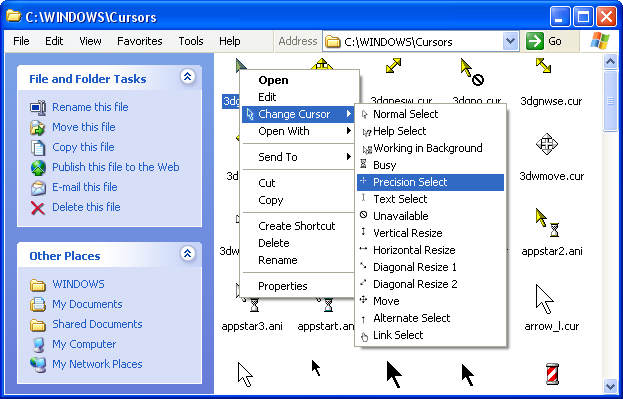






Firefox Preloader
in Software Field
Posted
:welcome: