
cro-man
-
Posts
641 -
Joined
-
Last visited
Content Type
Profiles
Forums
Events
Posts posted by cro-man
-
-
You got an Excel 2007 spreadsheet in your Inbox but there
-
TitaniumTaskbar
With Titanium Taskbar (free) you will be able to make Windows Taskbar modifications.
Here are some key features of "Titanium Taskbar":
-
Ignore this program's name, because if you're a true Vista expert, you don't need it. But if you're like most people --- not tried-and-true Vista pros --- and don't know how to disable User Account Control, customize the menu power button, or disable or enable the Aero interface, then you'll want this program.
This simple freebie makes it easy to customize many Vista features, via a simple interface. You'll be able to change the behavior of Windows Updates, User Account Control, the power button, Internet Explorer, and other Vista features. There's nothing big or dramatic here, but the program is free, and lets you easily customize Vista without having to dig through menus and dialog boxes, so it's worth a try.
-
Create a sliding image show of pictures that scrolls across your desktop.
Once you've got your photos what can you do with them? If you'd like to create a sliding image show of them that scrolls across your desktop, or share them with others using the photo-sharing site Flickr, you'll want to try out this software.
It creates a ticker-style scrolling bar that you can put at a variety of places on your desktop, to display images. The images can be photos from your hard disk, from RSS feeds, or photos of yours from the photo-sharing site www.flickr.com. Hover your mouse over any image to see a description of it. Double-click an image, and it will appear in window displaying the photo larger. From here you can print it, email it, rotate it, or set it as your desktop background, among other options.
-
-
A new product called Chirpscreen is a screensaver that displays information from your social networks. Having just launched into beta, the screensaver currently shows content from Facebook and flickr, but plans to offer much more in the future. The Facebook content includes status updates from your friends and the flickr content can be your photos or photos from the network that match a particular tag. The application works by collecting the information from 3rd party sources via its APIs or RSS feeds to display a screensaver of your personalized content. With the screensaver active, pictures and updates from your friends float slowly across your screen. Each piece of content the screensaver shows is linked, so you can click it to open up a web browser that goes directly to that page. Chirpscreen is currently available for Windows only.
-
Space scientists and government officials are tracking two massive objects that are hurtling toward Earth, but only one, a dead satellite the size of a bus, is expected to hit somewhere on the globe.
Government officials said Saturday that a large U.S. spy satellite has lost power and could hit Earth :crying_anim02: in late February or early March. And an asteroid at least 500 feet long will make a rare close pass by Earth early Tuesday, but scientists say there is no chance of an impact.
The satellite, which no longer can be controlled, could contain hazardous materials, and it is unknown where it might come down, said the government officials, who spoke on condition of anonymity because the information is classified as secret.
"Appropriate government agencies are monitoring the situation," says Gordon Johndroe, a spokesman for the National Security Council.
John Pike, director of the defense research group GlobalSecurity.org, estimates that the spacecraft weighs about 20,000 pounds and is the size of a small bus. Satellites have natural decay periods, and it's possible this one died as long as a year ago and is just now getting ready to re-enter the atmosphere.
-
The guide!
1.If there is an existing Manufacturer's Information to your Computer or nothing at all, here's a simple guide to add/create your own System Information Logo and Information.
a) The Manual Way, Customizing OEM Logo in Windows Vista
 Using WinBubble, you can add or edit the Logo and Support information easily. Just create a bitmap Logo and input the necessary information.
Using WinBubble, you can add or edit the Logo and Support information easily. Just create a bitmap Logo and input the necessary information. 
That's it...In just two clicks!
"Control Panel\Performance Information and Tools" Window

To access: Type "Performance In" to the Start menu Search and press Enter or in the Control Panel\System Window, click the "Windows Experience Index" link.
"Control Panel\System" Window

To Open: Right-Click the Computer Icon and click the Properties Menu or Just Press the Windows+Pause Button at once.
You can also use WinGuggle to change these settings easily.
2.Customize the Welcome Screen: From the picture above, you will notice that I changed the Computer's Logo and added "UnlockForUs" text. Here's the guide:
a) To change the Computer's Logo: Use WinBubble or just Right-Click the Desktop->Personalize. On the Top-Left corner, Click the link "Change desktop icons".
 To edit the Welcome screen Top-Bar: Open the Windows explorer and Go to "C:\Windows\System32\oobe". If you're computer is DELL, you will see the file "DELL_BAR.png". For simple and easy editing, use Paint.Net.
To edit the Welcome screen Top-Bar: Open the Windows explorer and Go to "C:\Windows\System32\oobe". If you're computer is DELL, you will see the file "DELL_BAR.png". For simple and easy editing, use Paint.Net. c) If the file doesn't exist: Create your own BANNER and Go to C:\Windows\System32\oobe\INFO, Remove the Read-only property of the file "OOBE.XML", Open the file in the WORDPAD as Administrator (HOW? Type "Wordpad" in the StartMenu Search, Right-Click->Run as Administrator), and simply edit the path. That's it!

-
Happy Birthday and best wishes,Cyg :guitar:
-
Send To Toys 2.5
Description
Send To Toys is an enhancement of the Send To system menu.
- Send To Toys Control Panel Applet allows you to manage the Send To system menu content, and configure the various Send To Toys settings.
- "Add to Send To menu" and "Remove from Send To menu" allows you to personalize the Send To system menu for drives, folders, and programs.
- Send To "Clipboard (as name)" copies the name of the file or files to the clipboard. Hold down the CTRL key to change the settings for this extension.
- Send To "Clipboard" command line utility copies the output of a command to the clipboard. Type SENDTOCLIP /? at the command prompt for more information.
- Send To "Command Prompt" opens a DOS console window, setting the current directory to the selected folder. If the selection was a file, the folder containing the file will be the active directory and the name of the file will be
typed for you at the prompt. Hold down the CTRL key to change the active directory to a different folder. Hold down the SHIFT key to force the use of the COMMAND.COM regardless of the Windows version.
- Send To "Default Mail Recipient" creates a new e-mail with attachments and predefined defaults for the recipients, subject, and message. Hold down the CTRL key to change the settings for this extension.
- Send To "Favorites" adds a shortcut to your Favorites list. Hold down the CTRL key for the "Add Favorite" dialog.
- Send To "Folder..." sends a file or files to another folder, you will be shown a dialog box that lets you choose where the files should be copied, moved, or have a shortcut created. To move the files press and hold down the SHIFT key. To create a shortcut hodl down the SHIFT and CTRL keys.
- Send To "Quick Launch" adds a shortcut to the Quick Launch toolbar.
- Send To "Recycle Bin" sends a file or files to the Recycle Bin. Hold down the CTRL key to perform a file shredding.
- Send To "Run..." sends a file or files to the Run command dialog.
Freeware. For 2000, XP, 2003 Server, and Vista
What's New in version 2.5 (2/10/2007)
* Added Send To "Default Mail Recipient"
* Added Start Menu shortcut to configure Send To Toys
* Added Polish version
* Send To "Folder...": Added create shortcuts mode, and added option to clear the recent folders history directly from the menu
* Send To "Clipboard (as name)": Added options to sort the list of files, and to use the short file names
* Send To "Recycle Bin": Added progress dialog during shredding of large files
* Send To "Run...": Fixed bug with OK button not being enabled when the history is empty
* Send To "Favorites": Fixed bug that would not show the "Add Favorite" dialog when adding more than one file
* Full Unicode support
* Fixed minor bugs
-
There are many reasons why you wouldn't want your operating system connect to Microsoft's server, be it for practical reasons or pure idealism. Based on the source-code of the award-winning xpy (version 0.9.8), Vispa allows you to easily tweak your Windows Vista for better privacy and security, even system performance. Do a few clicks rather than finding the write registry keys or program settings.
The only recommendation I can give is not applying settings without vague knowledge of what you're doing. Not every setting is desired in every environment. Vispa is no tool for beginners, just a more convenient way of tweaking your operating system.

Important: Some antivirus software might report Vispa as Spyware or a Trojan. Vispa is an executable written and compiled using NSIS, false-positives are unfortunately quite common among NSIS compiled programs. The NSIS development team is aware of this situation and constantly works with software companies to solve such issues.
-
XdN Tweaker is small tool (516KB) and supports XP, Vista, and even Windows Server 2003. XdN can tweak things like disabling Windows Mail's splash screen, disabling user account control, better save folder views, remove or replace IE7's search box, disable the "send to" option, and much more.
System Requirements:
- Windows XP, 2003, or Vista
- .NET Framework 2.0 if you are using Windows XP or Windows 2003.
(.NET Framework 2.0 requires this, download only if you don
-
Responding Heads enables you to launch programs, commands and actions via voice commands spoken into your PC microphone. The program uses the MS Speech recognition engine and is very easy to configure. It places a small animated head on your desktop that confirms that spoken commands and adds some animation to the process (this can be turned off). Responding Heads supports program launching, e.g say `Open Mail` to run Outlook Express, as well as several system and keyboard commands, text-to-speech conversion, and even typing of pre-configured keystrokes. Responding Heads is very easy to set up.
-
A Chinese website has reportedly posted the first sighting of Martian life in the form of a mysterious figure caught on camera by the Spirit rover:

According to the Mail on Sunday, the sighting came after alien hunters spent "years" scouring NASA images for evidence of little green men before unearthing this example.
In fact, the Red Planet's first confirmed inhabitant features in this panorama snapped by Spirit back in November last year. We've marked the approximate position of the extraterrestrial with an arrow

And before you all going running off to the NASA website to get the highest-res snap possible, here's our Martian as seen in the biggest file we could find - the 133 meg tiff.

Well, the jury's out on this one. NASA has the above false colour panorama available here, or you might try the slightly less colourful version here, or stereo representation here. Happy hunting.
Source: The Register
-
Keep your Web surfing private with this portable, anonymous browser.
Keeping your personal data and surfing habits private is an important concern. This is especially true if you need to use a computer at a library, Internet caf
-
GIMP is an open-source image editing program, one of the most popular image-editing programs. It is supported by a huge open-source community that is open in every aspect - development, source, sharing and participation.
As is common to open-source applications, GIMP too has a huge repository of plugins, scripts, brushes and gradients (we
-
IBM
-
Works like a charm for me
 ,from 30000 to 300. Thnx for share :thumbsup_anim:
,from 30000 to 300. Thnx for share :thumbsup_anim: 
-
Edit with Notepad
Windows Registry Editor Version 5.00
[HKEY_LOCAL_MACHINE\SOFTWARE\Classes\*\Shell]
[HKEY_LOCAL_MACHINE\SOFTWARE\Classes\*\Shell\Notepad]
@="Edit with Notepad"
[HKEY_LOCAL_MACHINE\SOFTWARE\Classes\*\Shell\Notepad\Command]
@="\"C:\\Windows\\System32\\Notepad.exe\" \"%1\""Save as all files, xxx.reg
-
Windows keeps a Device Manager entry for every piece of hardware that's ever been recognized by the system, regardless of whether it is currently present in the machine or was even set up correctly in the first place. The "View Hidden Devices" option in Device Manager won't show you these "residual" drivers. You can force it to show you everything by going to My Computer Properties, the Advanced tab, Environment Variables, and adding a new system variable with the name "DEVMGR_SHOW_NONPRESENT_DEVICES" and a value of 1. Now opening Device Manager and choosing "Show Hidden Devices" really will show you everything. Standard practice at the factory is to use a single image and just move it from model to model, letting it plug and play all the new hardware along the way.This leaves you with an impressive list of hardware still in the Device Manager, but no longer in the system. You also see this to a lesser degree when you restore a system from an image you created for backup purposes. These "residual" drivers can sometimes cause all kinds of weirdness and are best removed by right-clicking on their entry in the Device Manager and choosing "uninstall".
This works on Windows 2000/XP
-
Go to C:\WINDOWS\system32\dllcache. ( Hidden ) look for a file named "syncapp".
double click it. an icon should appear on your desktop that says "My Briefcase".
Double click it. it will come up with this window that tells you how to use it.
-
Recovery disc isn't the same as a system restore disc you get from your computer manufacturer that will restore your system to its factory default settings. Instead, it's a disc that helps you boot into a basic version of Windows to repair problems with the operating system.
There have always been ways to create a recovery disc, but they've required jumping through a few hoops. You could probably argue that if the instructions were too complicated, you probably shouldn't be messing around with a restore disc in the first place. But even advanced users like to save some time every once in a while.
Vista SP1 makes the process about as simple as possible. Select "All Programs," from the Start Menu, then select "Maintenance," and then "Create a Recovery Disc." That's pretty much it. And since the whole thing only takes a few hundred MP, you can easily burn a CD in just a few minutes.
Or you can download a copy of Windows Vista Recovery Disc from NeoSmart Technologies. It is 120MB in the standard ISO format.
-
Hi Ron,welcome to the forums.
To set an avatar image go to "My controls " on the main page.In the Menu on the left side of your control panel,
"Personal Profile", click on "Edit Avatar Settings" and follow the instructions.
I hope you enjoy your stay :welcome:
-
ProduKey is a small utility that displays the ProductID and the CD-Key of MS-Office, Windows, Exchange Server, and SQL Server installed on your computer. You can view this information for your current running operating system, or for another operating system/computer - by using command-line options. This utility can be useful if you lost the product key of your Windows/Office, and you want to reinstall it on your computer.
ProduKey doesn't requite any installation process or additional DLLs. In order to start using it, just run the executable file - produkey.exe










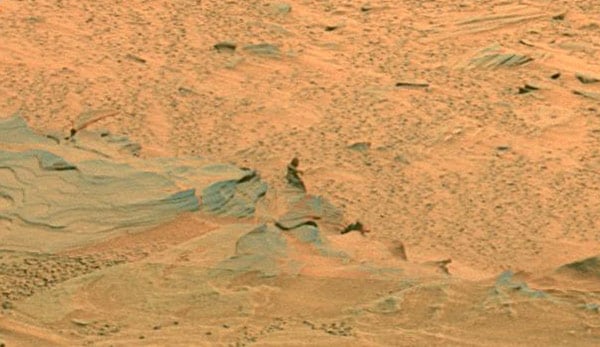



Beatles Song To Be Sent Across Universe
in General Discussion
Posted
BEATLES classic Across The Universe is set to be broadcast 2.5quadrillion miles through space.
NASA will shoot the song into the cosmos to mark their 50th birthday and the 40th anniversary of the recording.
The "cosmic message in a bottle" will be aimed at Polaris, the North Star.
And travelling at the speed of light, the John Lennon song will take 431 years to get there.
Surviving Beatle Paul McCartney said: "Well done, NASA. Send my love to the aliens."
Lennon's widow Yoko Ono said: "I see that this is the beginning of the new age in which we will communicate with billions of planets across the universe."
NASA will send out their message on Monday using a 210ft radio antenna near Madrid.
It is normally used to keep in touch with their furthest flung spacecraft - such as the two Voyager probes and the Cassini orbiter.
The broadcast will be first made to a point beyond the Voyagers.
NASA urged radio stations around the world to play the track at the same time to create a "universal harmonic convergence".