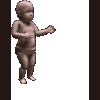Everything posted by qwesta
-
[Release] Image Preview v4
thank you , will this one install from the *.inf? sorry for the error!
-
[AddOn] Visual Task Tips v3.4
A nice Addon, thank you rick
-
[ShellExt] CMD anywhere v1.0.3
is it possible to have this install from *.info other than intergration? thank you
- [Tool] FFaM v1.0.2.11
-
[Tool] FFaM v1.0.2.11
"*** Simulating AddOn archive creation... ** Checking if all required "firefox.cab" files exist... ** Checking if required "i386" file(s) exist... !- 1 error(s): - L2 File Not Found: 10123.fox !- 1 error(s). !!!!- Critical error(s) detected, process aborted. *** Deleting temporary folder... *** DONE! *** Press any key to terminate ." Also got that, what does this mean? Although at the end I got an Addon-is this a good Addon? Thank you
-
[AddOn] Windows Sidebar v6.0.6002.18005
A newbie starts the first post in the introduction side...hmmm What do you think
-
[AddOn] Glass Toasts
hi Rick, is it possible to make the "frame"(size) of this display somewhat small.. I feel the toast is too big when it displays the window. Thank you
-
Thunderbird Addon Maker v0.12
ok , Jonnyboy I had time and tested this one too on Virtualbox. All seems to run well here at the time
-
[Addon] AutoSmall
Ok. I wanted to test it, so I extracted it on the desktop and installed it from there. but I don't think that is the problem..or?
-
[Addon] AutoSmall
I tried this on a working system, all is fine but I dint like that "notepad" display at every windows start-up. can you remove this please? Thank you
- [Tool] FFaM v1.0.2.11
-
[AddOn] Windows Sidebar v6.0.6002.18005
hi where can I download more gadgets to add to this sidebar? Thank you
-
[AddOn] Windows Sidebar v6.0.6002.18005
yes Rick, funny enough, I installed the german version on a german XP3:- virtual box all is fine, but on the real Laptop(Notebook), the calender is not even shown..is that not funny? thank YOU RICK FOR THE REPLY
-
[AddOn] Windows Sidebar v6.0.6002.18005
I wanted to have a good calender but mine doesnt have that..Any ideas? Thank you
-
hi
I found myself here, I don't know how but I'm here anyway. Greetings to all on da board
_14e30a.png)
_8126ce.png)