Posts posted by 大†Shinegumi†大
-
-
-
8.0.11
release date November 12, 2024 -
Changes in Format Factory 5.20.0.0:
- Uрdаtе thе еnсоdеr соrе tо thе lаtеѕt ffmреg 7.1
- Uрdаtе thе thіrd-раrtу dереndеnсу lіbrаrу tо thе lаtеѕt fоntсоnfіg 2.15,frееtуре-2.13,brоtlі-1.1.0,lіbvрl-2.13
- Uрdаtе thе lаtеѕt hаrdwаrе ассеlеrаtіоn ѕuрроrt fоr ѕоmе еnсоdеrѕ
- Аdd nеw еnсоdеr VVС(Н266) tо МР4 аnd МКV
- Аdd НЕVС(Н265),VР9,АV1 еnсоdеrѕ tо FLV
-
-
Posted ·
Edited by 大†Shinegumi†大

AB Download Manager is a desktop app which lets you manage and organize your download files better than before. With this app, you can easily download files from anywhere. Enjoy fast, free downloads with seamless browser extension support.
-
Simple and Modern UI
- Simple UI and dark mode by default
-
Faster Download Speed
- Download files using multiple connections to boost your download speed by up to 500%
-
Download Queue
- Create and manage your downloads in queues , allowing all your files to be downloaded sequentially
-
Download Scheduler
- You can set up a scheduler for your queues to start and stop them automatically
-
Speed Limiter
-
You can set a limit on your download speeds to prevent others from experiencing a poor connection

-
You can set a limit on your download speeds to prevent others from experiencing a poor connection
-
Browser Integration
- You can install the browser extension to automatically capture links from your web browser
-
Multi-platform Support
- This software is currently available for Windows and Linux, with other platforms on the way!
-
Free & Open Source
- This is a completely free and open source software
Homepage: https://abdownloadmanager.com/
Github Page: https://github.com/amir1376/ab-download-manager
Telegram Group: https://t.me/abdownloadmanager_discussion
Telegram Channel: https://t.me/abdownloadmanager
تثبيت صامت
Silent installationSilent installation
Quote -
Simple and Modern UI
-
Changes in version 5.7.1 (2024-11-01):
- Fix occasional redundant newlines before message timestamp.
- Remove playback speed change on settings button click.
- Fix video playback settings button on hidpi screens.
- Fix return from Picture-in-Picture to media viewer.
- Fix video quality auto-switching in Picture-in-Picture.
- Add message link to channel stars transaction information.
- Fix GIF playback in media viewer.
- Fix several possible crashes.
Changes in version 5.7.0 (2024-10-31):
- Sending video messages.
- New video quality selection in channels.
- Adding media to sent text messages via Edit.
- Ads in bots with revenue sharing with bot developers.
- Chat-specific hashtags.
-
-
-
-
Posted ·
Edited by 大†Shinegumi†大

Languages: English, Deutsch, Español, Italiano, Português, Français, ...
Superior Internet/Web Browser (+ e-mail client). Better than any other browser. If you're not using Vivaldi you're not using the web's best browser.
Vivaldi is Chromium based. Chromium is the source code of 'Google Chrome Browser'. So you can use all the extensions/add-ons for Google Chrome. Take a look at the extensions available in the 'New Release and Features
The latest Vivaldi 7.1 release brings several improvements to the browser, with the most notable changes being a revamped UI with floating tabs, a new theme, and customizable icons.
The standout addition is the new Dashboard feature, which centralizes your Mail, Calendar, Notes, Tasks, and Feed Reader for easier multitasking.
 Vivaldi 7 Dashboard
Vivaldi 7 Dashboard
Other improvements include a new UI density setting, enhanced e-mail and sync functionality, and feed reader support for folders.
 Vivaldi 7 Feed Folders
Vivaldi 7 Feed Folders
This update continues Vivaldi’s focus on offering extensive customization options and features for its users.

 Windows 10/11 X64 X86
Windows 10/11 X64 X86
Silent installationQuoteWindows Last windows 7 /8.1
Silent installationQuote -
-
Version 18.6.5 Mega ~ 63.1 MB ~ October 29th 2024
Changelog:
- Updated MPC-HC to version 2.3.7.0
- Updated LAV Filters to version 0.79.2-20-g81c56
- Updated MPC Video Renderer to version 0.8.8.2303
- Updated Icaros to version 3.3.3
- VSFilter is now restricted to loading only for a list of known apps. Please report if it no longer loads in your application, or if it loads when it should not.
-
-
-
Changes in Opera One 114.0.5282.115:
- DNA-117247 Menu button not vertically centered
- DNA-117907 [DevTools] Dark theme selection not persisting
- DNA-117946 Select value for bookmark and history in sidebar setup can’t be changed by mouse click
- DNA-118105 [Color-theme] [Split screen] Bookmarks bars are displayed when split screen is turned on
- DNA-118115 Crash at content::(anonymous namespace)::GetContextLost
- DNA-118586 Translations for O114
- DNA-118661 Crash at opera::component_based::ComponentTabGroup::~ComponentTabGroup
- DNA-118747 Detach miniplayer using button in sidebar panel
- DNA-118795 [Easy setup] The user theme name is displayed incorrectly
- DNA-118951 Inactive checkboxes are invisible in the Sidebar Setup
- DNA-118956 Miniplayer is closed after pressing Esc key
- DNA-119048 Issue came back – Missing ‘System mode’ in easy setup edit mode menu
- DNA-119087 The mouse cursor should change to a clenched fist “grabbed” cursor, indicating that it is in the process of moving the mini player
- DNA-119122 [Split Screen] Crash at opera::component_based::ComponentTabBar::DidChangeTabs
- DNA-119123 [Split Screen] Crash at opera::component_based::ComponentTabBar::GetActiveTab
- DNA-119161 [Mac] Current theme in carousel is not updated after changing theme with shortcut
- DNA-119180 [Mac] Crash when opening Page information popup on non secure pages
- DNA-119182 Buttons in the theme tile preview become invisible when a user wallpaper is set
- DNA-119191 Address bar dropdown list has wrong color
- DNA-119192 Music is only playing when clicking in web view
-
-
WinRAR_SFX_Maker_3.3.zip
SHA-1: 8FD4A770CC2B49F0A925818866B7EAFA6F5586F1
Size: 1.15 MBDangerous File Blocked
The file you attempted to download was determined to be dangerous. For your protection, MediaFire does not enable distribution of dangerous files.
-
-
-
-
-
Included Programs and Versions:
[Updated] NET Desktop Runtime (8.0.10)
Java SE Runtime Environment (JRE) (8.0 Update 431) [Updated]
Microsoft Edge WebView2 Runtime 130.0.2849.46 [Updated]
Microsoft Visual C++ Redistributable 2015-2022 x86 – x64 Minimum Runtime (14.42.34430) [Updated!]
Microsoft Visual C++ Redistributable 2015-2022 x86 – x64 Additional Runtime (14.42.34430) [Updated!]
NVIDIA PhysX 9.23.1019 [Updated] -
-

ALLPlayer is a free movie and music player that enjoys worldwide popularity, being one of the most frequently downloaded players. It features a modern, intuitive interface more reminiscent of mobile device operation, like smartphones or tablets, than the traditional Windows environment. All functions are easily accessible and appear exactly when needed. Thanks to built-in codecs, ALLPlayer can play almost any multimedia format. In collaboration with the leading subtitle service Opensubtitles.org, ALLPlayer automatically finds and downloads perfectly matched subtitles, significantly facilitating the viewing of films in various languages.
Features:
- playing movies from torrent files
- playing RAR files
- dozens of online radio stations
- support for up to 4 monitors or TVs
- automatic playback for next parts of movies or series
- support for Dolby Surround, DTS, 3D audio, SPDIF and other
- playlist
- Equalizer (EQ)
- support for audio and video streams, including video from YouTube
- image rotation, color correction, improving the quality
- turning off computer or monitor after the movie
- auto-resume playback
- intelligent subtitles
- dubbing
- parental control - password on a file
===
Changelog:
https://www.allplayer.org/changelog
- Updated support for the latest codecs version 7.0.2.
- Removal of an annoying error that occurred when switching the program to fullscreen mode and which did not allow the program to be closed
- Various minor bug fixes reported by users.
Silent installation
Quote
_14e30a.png)
_8126ce.png)
.thumb.jpg.7d51cc81264da0c3589cc92d7d3aed7b.jpg)
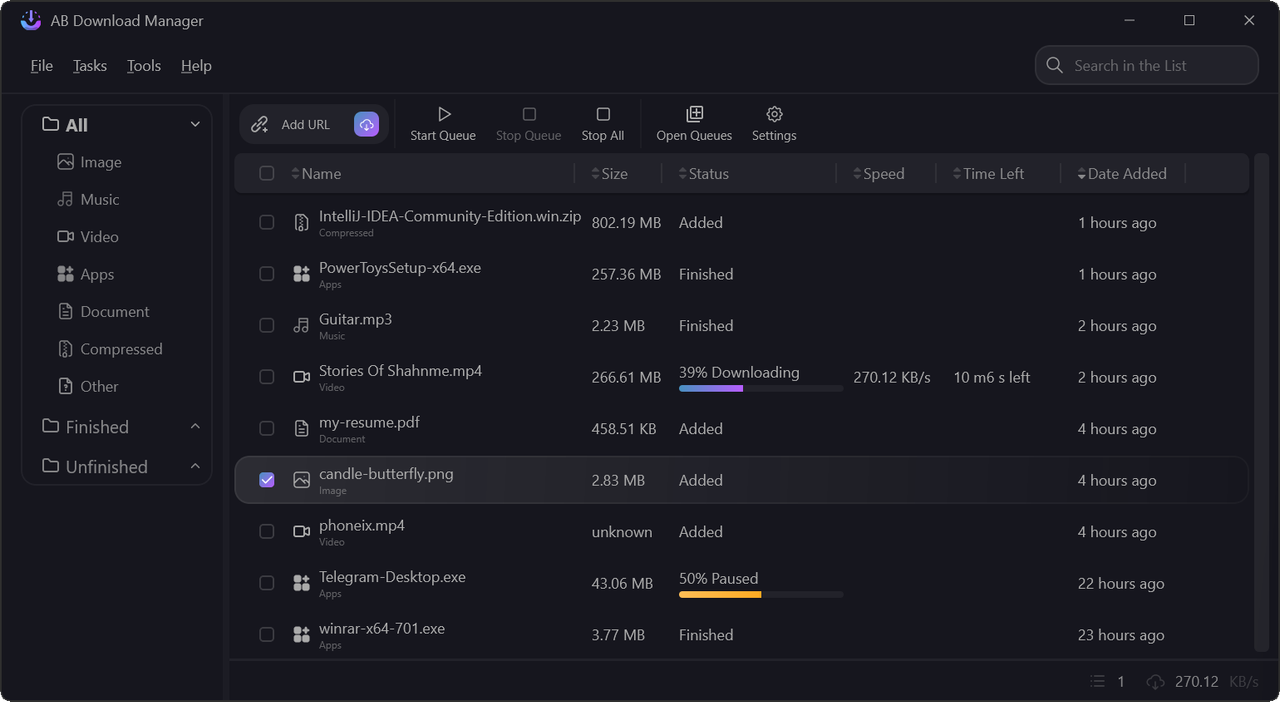

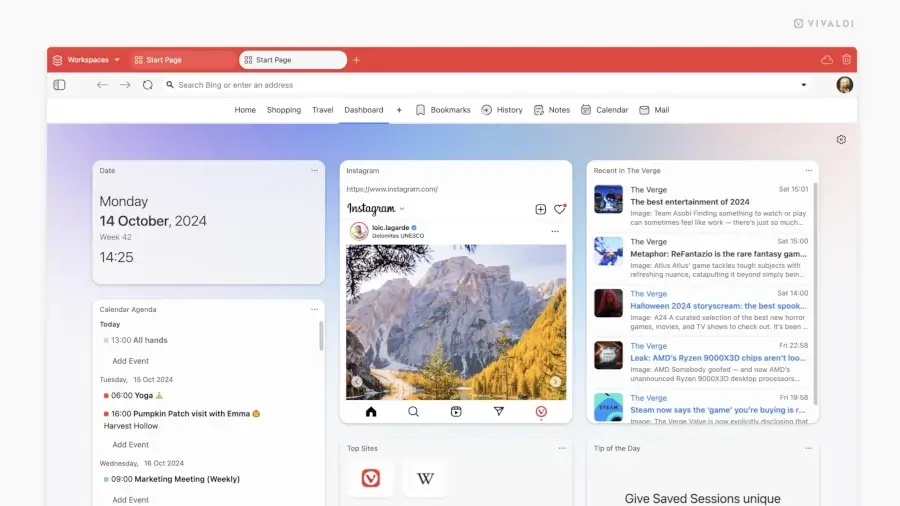 Vivaldi 7 Dashboard
Vivaldi 7 Dashboard
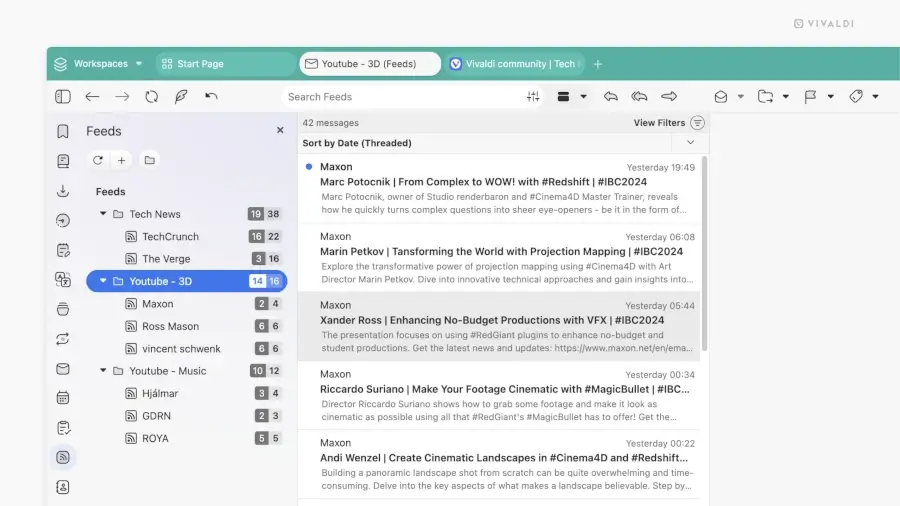 Vivaldi 7 Feed Folders
Vivaldi 7 Feed Folders
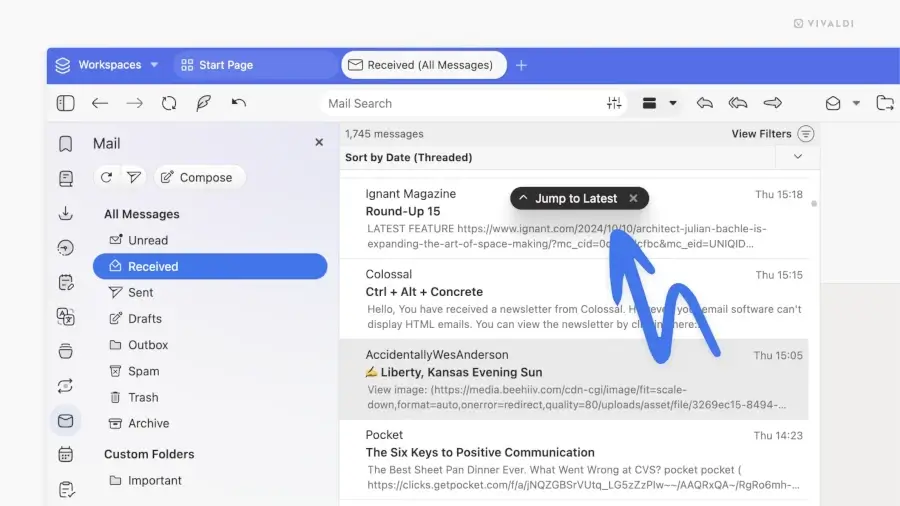




NET Desktop Runtime 9.0.2 Build 34517 x86/x64 Silent
in Installer Repacks
Posted ·
Edited by 大†Shinegumi†大
Microsoft .NET Desktop Runtime enables you to run existing Windows desktop applications. This release includes the .NET Runtime, you do not need to install it separately.
Microsoft .NET Desktop Runtime redistributable package installs the .NET Desktop Runtime and associated files required to run many applications that use this programming language.
This is Microsoft's comprehensive and consistent programming model for building applications that have visually stunning user experiences, seamless and secure communication, and the ability to model various business processes.
What's new:
The .NET 9 runtime includes a new attribute model for feature switches with trimming support. The new attributes make it possible to define feature switches that libraries can use to toggle areas of functionality.
Garbage collection includes a dynamic adaptation to application size feature that's used by default instead of Server GC.
The runtime also includes numerous performance improvements, including loop optimizations, inlining, and Arm64 vectorization and code generation.
For more information, see What's new in the .NET 9 runtime.
Homepage: https://dotnet.microsoft.com/en-us/download/dotnet/9.0/runtime
Microsoft .NET Desktop Runtime 9.0.2 Build 34517 x86/x64 Desatendido

 password <: ☛: 2025
password <: ☛: 2025
==]>