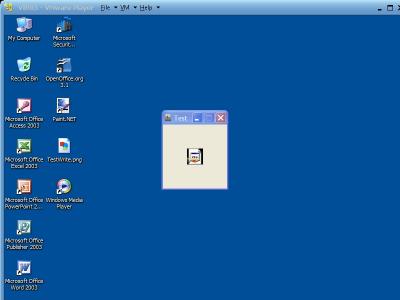Everything posted by Zoom7000
-
[AddOn] CCleaner v4.13.4693 (International)
Rick, any chance of a mirror link? Getting this message from your Dropbox: Error (509) This account's public links are generating too much traffic and have been temporarily disabled!
-
Foxit Reader v6.1.1.1031
Thanks for that Geej. Nice to know the information!
-
Foxit Reader v6.1.1.1031
Thank you Geej! That worked perfectly! Just for knowledge sake, everywhere on the Internet I have read has said to use "DefaultInstall" just wondering why it didn't work with DefaultInstall and worked instead with Install.
-
Foxit Reader v6.1.1.1031
I've tried that command and nothing happens.
-
Foxit Reader v6.1.1.1031
Thanks for this Geej. Any ideas how we can install this silently on a live setup of XP? I've used the following script: rundll32 syssetup,SetupInfObjectInstallAction DefaultInstall 128 FoxitRdr.inf However, this still shows the copying files and more importantly, I want to remove the Cancel button to stop users from cancelling the install. Any ideas?
-
[AddOn] CCleaner v4.13.4693 (International)
CCleaner 3.0 has been released!
-
[AddOn] ImgBurn v2.5.8 (International)
There's been an update: http://www.imgburn.com
-
[AddOn] CCleaner v4.13.4693 (International)
Rick, just wanted to check something with you: %16422%\CCleaner\ccleaner.ini,Options,,(App)(App)DNS Cache=%CHECK% ; DNS Cache Should there be 2 (App) in the above statement? Just checking because all the other commands only have the 1.
-
[SVCPACK] VMware Workstation Lite 6.5.3 build-185404
rick, do you have an updated version of the VMware Tools?
- [Tool] FFaM v1.0.2.11
- [Tool] FFaM v1.0.2.11
-
[Addon] Kel's UberPacK v16.2 & Notepad2-Mod
Kel, is it possible to install this on a current installation? I have extracted the pack to a folder (C:\Uberpack) right clicked to install the UberPack.inf and it installs fine. However, it doesn't put all of the context menu items into the nice "Power Tweaks" menu. In fact the "Power Tweaks" menu doesn't even appear. It has installed MMM.exe and it is already in start up too. Any ideas?
-
[Release] Drive Space Indicator v5.3.7.6
I just integrated this and when I did an install I get a tiny window pop up that says "Test" in the title bar and has a sharing icon in the middle of it. Any ideas? EDIT: Worse still it has appeared after install once the desktop has appeared and the window won't close! In fact, the window pops up every time you run DSI and won't go until you quit the program by right clicking the on taskbar icon. Also there is a file on the desktop called "TestWrite.png" Here is a screenshot.
-
[Addon] Kel's CPL All-in-One v12.6
Thank you very much!
-
[Addon] Kel's CPL All-in-One v12.6
Kels, please put Dial-a-Fix back in! It was so useful even though it was outdated! Still had some cool features that were vital in helping to fix issues, especially with Microsoft Update!
-
[Tool] Windows Live Messenger Addon Maker Update 4
Dark Madness, at work I am forced to access the internet via a proxy server, I cannot get out on to the Internet unless I specify the proxy settings. Is there anyway that I can specify a proxy server for the Addon Maker to be able to get out on to the Internet? Thanks in advance and for all the great work!
-
[Update] Nokia PC Suite V7.1.30.9 14/07/09
Thanks for this! Will give it a try!
- [Tool] FFaM v1.0.2.11
-
Setup Cannot Format This Partition
Recently I have been trying to create an updated image and keep getting the error "Setup Cannot Format This Partition" after it starts setup. I get this on every PC I try even Virtual Machines. Does anyone know what could be causing the problem? I have tried building an image step by step, first tweaks, compile, then half addons, then compile and then rest of the addons and compile and this works. It just comes up with this error when I create the image in 1 whole step. Is there anything I could be doing wrong?
-
Jonnyboy's Tools
Thanks, much appreciated!
-
[AddOn] CCleaner v4.13.4693 (International)
Thank you Rick!
-
[AddOn] CCleaner v4.13.4693 (International)
Hi Rick. I just installed this on a new build and noticed the option to "Uninstall CCleaner" on the Start Menu. Is there anyway to remove this?
-
Jonnyboy's Tools
Jonnyboy, is there any chance of making the Firefox Addon Maker work behind a proxy? At work, I have no choice but to go through a proxy and the program won't work for me.
-
[Release] ImgBurn
*Reaper* - Just so that you know, there is a new version out - 2.4.4.0
-
[SVCPACK] VMware Workstation Lite 6.5.3 build-185404
Just for reference rick, when you say you've removed all but the Windows.iso what impact does this have? What exactly does the Windows.iso do?
_14e30a.png)
_8126ce.png)