
Reputation Activity
-
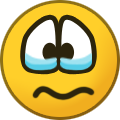 Raeken reacted to agpduarte in Windows 10 Version 1709And the globe is huge...:))
Raeken reacted to agpduarte in Windows 10 Version 1709And the globe is huge...:))
71 KB/Sec right now - 3%, so far.
-
 Raeken reacted to Jan Krohn in Cant download any ISOCorrect! Everything is prepared for October 17 :-D
Raeken reacted to Jan Krohn in Cant download any ISOCorrect! Everything is prepared for October 17 :-D
Error message 715-123130 occurs when your IP address or Microsoft account gets banned for downloading too many files. Just wait 24 hours, and the ban gets lifted automatically. Also, logging in with an education accound (and probably with a business account as well) lifts the ban instantly.
_14e30a.png)
_8126ce.png)