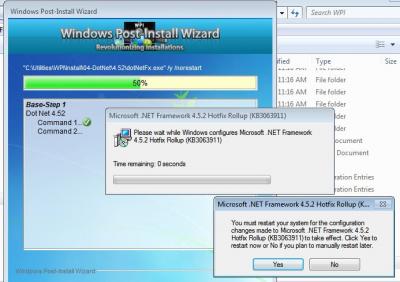-
 alfreire reacted to a post in a topic:
[Repack] Avast! Free Antivirus 2016 v12.3.3154 [Multilang]... ;-)
alfreire reacted to a post in a topic:
[Repack] Avast! Free Antivirus 2016 v12.3.3154 [Multilang]... ;-)
-
[Repack] Avast! Free Antivirus 2016 v12.3.3154 [Multilang]... ;-)
Can't wait to try this THANKS :-)
-
 compstuff reacted to a post in a topic:
[Repack] Avast! Free Antivirus 2016 v12.3.3154 [Multilang]... ;-)
compstuff reacted to a post in a topic:
[Repack] Avast! Free Antivirus 2016 v12.3.3154 [Multilang]... ;-)
- [AIO] Microsoft Visual B/C++/F#/J# Redistributable x86/x64
-
[Repack] Adobe Acrobat DC Pro 15.008.20082
Interesting product looking forward to trying the reader version
-
[AIO] Microsoft Visual B/C++/F#/J# Redistributable x86/x64
@Ricktendo OK then I understand and thanks @Thiersee good to know I will just add it with my images as you suggest thanks
- [AIO] Microsoft Visual B/C++/F#/J# Redistributable x86/x64
-
[Slim] .NET Framework 4.6.1 Full x86/x64 (2-27-2016)
Thanks didn't realize it :-)
-
[Slim] .NET Framework 4.6.1 Full x86/x64 (2-27-2016)
No Rick I also didn't uninstall the previous...
-
-
[AIO] Microsoft Visual B/C++/F#/J# Redistributable x86/x64
I have a new fully updated Win7x64 image with your runtime package and when I install Office2001x86 WU says I'm missing Visual Studio 2010 Tools for Office Runtime https://www.microsoft.com/en-us/download/details.aspx?id=44074 wondering what you think... thanks!!!!
-
[Slim] .NET Framework 4.6.1 Full x86/x64 (2-27-2016)
Hi Rick, Just catching up and trying to update a previous integration and when I was using WPI to update an image that used your last .NET I got the following: As always BIG THANKS!!!
-
-
-
- [AIO] Microsoft Visual B/C++/F#/J# Redistributable x86/x64
-
- Win Toolkit v1.5.3.x + Known Bugs
- Win Toolkit v1.5.3.x + Known Bugs
-
How to avoid being "upgraded to Win 10" against your will?
Well that was surely an eye opener!!!! Thanks
-
-
-
ISO Maker Rebuild Image Default
WOW Thanks very much :prop:
-
ISO Maker Rebuild Image Default
Hope University is going well for you!
View in the app
A better way to browse. Learn more.
_14e30a.png)
_8126ce.png)