All Activity
- Past hour
-
mghesry joined the community
- Today
-
shad0w joined the community
-
cguwahati joined the community
-
Microsoft PowerToys for Windows 10 v0.92.1 x64
Microsoft PowerToys is a program developed by Microsoft that adds a number of additional features to Windows. Many of these extra features are oriented toward improving productivity and, although they are not integrated by default into the OS, they have been designed and are officially supported by Microsoft. Take a quick look at all the available featuresThe sheer number of additional tools that Microsoft PowerToys puts at your disposal can be a little overwhelming. For this reason, the first time you launch the app you will see a comprehensive interactive tutorial called Welcome to PowerToys, with videos and explanations on each of the features included with the program. If you ever need to find the tutorial again, you can access it via the button in the bottom left corner of the app interface, just above What's New. New system toolsThe first set of Microsoft PowerToys features falls under the umbrella of System Tools. Here you will find Color Picker, which can help you quickly select any color you see on your screen; Text Extractor, which allows you to extract text from any area of the screen (even an image), or Advanced Paste, which gives you the option to format any text you have copied to the clipboard. Updated windows and workspaceMicrosoft PowerToys also offers tools related to window design. Thanks to the Always on Top tool, you can make any window appear over the rest. FancyZones, on the other hand, allows you to redistribute the typical configuration of your windows to create much more comfortable personal workspaces. And finally, with Workspaces you can directly launch complete workspaces with a single click. Improved File ExplorerNaturally, Microsoft PowerToys includes a host of additional features and tools for Windows File Explorer. Without a doubt, one of the most interesting features is the possibility of seeing previews of SVG, PDF, QOI or STL files, which is not possible by default. You can also resize images directly from Explorer by simply right-clicking on an image. Unlock the full power of WindowsDownload Microsoft PowerToys and start getting the most out of Windows. Thanks to this software, you can unlock dozens of new Windows features, which makes your work time more comfortable and fluid. Learning how to use the program only takes a few minutes and it can save you a lot of time in the long run. v0.92.1 #40314 - File Explorer add-ons: Fixed bug where Preview didn't work with per-user installation #40392 - Command Palette: Fixed regression where the apps extension was missing all Win32 applications #40401 - Command Palette: Fixed regression where we reset the app state every time it was loaded Silent installation https://www.mediafire.com/file/lbz9wjpa1gm9966/Microsoft+PowerToys+for+Windows+10+v0.92.1+x64+Silent+Install.7z/file https://seyarabata.com/686d196d25488
-
Microsoft Edge-WebView2 Runtime 138.0.3351.77 Dual x86x64 [Silent]
Version 138.0.3351.77: July 7, 2025Fixed various bugs and performance issues and feature updates. FixesReverted a change that caused audio issues when playing videos with AAC audio on certain websites. This is planned to be a temporary mitigation, as the root cause is a bug in outdated versions of the HLS.js library used by websites. Affected site owners are encouraged to update to a newer version of HLS.js to ensure compatibility. Feature UpdatesFind on Page in Microsoft Edge for Business will soon be integrated with Microsoft 365 Copilot Chat. Microsoft Edge for Business is introducing Microsoft 365 Copilot Chat to Find on Page (CTRL+F). This feature seeks to help users more easily find relevant content and save time.
-
Rayinz joined the community
-
Mozilla Firefox 140.0.4 AIO Silent Arabic/English/French
Changes in Mozilla Firefox 140.0.4:
- Yesterday
-
nico23_5 joined the community
-
D3R joined the community
-
autoeyeinspection joined the community
-
thenewhopemhcs joined the community
- Last week
-
Windows 11 sysprep
Salut, je me suis basé dessus donc je pense pas avoir fait faux ^^ j'ai également installé le dernier ADK pour valider les fichiers .xml qui n'ont aucun problèmes... j'ai demandé GPT mais hélas, j'ai vite clos la discussion car à pars tourner en rond, euh... xD ^^ je continue mes recherches en espérant trouver une solution...
-
Windows 11 sysprep
Salut, je ne pourrais pas beaucoup t'aider, si ce n'est te donner cette URL pour générer un fichier XML valide: https://schneegans.de/windows/unattend-generator/
-
Tanki started following Windows 11 sysprep
-
Windows 11 sysprep
Salut, j'ai personnalisé W11 sous virtualbox. commande: sysprep /oobe /shutdown /unattend:C:\Users\Eric\unattend.xml Ensuite démarrage sur un iso PE pour capturer l'image win. je copie le fichier .wim dans mon ISO, je génére l'ISO avec le fichier autounattend.wml (ci-joint) Arriver à 10%, je me retrouve avec Echec de l'installation... Je découvre sysprep et j'ai pas trouvé grand chose sur internet pour m'aider à comprendre l'erreur 🩻 Merci unattendwincert.xml autounattend1.xml
-
Brave Browser 1.80.115 Dual x86x64 [Silent]
Changes in Brave 1.80.115 (Chromium 138.0.7204.97):Fixed issue with Brave Leo not summarizing video transcripts. Upgraded Chromium to 138.0.7204.97. (Changelog for 138.0.7204.97)
-
Vivaldi 7.5.3735.41 AIO Silent
Changes in version 7.5 Build 3735.41 – Final
-
HASH CLINICS changed their profile photo
-
PDFCreator 6.1.0 Build 7059(x64) Multilingual Silent
ChangelogImprovements Pages can now be rotated directly in the preview. Automatic merging now works with encryption when owner passwords match. When creating image files, it is now possible to define the position of the page number in the file name with the <FileIndex> token. Improved the user guide for better searchability and navigation. Bugs fixed Resolved an issue where scrolling did not work on expanded previews in the merge window. Updated 7-Zip to prevent installation failures caused by certain Windows Defender settings. Page numbers in the merge view now correctly reflect the number of merged images. Fixed an issue where special characters like French accents could break during direct PDF conversion. Other changes The COM interface is back for PDFCreator Free. It was removed in 6.0 due to .NET 8 limitations, now reinstated with a working solution. Updated to Ghostscript 10.05.01 due to multiple security issues in Ghostscript.
-
Telegram Desktop Messenger 5.16.1 AIO Silent Multilingual
Changes in version 5.16.1 (2025-07-02):Fix inline keyboard updating in bot messages. Fix possible crash in fast chat switching. Different minor fixes.
-
Microsoft Edge-WebView2 Runtime 138.0.3351.77 Dual x86x64 [Silent]
Version 138.0.3351.65: July 1, 2025Fixed various bugs and performance issues for Stable Channel. Stable channel security updates are listed here.
-
-
Notepad++ 8.8.2 Dual x86x64 [Silent]Multi
Notepad++ v8.8.2 release2025-06-30 If your virus scanner reports malware in this release (a false positive), or you see the yellow UAC popup while installing this new version of Notepad++, don’t panic. It’s due to the absence of Windows code signing procedure. An explanation has been provided in the previous announcement. Although this release lacks a Windows code signing certificate, Notepad++ still provides a GPG signature. To protect against MITM attacks, use Gpg4win or Kleopatra, or at least verify the downloaded files using the puplished SHA256 fingerprint. The issue CVE-2025-49144 has been fixed in v8.8.2. This vulnerability affects only installer, but not Notepad++ itself. If you have already installed Notepad++, this issue does not concerne you. However, if you plan to install or update Notepad++, please use the installer from this release. There are more new enhancements and bug fixes.
-
Google Chrome 138.0.7204.97 Dual x86x64 Silent
https://developer.chrome.com/release-notes/138
-
Jorgeer started following Win Toolkit
- Earlier
-
snowcrusher changed their profile photo
-
Microsoft Edge-WebView2 Runtime 138.0.3351.77 Dual x86x64 [Silent]
Version 138.0.3351.55: June 26, 2025Fixed various bugs and performance issues, feature updates, policy updates, and web platform release notes. Stable channel security updates are listed here. FixesFixed an issue which caused WebDriver automation to fail in Microsoft Edge versions 133 and later. Fixed an issue where re-enabled <textarea> elements remained noneditable. This issue affected activating a role assignment in Privileged Identity Management. Feature updatesUse Primary work profile as default profile to open external links. Microsoft Edge currently opens external links using the “Last Used” profile by default. While for enterprise users, the Primary Work Profile (signed in with a Microsoft Entra ID for enrolling the device) is normally the best profile for opening external links. With this feature, for Windows, Edge checks if the Primary Work Profile exists and makes it the default profile for opening external links if available. For Mac and Linux, if only one work profile signed in with a Microsoft Entra ID account is found, it’s treated as the Primary Work Profile. Admins can control availability to this feature using the EdgeOpenExternalLinksWithPrimaryWorkProfileEnabled policy. Note: This is a controlled feature rollout. If you don't see this feature, check back as we continue our rollout. New Autofill Personal Information Settings Configuration. A web form field collection consent toggle will be available in Autofill settings (edge://settings/autofill/personalInfo). This allows users to consent to Microsoft Edge collecting web form field labels (for example, "First Name," "Email") to improve Autofill suggestion accuracy. Only field labels are collected and not user-entered data. The web field labels are stored securely per Microsoft's privacy standards. This new setting is manageable via existing policies in Autofill (for example, AutofillAddressEnabled, EdgeAutofillMlEnabled. AutofillAddressEnabled) is the parent setting for (EdgeAutofillMlEnabled)[/deployedge/microsoft-edge-browser-policies/edgeautofillmlenabled]. The EdgeAutofillMlEnabled policy is the parent of this new setting, thus turning off the EdgeAutofillMlEnabled policy turns off this setting. Note: These features are a controlled feature rollout. If you don't see these features, check back as we continue our rollout. AI-powered History search. Enhanced search finds sites in your History even when you use a synonym, phrase, or typo. After this feature is turned on, sites you visit will be shown in enhanced history search results. An on-device model is trained using your data, which never leaves your device and is never sent to Microsoft. Admins can control availability to this feature using the EdgeHistoryAISearchEnabled policy. Note: This is a controlled feature rollout. If you don't see this feature, check back as we continue our rollout. Microsoft 365 Copilot Chat Summarization in Microsoft Edge Context Menu. Microsoft Edge is introducing a Microsoft 365 Copilot Chat summarization menu item to our context menu. This feature helps users quickly unpack and ask questions about their open page. Note: This feature is a controlled feature rollout. If you don't see this feature, check back as we continue our rollout. Improvements to surfacing performance notifications. Microsoft Edge is making improvements to how users can learn about and improve their browser's responsiveness. Performance and Extensions Detector notifications may appear in the Settings and more menu when Edge's performance slows. Note: This feature is a controlled feature rollout. If you don't see this feature, check back as we continue our rollout. Copilot on the Microsoft Edge New Tab Page (NTP). Starting at the end of May 2025, users may see suggested work and productivity-related Copilot prompts by their search box on the NTP page. Also, users may see the Copilot icon in their search box allowing them to click on the icon to send their current search query to Copilot. The Copilot admin policy NewTabPageBingChatEnabled continues to be enforced and will still apply. NTP changes are rolled out to all Microsoft Edge release channels. Note: These features are a controlled feature rollout. If you don't see these features, check back as we continue our rollout. Adding support for viewing Sensitivity labels applied to a Microsoft Information Protection (MIP) Protected PDF. Enterprise customers can view sensitivity labels applied to MIP protected PDF to be well informed of the data classification to enable them to handle such sensitive documents. This change is available in the new Microsoft Edge built-in PDF reader. Note: This is a controlled feature rollout. If you don't see this feature, check back as we continue our rollout. Policy updatesNew policiesBuiltInAIAPIsEnabled - Allow pages to use the built-in AI APIs EdgeHistoryAISearchEnabled - Control access to AI-enhanced search in History EdgeOpenExternalLinksWithPrimaryWorkProfileEnabled - Use Primary Work Profile as default to open external link LocalNetworkAccessRestrictionsEnabled - Specifies whether to block requests from public websites PrefetchWithServiceWorkerEnabled - Allow SpeculationRules prefetch for ServiceWorker-controlled URLs TLS13EarlyDataEnabled - Control whether TLS 1.3 Early Data is enabled in Microsoft Edge Obsoleted policiesInsecurePrivateNetworkRequestsAllowed - Specifies whether to allow websites to make requests to any network endpoint in an insecure manner (obsolete) InsecurePrivateNetworkRequestsAllowedForUrls - Allow the listed sites to make requests to more-private network endpoints from in an insecure manner (obsolete) PrivateNetworkAccessRestrictionsEnabled - Specifies whether to apply restrictions to requests to more private network endpoints (obsolete) ZstdContentEncodingEnabled - Enable zstd content encoding support (obsolete) Note For the latest web platform features and updates, see Microsoft Edge 138 web platform release notes (June 2025)
-
Mozilla Firefox 140.0.4 AIO Silent Arabic/English/French
Changes in Mozilla Firefox 140.0.2:
-
Google Chrome 138.0.7204.97 Dual x86x64 Silent
Google Chrome 138.0.7204.50 update
-
Batohi Event Management changed their profile photo
-
ASHAALI HOSPITAL changed their profile photo
-
Mozilla Firefox 140.0.4 AIO Silent Arabic/English/French
Changes in Mozilla Firefox 140.0.1:
-
Ishita Garg changed their profile photo
-
Mozilla Firefox 140.0.4 AIO Silent Arabic/English/French
Changes in Mozilla Firefox 140.0 – Final:Changes in Mozilla Firefox 140.0 Beta:Changes in Mozilla Firefox 140.0 Alpha:
-
Om Setu Yogashala changed their profile photo
-
Endedmedal36 changed their profile photo
-
Hasleo Backup Suite 5.4.2.1 Silent
Version 5.4.2.1 (6/20/2025) The program crashes when sending emails Application notifications cannot be displayed in the Windows Notification Center Updated Italian and German translations Fixed other minor bugs
-
Microsoft Edge-WebView2 Runtime 138.0.3351.77 Dual x86x64 [Silent]
Changes in Edge 137.0.3296.93 (2025-06-19):
-
All In One Runtimes 2025.06.19 Silent Install
: [Updated] NET Desktop Runtime (8.0.17) Microsoft Edge WebView2 Runtime 137.0.3296.83 [Updated] Microsoft Visual C++2010 SP1(10.0.40219.473) [Updated] Microsoft Visual C++2015-2022(14.44.35211)(Win7+) [Updated]
-
Microsoft Edge-WebView2 Runtime 138.0.3351.77 Dual x86x64 [Silent]
Changes in Edge 137.0.3296.68 (2025-06-06):
-
-
i need newer version from wpi that support win 10 & 11
Apparently he's busy playing and modding Skyrim: https://next.nexusmods.com/profile/Kelsenellenelvian/mods
-
Google Chrome 138.0.7204.97 Dual x86x64 Silent
Google Chrome 137.0.7151.120 updates
-
i need newer version from wpi that support win 10 & 11
i messaged the man but unable to send him messages I have donated ( Paypal Transaction ID 1LB20749E8706622X) but I want to download a copy i lost my old one from years ago can anyone help me? thanks
_14e30a.png)
_8126ce.png)







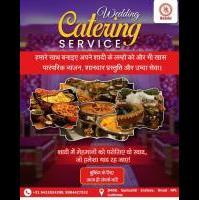
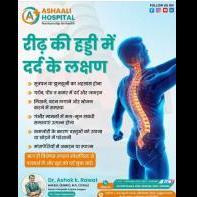

.thumb.jpg.e98261990bc1d24688d008cf3f9900ca.jpg)
