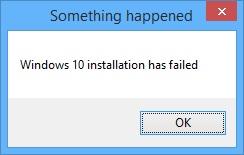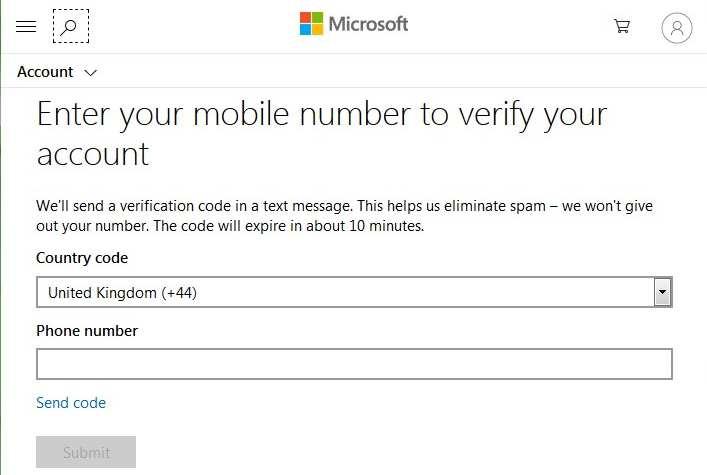Everything posted by orcadian
-
Download Office 2007 from archiv.org?
Thank you, RightXD. I did manage to download Office 2007 and install it on Windows 10. There were no problems and the existing licence key was accepted.
-
Download Office 2007 from archiv.org?
Microsoft will no longer let us download Office 2007, and the Heidoc tool also cannot obtain it. This is frustrating, as my partner has just upgraded to Windows 10 and finds he no longer has access to Office. He has the product key (but no disc) and, as a pensioner, he cannot afford to buy a more recent version. Office 2007 is sufficient for his needs and as he rarely uses the internet he should be quite safe. Does anyone know if it is safe to download the Office 2007 installer from archiv.org? There is a vast database of useful software there. I did manage to download an .exe but my antivirus flagged it as containing a 'generic trojan'. Now the AV is very watchful (as it should be) but it often flags up stuff that is perfectly fine. Are .exe's etc on archiv.org scanned; are they likely to be clean? If not, where else might I try? Thank you.
-
Possible loss of W7 OEM key on upgrading to W10
Hi Tarun, Thanks for asking. Yes, on 24 Dec I managed to get Windows 10 on, 'over the top of' the second Windows 7 for which I had purchased a new key. It took a couple of all-nighters and some expert help. It turned out the problem with both drivers and installation was an incompatibility between the W10 installer and the RAID controller on my Dell Precision. I now have a Digital Licence for W10 - and so far, my main W7 is still showing 'activated'. I won't feel completely confident until W7 passes its deadline on 14 Jan but - so far so good. There is an absolute torrent of updates arriving for W7 at the moment and I hear reports of things breaking.
-
Possible loss of W7 OEM key on upgrading to W10
I will try wiping the partitions on the SSD - thanks!
-
WINDOWS 7 end of service 2020
Re: "We have an active discussion about this topic here: Possible loss of W7 OEM key on upgrading to W10 Nik: I am following this thread but unfortunately it is not generating any solutions!
-
WINDOWS 7 end of service 2020
Hello Nik, I have read this in several places. One is PC World, which says " If you upgraded your current PC from Windows 7 to Windows 10, your Windows 7 license expired 31 days after the upgrade ". See https://www.pcworld.com/article/3050502/you-can-dual-boot-windows-7-with-windows-10-but-theres-a-catch.html. Another is https://answers.microsoft.com/en-us/windows/forum/windows_7-windows_install/dual-boot-licensing-question/1a886559-b4b4-4553-9b1e-dbadbb7ecbb5, where Trekdozer says " No, you would need two licenses to dual boot two installs of Windows 7". (In my case, one of which has been upgraded to W10). WashHusky says "A separate partition is now classified as a separate computer. Therefore, if you're worried about the installation for legal reasons ... you need to buy another copy."
-
WINDOWS 7 end of service 2020
Interesting video but it does not deal with the licensing issue when you dual boot W7 and W10. I have read that, if you install W10 using your W7 key, your W7 will be deactivated 31 days later.
-
Possible loss of W7 OEM key on upgrading to W10
Hi Tarun, I don't have time now for a long reply but I just wanted to report that a more knowledgeable friend has already tried to install W10 on the new SSD (after first partitioning the disk into 2 'drives'). In fact he tried two things: 1. Clean install of W10 on the SSD; 2. Install a second W7 first, then attempt to upgrade that to W10. One failed because it could not find the necessary drivers (although he had downloaded the correct driver CAB from Dell), and the other failed for reasons it did not report. After quite a long while it just said unhelpfully "Something happened. W10 installation has failed". I cannot now recall which attempt goes with which failure. But the upshot was that I still do not have W10. As mentioned, the second W7 is still on the SSD - activated with the wrong key. It's possible that the W10 install failed because the driver CAB was not where the installer expected it to be. Neither of us knew where to put it and the Dell driver site didn't have any info on that.
-
Possible loss of W7 OEM key on upgrading to W10
Hi again, I am collaborating with publishing groups and with individuals, almost all of whom are on W7. We share software & drafts and deadlines are strict (particularly now). I am sure much of this can be made to work on W10 but that will take time and there will be a learning curve to climb. Materials I send my contacts will be in the wrong format, will not work with old versions, etc etc. Been there, done that (with XP to 7). I need to manage the transition to W10 at my own pace at a time that suits my contacts and me. I had hoped to complete the upgrade at the end of Nov, and to work on porting things over to W10 over the holiday period (while keeping my main system active and ready). But as mentioned above, the upgrade did not go as planned. It seems that either my problem is insoluble, or no-one with the right expertise is willing to engage with it seriously. Forgive me, I know you mean kindly but "just do something else instead" is not an option.
-
Possible loss of W7 OEM key on upgrading to W10
Hi Tarun, I work from home. My Windows 7 system is loaded with my software and packages, and for continuity, contract fulfillment etc, it is essential that this setup is not compromised - including W7 and Office possibly becoming deactivated. I have just installed a second W7 on a new SSD drive, with the aim of upgrading that to W10 and dual-booting while I make the transition. I bought a second key to activate it with, but the new W7 has activated itself using my main Windows 7 OEM key. The problem is ensuring that, when I upgrade this new W7 to W10, my OEM key is not gobbled up. If that were to happen, I would lose activation of my main system. I have spoken to Microsoft in the past and received conflicting answers. Actually, it is difficult to get their help people to understand what I am trying to do. Sadly, they do not provide any email address where you can explain it properly and get a definitive answer.
-
Possible loss of W7 OEM key on upgrading to W10
Tarun, thanks for your reply. This is, in fact, what I did: buy a second Windows 7 key. I am sorry if I have not been clear. The core of the problem is that if you have two Windows O/S's installed, the one you activated most recently appears to over-write the key of the other W7 installation. It's as if there is only one 'OEM slot' on the BIOS - so that the machine can contain only one activation key for Windows. So when my 'new' W7 morphs into Windows 10, whatever key is on the BIOS at that moment wil disappear into a W10 licence. If my main Windows 7 key gets attached to Windows 10, I will lose activation of my main W7 installation and that would be major. I have contracts underway and to lose access to my packages would be an expensive disaster. I need to be certain that this new key will not over-write my main OEM key. Providing my W10 is activated W10, I will be able to run that alongside W7. I think this needs some real thought and I'm begging someone to engage with it - thank you! I have been trying for weeks to find a solution for this and time is running out. As mentioned I am unable to log into the Microsoft forums because I don't have a mobile phone, without which it seems I cannot get authorised to post. (Feel free to post the problem for me, of course, if you have the MS account, the time and the inclination!) .
-
Possible loss of W7 OEM key on upgrading to W10
I tried to post my question but - even though I was already logged into outlook.com - the bot made me log in again, then kept asking me to give a mobile number. I am a pensioner and I do not have a mobile phone - so I cannot log on and cannot get any help. It's really very discouraging.
-
Possible loss of W7 OEM key on upgrading to W10
I have found this link: https://answers.microsoft.com/en-us/windows/forum/windows_10-win_licensing but it seems to be just a discussion (and flaming) between users like myself. I'd feel more confident if I got an answer from Microsoft. I will try posting my problem but do you know of a link where the admins are Microsoft staff, Mooms?
-
Possible loss of W7 OEM key on upgrading to W10
Any idea how one does this, Mooms? I have totally failed to find any email address for Microsoft.
-
Possible loss of W7 OEM key on upgrading to W10
Hi Nik, Tarun, Thanks for your further input. I understand that I can (hopefully) use my W7 key to activate W10, either with or without version 1909. I understand that to run both Windows 7 and Windows 10 - albeit not at the same moment - I need two licence keys. For some reason what I want to do is devilish difficult to explain! But I'll try again: A. I have W7 Pro with all my software, packages etc. It has an OEM key and is working perfectly. I do not want to touch this. To lose activation of this system would be disastrous. B. I want to move to W10 but to meet deadlines, keep my clients happy etc I have to make the transition gradually. I therefore need to dual boot for a while. C. I have now installed a second W7, on a new disk. I have a separate key for it, bought some time ago in preparation for the upgrade. It is this W7 that I want to upgrade to W10. BUT, when I installed it, it did not ask to be activated and when I looked with Magical Jellybean, this was because it had picked up the main W7 OEM key. So if I now upgrade it to Windows10, W10 will take my OEM key and (after 31 days) my main system will no longer be activated. I therefore need to know how to get Windows 10 to take the key I bought for my new Windows 7 installation, and I need to be sure that this new key will not over-write my main OEM key. Again, if it did that, I would lose activation of my main Windows 7 once W10 is installed. Is that any clearer? I cannot risk getting stuck and I'm getting pretty stressed here. I'd really appreciate any help you - or anyone - can offer.
-
Possible loss of W7 OEM key on upgrading to W10
Do you have any feedback on this, please, Nik? Thank you.!
-
Possible loss of W7 OEM key on upgrading to W10
Thanks, Nik. The problem is that I want to dual-boot Windows 7 and Windows 10. (I do not want my original Windows 7 to be subsumed.) Although I can clearly only run one O/S at a time, Microsoft may view my dual boot as someone operating two machines on one licence. I have read somewhere that if you use your OEM W7 licence to upgrade to W10, it transfers to W10. If you then reinstall W7 on a different disk (i.e. a dual boot), it will not activate because it no longer has a key. This is not the same order I'm planning, but it sounds like it comes down to the same thing. I'm also dubious because the BIOS may have only one "OEM licence slot". So even though I do have a second W7 key that can become attached to Windows 10 when I upgrade, there is - if you like - nowhere for it to go. If I put that second key in the OEM slot, I fear that my original W7 will find itself without a licence.
-
Possible loss of W7 OEM key on upgrading to W10
I work from home. I have Windows 7 on my PC, still with its birth OEM key. This system is loaded with my software and packages, and for continuity it is essential that it is not compromised, including W7 and Office possibly becoming deactivated. I have also just installed W7 on a new SSD drive, with the aim of upgrading that to W10 and dual-booting while I make the transition. For speed I told the installer I did not have a key, but W7 activated fine. I am now paranoid that it has somehow picked up my main OEM key from the BIOS - and that when I upgrade to W10, I will lose activation of my main system. Can anyone clarify and/or advise? Thanks!
-
Win 7 / Office 2010: Monthly Download Days starting October 1 (experimental)
Thank you, Jan Krohn. I'll look into the DM.
-
Win 7 / Office 2010: Monthly Download Days starting October 1 (experimental)
A particular W7 Pro x64 download from the Dell set keeps failing for me. I have tried it 3 times today and each time it dies between 5.9 and 6.7Gb (of 7.5Gb). I have a very fast and very stable cable internet connection with no D/L limit. Does anyone have any suggestions please?
-
Win 7 / Office 2010: Monthly Download Days starting October 1 (experimental)
Can anyone tell me the difference between OEM and COEM? Thanks!
-
Win 7 / Office 2010: Monthly Download Days starting October 1 (experimental)
Similar question to BelalAShareb. I have W7 Pro SP1, with an OEM licence. Do I need to get the COEM version? Can I D/L the 'August 2018"'version? That seems to be available. Thanks!
_14e30a.png)
_8126ce.png)